For some reasons, if you find that vt-x is disabled in the BIOS, then this guide will be useful to enable virtualization in BIOS. We mentioned the tools and methods for Intel and AMD based computers here. The hardware Virtualization Technology (VT) extensions should be enabled in motherboard BIOS to run recent Operating Systems and some of the virtualization applications. Specifically, Windows 10, and 8.1 require VT-x/AMD-V enabled processors to accelerate the usage of desktop virtualization software like VMware, VirtualBox, and Hyper-V.
Even to install the latest Windows Operating Systems as the virtual machine, VT should be enabled on the host computer. Your PC processor and motherboard should support this feature, and if they don’t, you can’t do anything to get this since it’s a built-in hardware feature. Let’s see how to enable Intel Virtualization Technology (vt or vt-x) for Intel processors and AMD-V for AMD processors.
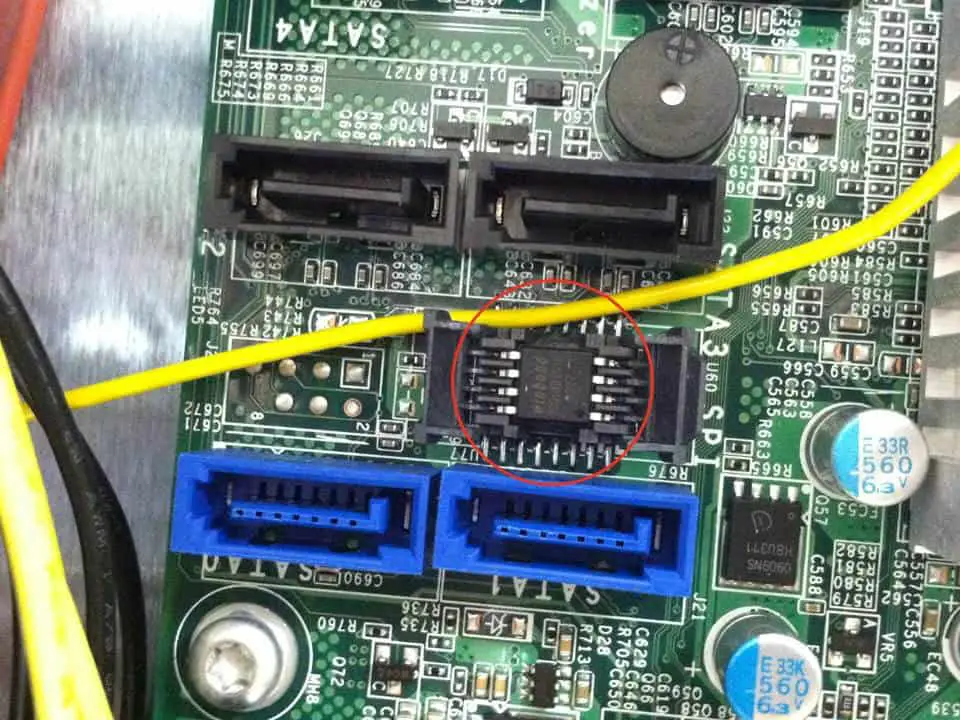
Modifying the BIOS settings is tricky, and it is different for each type of motherboards and BIOS. By default, the latest computers come with VT-x enabled, but if you have an older type computer, then you must enable it manually. I highly recommend checking the manual or online guide of your motherboard vendor before proceeding further.
All the latest processors and motherboards support virtualization technology (vt-x/AMD-v). If you have an old PC, double-check the processor model for this feature. Before changing the settings in BIOS, use the appropriate tools to detect the current VT-X status from OS level. If it’s already enabled (detected by these tools), then no changes required in BIOS.
Enable Virtualization in BIOS
It can be found under ‘Advanced Chipset settings’ in AWARD BIOS. Normally these vt-x/AMD-v extension settings will be available in advanced settings on most of the motherboards.
After you have changed the settings to disable or enable, it’s recommended to shut down the computer for a minimum of 10 seconds and restart it (Cold Restart) to take effect. Latest motherboards automatically detect these changes and do the cold restart. Whenever I change VT setting in my motherboard, it delays the next restart automatically.
Check Virtualization Technology (vt-x/AMD-v) from Windows 10
1) If your processor is made by Intel, use this free utility to see the result.
Download Intel virtualization technology detection tool here.
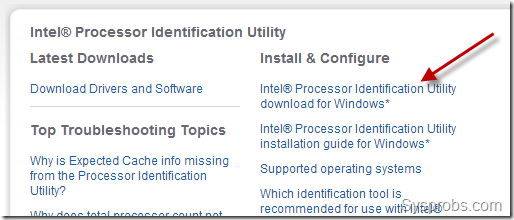
Once the utility is installed on the Windows 10 computer, you can use and identify the status as shown below.
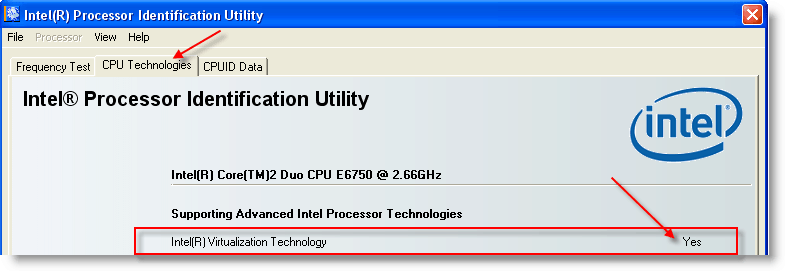
2) To check the status of AMD-V, AMD users can download AMD-V detection utility here.
3) There is a tool available from Microsoft which will work on both Intel and AMD processor Windows OS computers.
Download Microsoft Hardware-Assisted Virtualization Detection Tool from the official site here.
This tool doesn’t work on Windows 8, obviously, if you are using Windows 8, then vt-x/AMD-v has already enabled on that PC. That is the reason we can’t install this tool on Windows 8 or Windows 10 on it.
Installation is not required here, execute the EXE file and the following result will appear.
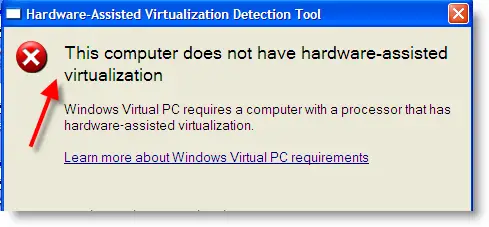
Note: CPU-Z is another good processor utility that can give lots of details about a processor. We have mentioned about it here.
One of these above tools will help you to identify vt-x/AMD-v support on your laptop or desktop computer.
Here is the short video:
How to Fix vt-x is disabled in the BIOS for All CPU modes (verr_vmx_msr_all_vmx_disabled) – VirtualBox
You may get vt-x is disabled in the bios for all CPU modes (verr_vmx_msr_all_vmx_disabled) error when you switch on a VirtualBox virtual machine on Windows or Linux host computers. One of the main reason for this error is disabled vt-x on your host computer.
Here are the few solutions
- Make sure that your computer motherboard and processor support hardware virtualization (VT-x) technology which we discussed here. Also, it should be enabled as described in this guide.
- PAE and NX are not enabled in the BIOS. These features are like VT-x. These additional processor features should be enabled.
- If you have installed Microsoft Hyper-V virtualization software, it may prevent the VirtualBox to read the hardware virtualization technology of the processor. You may need to uninstall Hyper-V to make Oracle VirtualBox work properly on Windows computer.
- If all the above are correct, but still getting the same error message, you need to increase the RAM of the virtual machine. Also, check any 3rd party software such as antivirus which may interfere with the VT-x of the computer. So, the VirtualBox is not detecting it properly. I’m sure one of the above solutions will work.
Read Also: Top 10 Intel 10th Gen Processor Laptops
So, if VT-x is disabled in the BIOS, you should know where to locate and enable virtualization in BIOS. If you use Hyper-v hypervisor on your desktop computer, make sure that Intel VT-x or AMD-V is enabled. If you do not see this option in your motherboard, you must check the motherboard manual and specifications to identify whether the motherboard supports virtualization technology. Some of the old motherboards on desktop or laptop do not offer this feature.

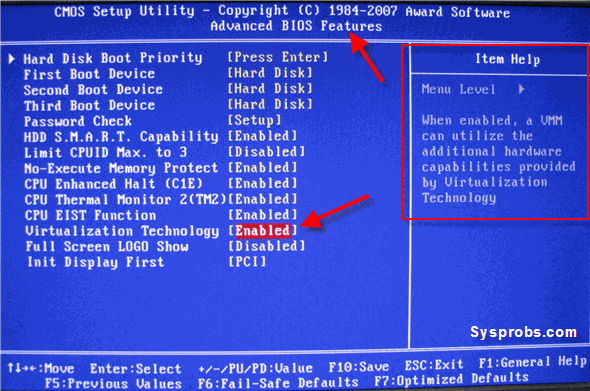
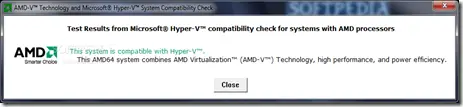




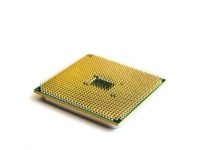

The link to the “AMD Virtualization™ Technology and Microsoft® Hyper-V™ System Compatibility Check Utility” (referenced in #2) has changed. The new link is:
http://support.amd.com/us/Pages/dynamicDetails.aspx?ListID=c5cd2c08-1432-4756-aafa-4d9dc646342f&ItemID=177&lang=us
@Ben,
Thanks for notifying. I have corrected.
This freeware tool checks VT, Bit Length and Hardware D.E.P for both AMD & Intel systems! No install required 🙂
http://www.grc.com/securable.htm
Hello How do i know with ubuntu.
in the terminal:
# lscpu
Architecture: i686
CPU op-mode(s): 64-bit
CPU(s): 2
Thread(s) per core: 1
Core(s) per socket: 2
CPU socket(s): 1
Vendor ID: AuthenticAMD
CPU family: 17
Model: 3
Stepping: 1
CPU MHz: 1100.000
Virtualization: AMD-V
L1d cache: 64K
L1i cache: 64K
L2 cache: 512K
I know AMD-V that it supports sure. How do i enable under Ubuntu?
Thanks
@SnakeMedia,
I don’t know much about ubuntu. But I’m sure your OS is detecting Virtualization ( AMD-V) since you are running this command in OS layer.
You cant enable VT in ubuntu or Windows OS, it should be enabled in BIOS only.
In fedora, it is found at BIOS settings ,security->system security
Dint tried in ubuntu but you Can check the same in ubuntu.
Hey,
It Does not Matter What Operating system are you using, But matters Which BIOS and processor are you using. If you have AMD-V Displayed in linux Terminal Then it is already enabled.
i don’t have Hardware Virtualization Technology (VT) know what help me please
@lalal,
It must be mostly under ‘Advanced Chipset features’ in BIOS. Also check the full details about your processor from vendor’s site.
If you can’t find VT, nothing can be done except changing motherboard and processor. ;(
hi dinesh ,i am john i would be very grate full if you could help me .my no 9445406820.just give a message.i need your help for installing ht mac os.thank you.
Also the vt in bios is also sometimes known as Vanderpool Technology
In my cpu it says yes…….but i still get the same thing A VIRTUAL CPU HAS ENTERED SHUTDOWN STATE…
can someone please help me….
I’ve been trying to use Virtualization on my Lenovo Ideapad z565 laptop. The laptop is running the OEM installed Windows 7 home premium 64. It is an AMD dual core processor. When I query the motherboard vendor, it just gives a generic name (“GUAM LENOVO”). I’ve attempted to launch a few VMWare images within VMWare workstation running on my laptop. The VMWare images always seem to hang when trying to launch them. I’ve read on various forums that this is most likely due to Virtualization Technology (VT) “Not” being enabled in the BIOS. This is supposed to be set in the “Advanced ” section of the BIOS. The problem is that when I check my BIOS (F2), the Virtualization Technology (VT) option is not listed in my BIOS. I have a very limited set of BIOS options. I’ve read that manufacturers of these machines will sometimes “Block” the user from accessing the advanced BIOS options (for reasons unknown to me). Also, There is a utility distributed by Microsoft called the “Hardware-Assisted Virtualization Detection Tool” that you can download and run on your computer to check if Hardware-assisted Virtualization (VT) is enabled on your computer. I have run this, and it says that VT “is” enabled on my machine. However, I’ve seen, from other users, that this tool is known to report false positives…meaning it reports that VT is enabled, even though it is not. I’ve also read that for these Lenovo laptops, that Hardware Virtualization is “disabled’ by default. So, I think that is my problem. Hardware Virtualization is turned off in my BIOS, and I have no way to access it in order to ‘enable’ or turn it on. Does anyone out there have any experience with this problem, and how did you work around it? Is there a utility that will allow me to enable Hardware Virtualization in my BIOS? If so, can you provide me with the detailed steps to do this? I would really appreciate it. Thank you.
It says it needs to be disabled not enabled and at default it is enabled. I have the same problem.
Dude with the IBM laptop (lenovo), update the bios on your motherboard, from the manufacturer not lenovo, then enable virtualization.
it says yes on my VT but i cant find out how to disable it! help plz 🙁 thanks!
Its in the BIOS.
You should disable it before boot OS.
i need some help because mine says my VT is on and i open up vmware and boot up mac and it says Mac OS X not supported for Virtualization.To rum Mac you need a host on which Vmware worksation supports hardware virtualization
please help me!i have a toshiba satellite l500-14x!how change Virtualization in the BIOS!very important for me
Hello guys. I have a qbex pc with intel dual core processor (e2220), but in my bios configuration it doesn’t appear vt option, what i suppose to do instead changing my processor? i hope you help me.
It’s in your bios but not under cpu. I should be listed under chipset. The VT actually resides in the northbridge. There’s a good step by step on the intel website. Unfortunately there’s a difference from one bios to another. Here’s the link and hopefully this helps.
http://software.intel.com/en-us/blogs/2009/02/24/step-by-step-guide-on-how-to-enable-vt-d-and-perform-direct-device-assignment/
i got a problem when installing hyper-v role in windows server 2008 r2 data center edition and the bios of that particular os is phoenix bios and i can not find the option to enable are disable the virtualization technology in that particular bios so can u plz help me out to enable virtualization in bios of phoenix for server 2008 R2 and iam doing the above process in vm ware
hello i using AMD Phenom II X6 processor.with ASus M4 series motherboard .8 Gb DDR 3 Ram and 4 Gb DDR 5 and SAPPHIRE HD 4870 DDR 5 4 Gb graphics card.how can i install mac os using VMware.Workstation.7.0.build.203739.Windows.x86.x64.anyone plz help me
thanks.this might help.unfortunately, my laptop doesn’t has that HAV.
i just want to ask, instead of using other computer or installing other than windows OS, what can i do to in order to make it work on my laptop.
thanks.this might help.unfortunately, my laptop doesn’t has that HAV.
i just want to ask, instead of using other computer or installing other than windows OS, what can i do to in order to make it work on my laptop.
thnx
Hi dude., Nice post, i tried that my motherboard(AMD) is supported this Virtualization Technology. It’s supported very high performance for windows 8. Thanks dude. Thanks for the Post. Thanks for the help!!!
Umm… can you help me? i have a intel processor Core Duo 2(whatever) and this laptop is 2 years old(2009) and went to BIOS but it does NOT have Virtualization. HELP ME!!!!!!!!!!!!
“i have a intel processor Core Duo 2(whatever) ” is not a correct description of your CPU.
1. Get to know, which CPU model you really have
2. Check from http://ark.intel.com/products/family/26547 what your CPU does have
Hi,
I have AMD Athlon x2 5200, checked mentioned tools = ok BIOS virtualization = OK.
When i want to run mac os i see
“Mac OS X is not supported with software virtualization. To run Mac OS X you need a host on which VMware Workstation supports hardware virtualization.”
Any idea ?
I have a vaio vgn-n250e with intel core duo t2250 & intel say that this cpu doesnt support VT.
can i do any thing to eanble a fake VT to install WM ware 8?
hello i like the information im getting it to work my issue is that you are suggesting people change their bios settings to reflect hardware virtualization…my issue is my intel pentium 4 cpu 2.40b ghz when i go into my bios settings i dont see an option as well as i ran both the intel as well as the microsoft which both confirmed that i dont have the virtualization technology… can you give me some trouble shooting options i can try thank you very much for your help
im looking to get pass the mac logo loading i left it running for 3 hrs and the o/s didnt load please supply me with options if you can thank you
VT is not there in my proccessor Pentium4. now what should i do to download the MAC to my PC
you can still run VM on your pentium 4, the catch is that you can only run 32 bit OS not 64 bit.. If you have less then 2GB of RAM it will slow your performance when running your VM.
Siraj if you are really running a P4 you should trash that and go buy a REAL MAC.
Stop trying to run OS X in a VM on a ten year old PC!
so according to the comments, after updating the BIOS i still cant see the Virtualization, there’s nothing else to do right?
i installed the update for dm061 but nothing.
i cant there is no option virtualliztion when i open setup
plz help how to do so
my pc model is hp pavillion a6123