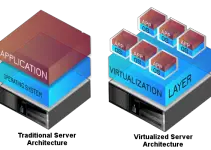Microsoft SQL Server is a critical component of many businesses. It is used to store and manage data for websites, applications, and other business-critical systems. The way SQL Server is licensed can be confusing, so we want to clear it up for you. In this article, we will explain how SQL Server licensing works in both physical and virtual environments.
If you are using Microsoft Operating systems or Microsoft applications in a virtual environment, you need to know precisely how Microsoft Licensing models work with different virtualization technologies like Hyper-V or VMware.
SQL Licensing Simplified
Per Core Licensing
With the launch of Microsoft SQL Server 2012, a new licensing concept was introduced. This new licensing model is based on computing power. Instead of physical processor-based licensing, it was decided that core-based is licensing is a more reliable and versatile metric to calculate the computing power irrespective of the fact that whether the application is installed on physical premises or in a virtual IT environment or in a cloud.
With new per core Licensing methodology, the number of licenses required will depend on whether you want to License a physical server or/and virtual operating system instances. In this new Licensing model, any number of users or devices can connect to Licensed server/Virtual OSE, unlike the traditional Server/ CAL Licensing model.
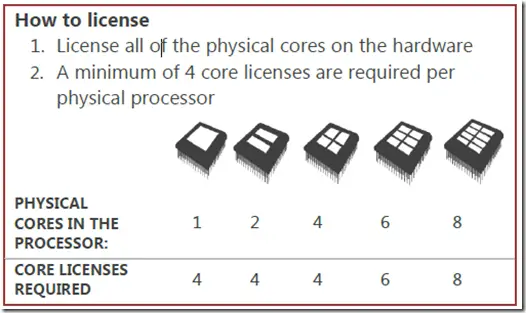
According to the Per Core Licensing model, there are two ways to do licensing in a virtual environment.
Virtual cores on Virtual OSE
For any virtual OSE using server software, there is a minimum need of four licenses. If the virtual cores are more than four, then the licensing is calculated according to the number of cores used in virtual OSE. Apart from this condition if the virtual OSE is mapped to any number of hardware threads, you will need an additional license accordingly. This virtual scenario in the following table will give you a clearer picture.
| SQL edition | No. of Virtual Cores | Required no. of Licenses | |
| VM1 | SQL Server 2012 standard | 2 | 4 |
| VM2 | SQL Server 2012 standard | 4 | 4 |
| VM3 | SQL Server 2012 standard | 8 | 8 |
Physical Cores per server
This Licensing model is based on the number of physical cores present on a server. This number is then multiplied by an SQL-core factor to calculate the number of licenses required.
In a physical environment, SQL Server is licensed by the number of processors on the server. Each license covers two processors. If you have a four-processor server, you need two SQL Server licenses.
The only exception to this rule is that if you are using the SQL Server software in a development or test environment, then you can use the “Development and Test” licensing model. This licensing model allows you to install the SQL Server software on any number of machines, as long as it is used for development or testing purposes.
SQL Core Factor Table
| Processor Type | Core Factor |
| AMD above 6 cores with series 31**,32**, 33**,41**,42**, 43**, 61**,62**, 63** | 0.75 |
| Single Core | 4 |
| Dual Core | 2 |
| Any other processor, not mentioned in the table | 1 |
Virtual Environment:
In a virtual environment, SQL Server is licensed by the number of virtual processors (vCPUs) on the server. Each license covers four vCPUs. If you have an eight-vCPU server, you need two SQL Server licenses.
SQL Server Enterprise Edition:
SQL Server Enterprise Edition can be licensed in either physical or virtual environments. In a physical environment, each license covers two processors. In a virtual environment, each license covers four vCPUs.
SQL Server License Mobility – the ability to move your licenses from one server to another with no downtime or disruption, and without having to reinstall SQL Server on the destination server first.
In order to be eligible for SQL Server License Mobility, you must have active Software Assurance coverage on your SQL Server licenses. SQL Server License Mobility is available for all editions of SQL Server, except for SQL Server Express Edition.
Licensing SQL 2014 Server Products
As compared to its predecessor, SQL Server 2014, offers more options and virtualization rights. With SQL Server 2014 server standard edition, the only option of licensing available is licensing individual virtual OSEs according to the number of virtual cores.
SQL Server 2014 standard edition and Business edition can be licensed using the Server plus Cal model. In this model, you have to purchase only a single License for VM irrespective of the number of Virtual cores present in the VM. The same is depicted in the following table
| SQL edition | No. of Virtual Cores | Required no. of Licenses | |
| VM1 | SQL Server 2012 Business Intelligence | 2 | 1 |
| VM2 | SQL Server 2012 Business Intelligence | 4 | 1 |
With SQL Server 2014 enterprise edition, maximum virtualization can be achieved by Licensing all the available physical cores of a server. By doing so, you can run the same number of software instances as the number of physical cores present in the Server.
The rights to use can be further expanded if there is coverage of Software Assurance of enterprise edition core licenses. This way you can use an unlimited number of software instances in any number of physical or virtual OSEs. Maximum virtualization licensing is suitable for private clouds where VMs are quite large in number and there is frequent provisioning or de-provisioning of VMs.
Is SQL license free?
No, SQL licenses are not free. However, you can use the “Development and Test” licensing model if you are using the SQL Server software in a development or test environment.
Conclusion:
SQL Server licenses are not free, but you can use the Development and Test licensing model if the SQL server is being used in a development or test environment. SQL Server Licensing Model works differently when it comes to virtual environments where SQL Server licenses are needed by each physical CPU on which SQL server will run. You also need to purchase a SQL license for each user/device that accesses SQL server software. However, there’s an alternative way of installing and using SQL Server without purchasing any licenses at all – Microsoft Azure provides hosted versions of SQL Servers with no charge whatsoever!

![[Fixed] Windows Update Stuck at 0% on Server 2016/2019/2022](https://www.sysprobs.com/wp-content/uploads/2019/04/Downloading-update-stuck-211x150.png)