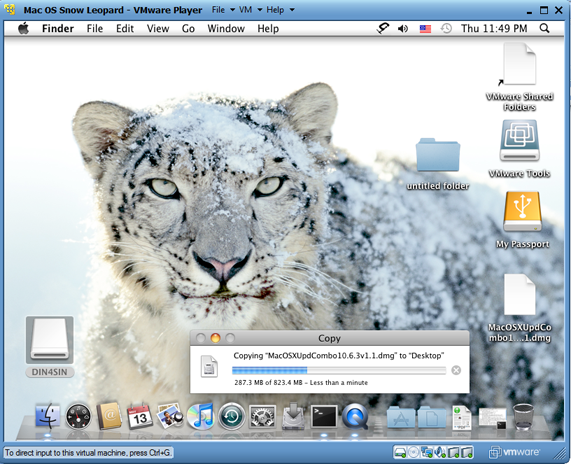GarageBand for PC with Windows 10/11 and Better Alternatives
If you love making music and you have an iOS device, then you must be familiar with the GarageBand app. It is considered to be one of the best music creation apps available on iOS devices. It is also available … more