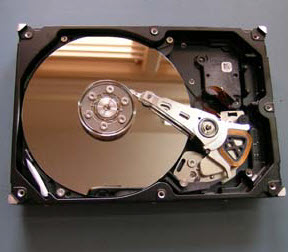Setup haneWIN NFS Share on Windows 7/10/11 – Connect to VMware ESXi
We can use the haneWIN NFS tool to make any physical or virtual Windows computer as an NFS share. This guide shows how to configure and set up NFS share on Windows 7 and connect it to VMware ESX server … more