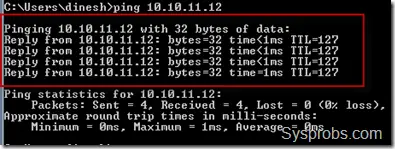How to Enable Ping Response in Windows 7/8.1/Vista Firewall?
By default Windows 8.1/7 and Vista come with a built-in firewall enabled. In that case, it is not going to respond to ping commands (ICMP requests) from other computers/servers on the network. Even though you can access network shares from … more