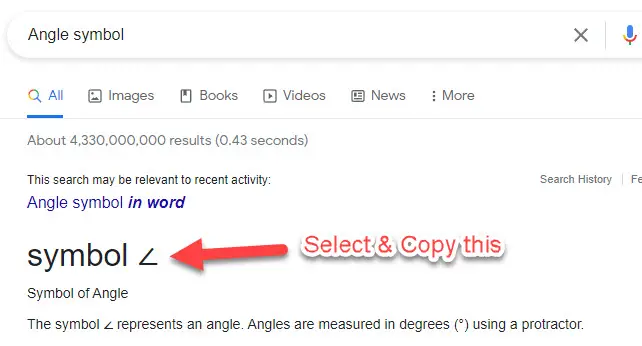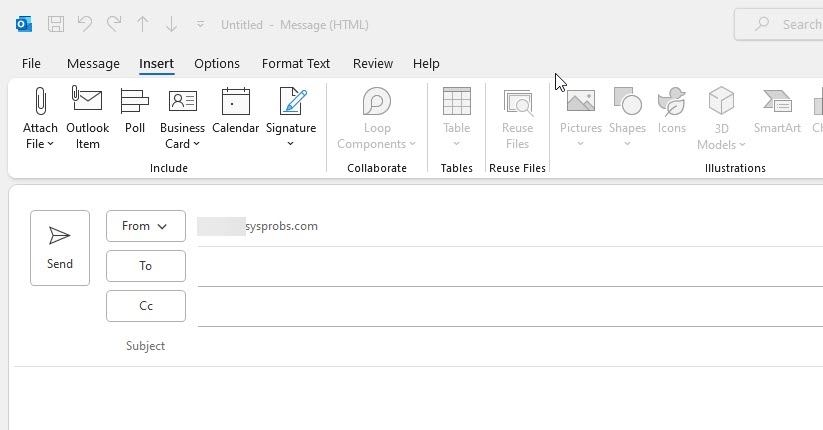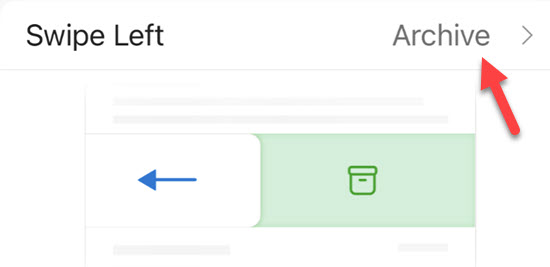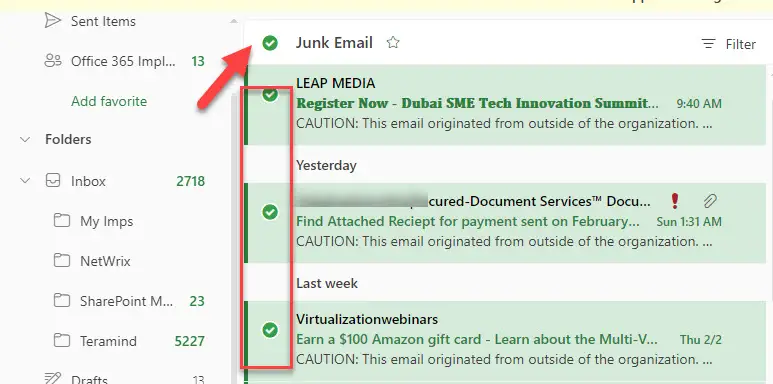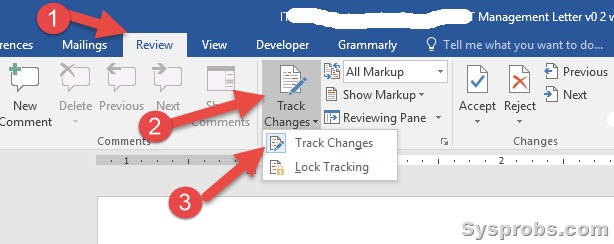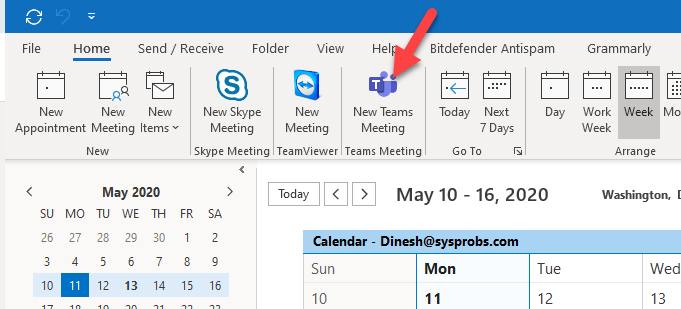How to Conduct an Outlook Search by Date
Outlook is Microsoft’s email platform catered towards both personal and professional use. It is designed to manage massive amounts of email with more than one account set up under a single umbrella. However, locating a single important email among hundreds … more