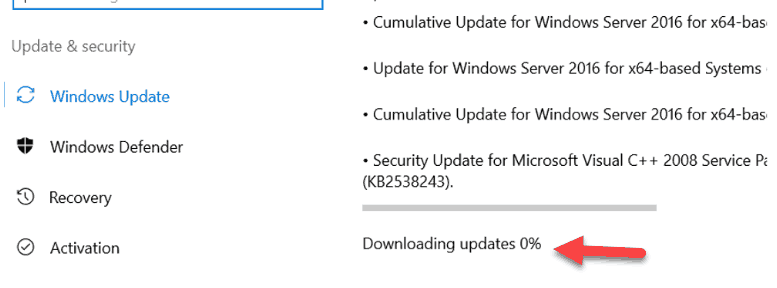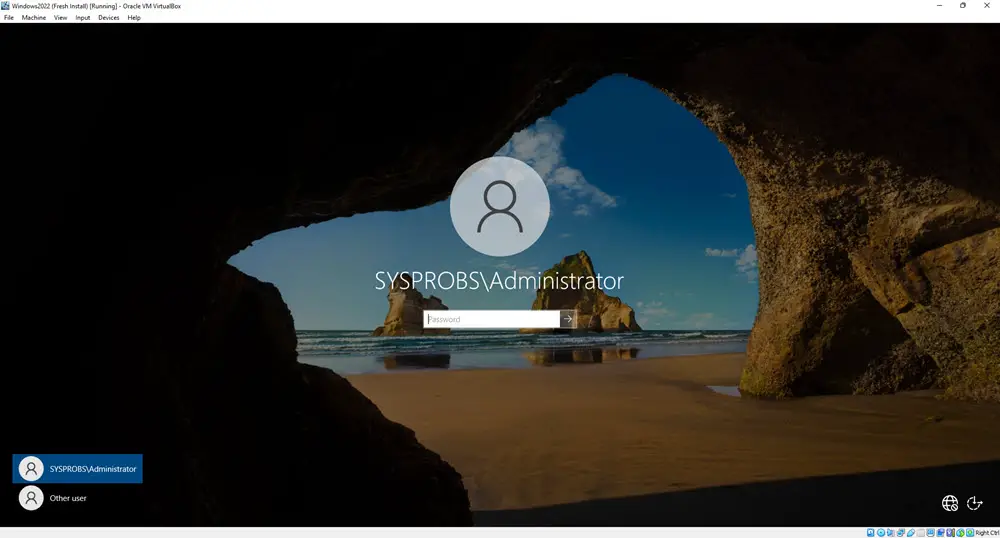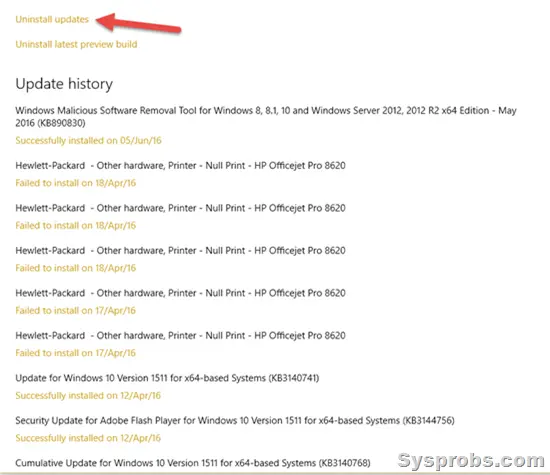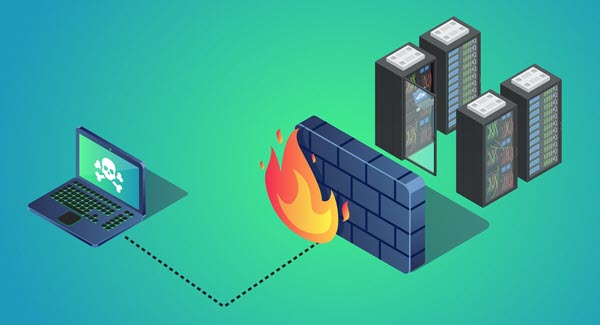[Fixed] Windows Update Stuck at 0% on Server 2016/2019/2022
The Windows update is sometimes a nightmare, especially on the business/work network. If you have direct internet without any proxy or WSUS servers, it will work without any issues most of the time. That is how it works on personal … more