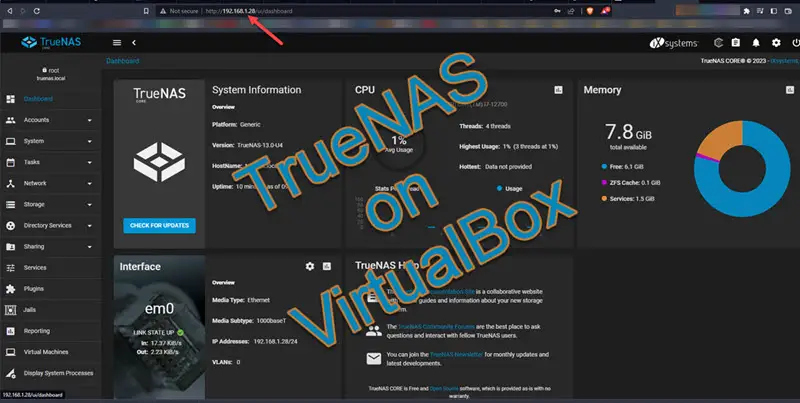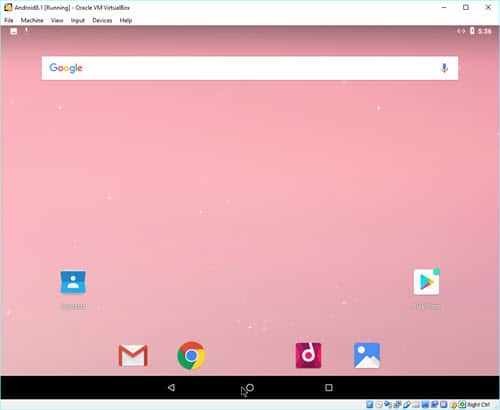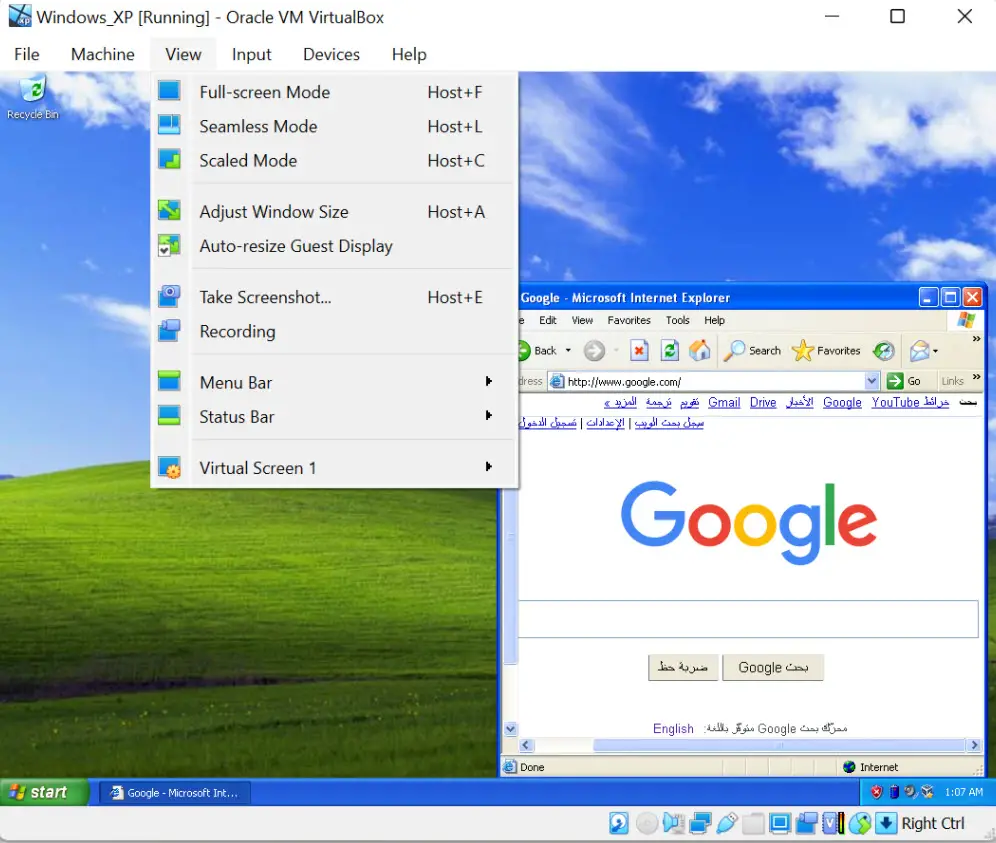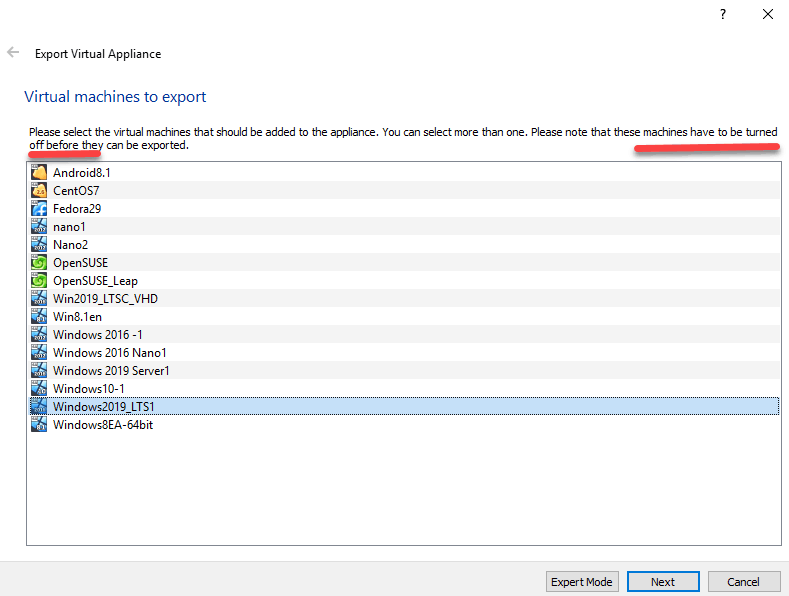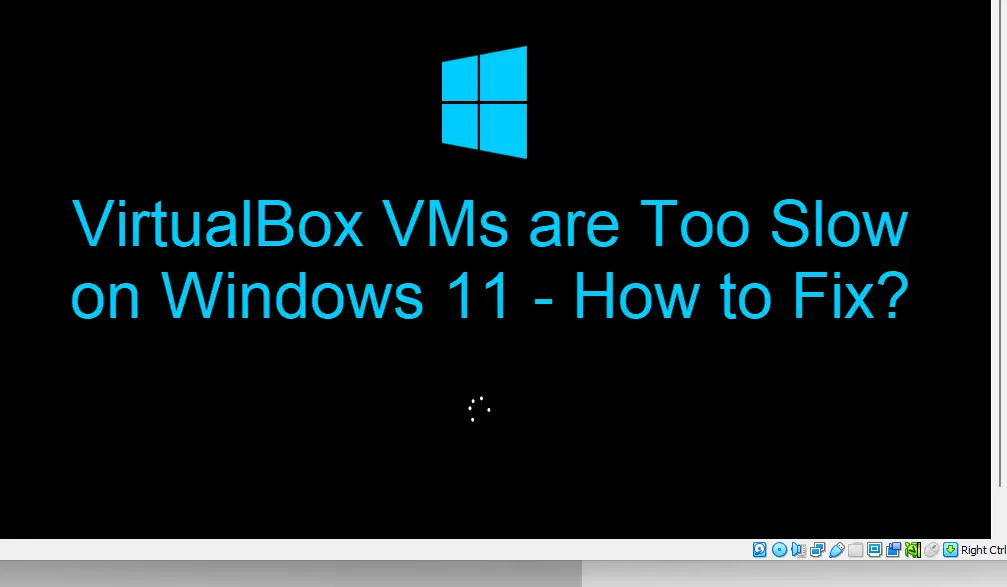How to Open and Use VHDX in VirtualBox
Most of the recent Windows operating systems with preinstalled packages/applications are officially available for download in VHDX/VHD file format. Even though these VHD files are mainly made for Microsoft’s server virtualization hypervisor, Hyper-V, we can still use them on Oracle … more