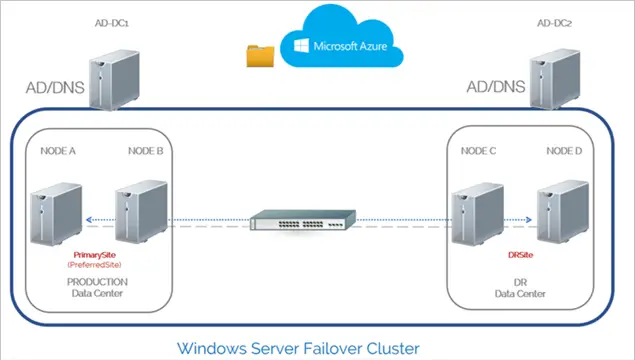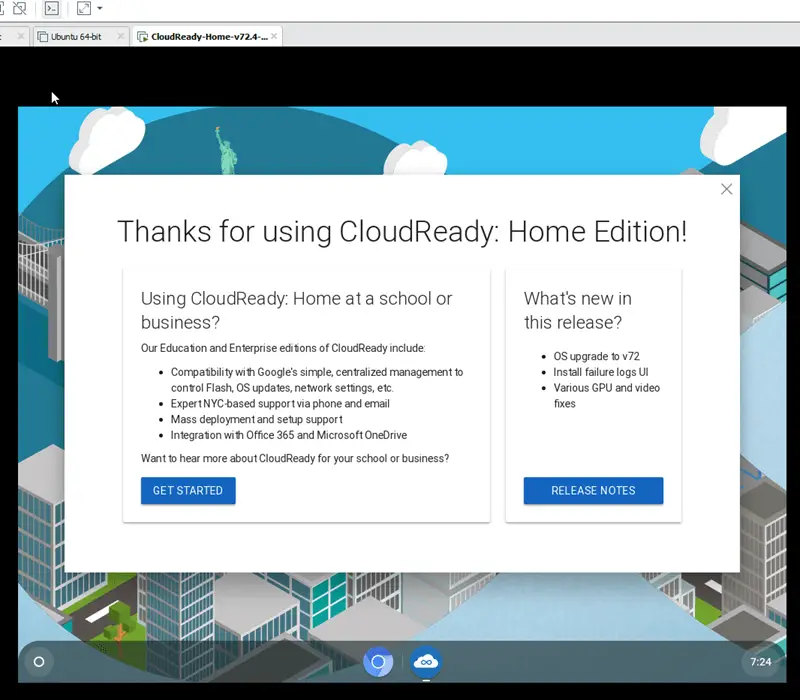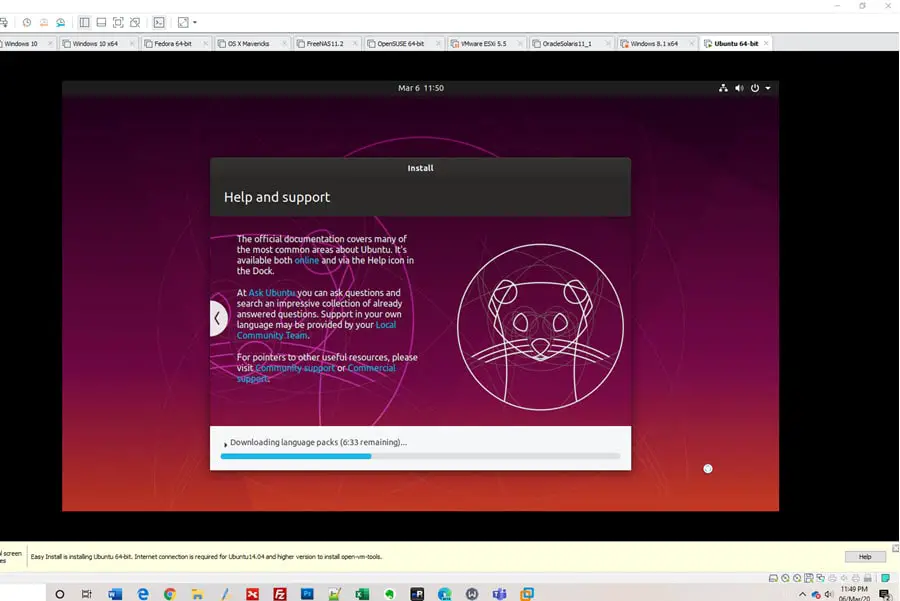How to Setup VMware Workstation Server and Share Virtual Machines in Windows 10
If you have a powerful host computer with multiple virtual machines at your home or office, you can simply share those VMs via the network with others. Instead of copying and migrating virtual machines to different computers or access them … more