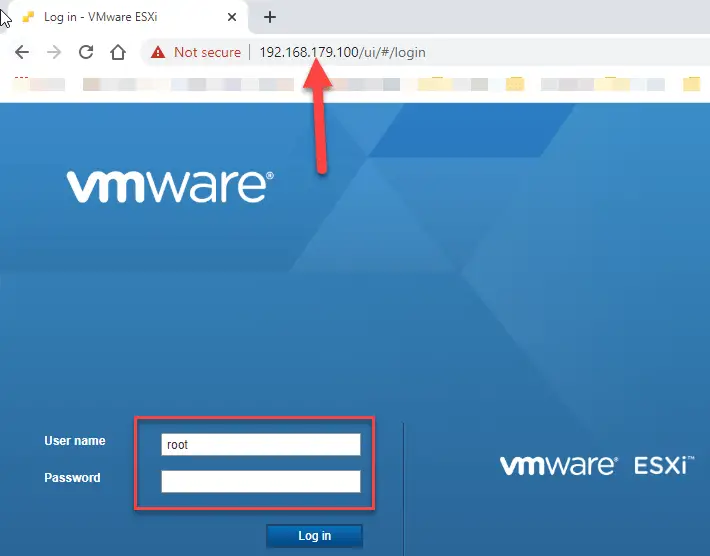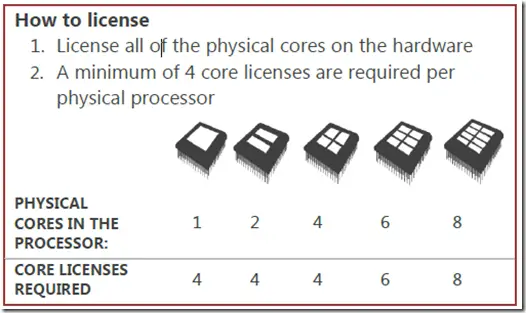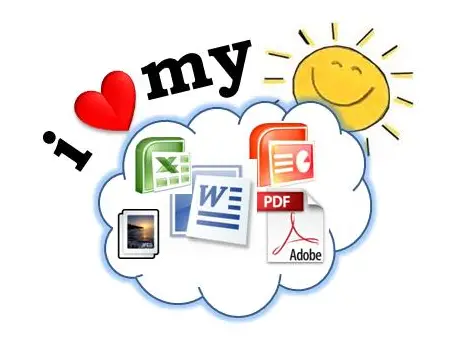5 Tips for Maximizing Your Data Center Budget
An important part of effectively managing a data center is maximizing the budget. With the right measures in place, you can reduce costs while enhancing efficiency. How can you make this happen, though? Several practical steps outlined below can point … more