Choosing the right remote desktop solution for your university or school is not just a matter of software, but making sure teachers, professors, and students can work without interruption or delay.
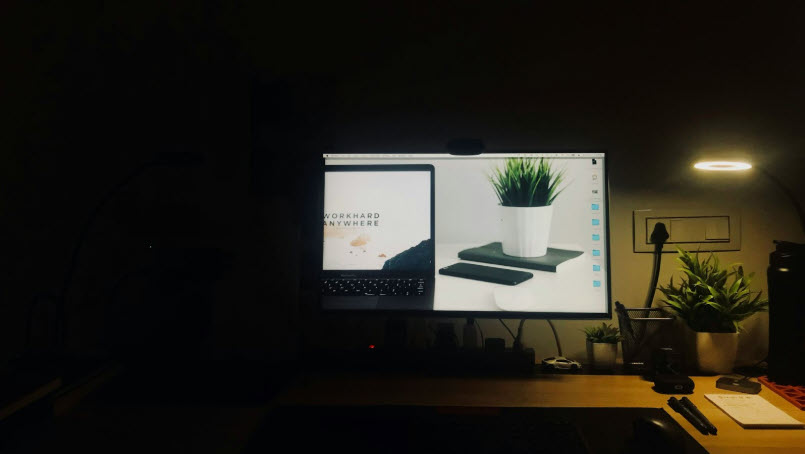
There are so many to choose from, making it hard to know where to start. Some solutions have strong security, and some offer easy access or low cost. What is appropriate in one setting won’t be suitable for another. The objective is to find a tool that will be able to fulfill your company’s needs without bringing complexity.
In this article, we’re going to take you through eight crucial ways of making the optimal decision. Without further ado, let’s get started.
Consider How It Handles Software Delivery
A good remote desktop solution should be capable of simply granting users access to the applications they need. Some solutions push programs out directly, and others grant full access to virtual desktops. Consider how your users work.
Do the students need to have direct access to some apps at home, or can they log in to do desktop sessions remotely from computer labs? As the team at AppsAnywhere has put it, you can have an app where all your apps can be accessed to used from one place without having to switch systems or make additional installs. That streamlines access management and ensures everyone has what they need. Include licensing, as well—some software would not be permitted for remote use.
Evaluate Compatibility With Your Current Systems
Before choosing a remote desktop platform, check whether it will be supported on your current systems. Take into account your operating systems, servers, and security hardware. A platform incompatible with your infrastructure can lead to delays and increase support needs. Ask your IT department what is installed and what they expect from a remote access solution.
If your firm has both Windows and macOS devices, make sure that the platform runs well on both platforms. Put it through test runs on outdated hardware if there are people running less powerful units. Syncing the platform into your environment gets the job done quicker and keeps the users maintaining their workflow momentum.
Look Into Security and Data Protection
When selecting a remote access platform, security should be high on your list. Seek out key features such as multi-factor authentication, encryption of data, and access controls. It’s also wise to know how the platform handles user sessions and whether it logs activity—these measures can help prevent data breaches and abuse.
If your institution handles sensitive data, such as student records, ensure that the platform meets privacy standards like FERPA or GDPR. And find out how security patches and updates are managed. An up-to-date system is not only safer, but also less maintenance-intensive on a daily basis. And don’t forget—not every platform provides the same level of security, so don’t just take things for granted.
Test Performance Under Actual Conditions
Test the platform under your users’ conditions. Do a pilot test and have faculty and students use their usual apps at peak hours. Observe load times, video playback, and file access. Some platforms are snappy on a high-speed network but slow down when users are off-campus.
Others compress data to deliver improved performance on slower connections. Use this testing phase to find out any slowdowns or glitches that would annoy users. Performance isn’t just about speed—it is about how reliant people become on the system to get their job done.
Look Into Licensing and Cost Structure
Licensing rules can affect how and when you use a remote desktop solution. Solutions charge either by user, by device or site. Check for whether additional fees are charged for features like support, updates, or security. Ask vendors to explain how the pricing is affected as you grow your users.
Also, ask for solutions that accommodate flexible usage across more than one semester or academic year. Don’t find yourself locked into a system that gets too costly or too restrictive in the long run. Clear knowledge of the cost prevents unpleasant surprises and facilitates improved planning.
Evaluate User Access and Login Simplicity
Your system must be simple for students and instructors to log in and start using. Inconvenient login or clunky interfaces will turn off students and instructors from the system. Look for products that have single sign-on (SSO) functionality and can connect with your existing identity systems. This reduces the number of passwords users need to remember and avoids access issues.
Also take into account mobile access—most users will prefer to log in from a phone or tablet. Simple login saves time and gives confidence in the system, especially during stressful periods like exams or project deadlines.
Ensure It Supports Cross-Device Access
Students and instructors utilize a mix of desktops, laptops, smartphones, and tablets. Not only should your remote desktop platform work across all the above devices with minimal setup, but also ask whether the tool can be used in a web browser or needs a standalone client. Web-based will imply fewer maintenance requirements and compatibility-related issues.
Also, look at how the interface changes across screen sizes. A software program that looks good on a large display may not fit a small one. Compatibility across a wide range of devices assures that nobody will be left behind because of their equipment.
Review Support and Maintenance Options
Good support will reduce downtime and stress for your users and IT administrators. You must find out how the vendor provides service problem support and what feedback they provide. Some systems will have support 24/7, while others will only have forums or email.
Check also if the system needs regular maintenance or manual updating. A tool that updates quietly in the background is less likely to interfere with classes or work sessions. Choose a platform that offers neat documentation, good training materials, and support infrastructure that meets your institution’s pace.

Choosing the right remote desktop platform is a matter of thoughtful planning. Each institution’s requirements are unique, and the best choice will fit your systems, support your users, and hold up well in the long term. Watch for function, not feature. Monitor for performance, consider support options, and look at long-term expenses. A properly matched platform will reduce IT burden and keep students and workers productive on campus or from home. With the right approach, you can set up a system that runs quietly in the background.






