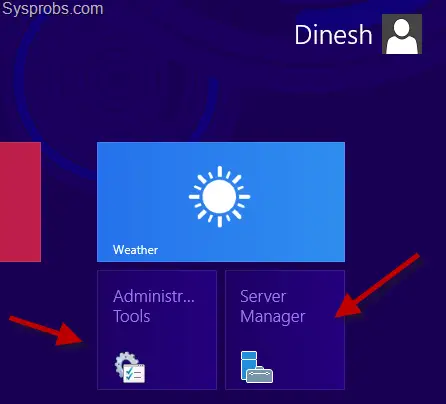How to Disable Windows 10 Automatic Updates Permanently on Home PC
Windows Update in previous Windows OS releases was easy to manage. But from Windows 10 onwards it is not possible to do that easily i.e. end-user cannot disable or stop this feature from the control panel or settings options available … more