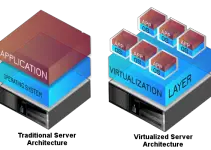Virtual Private Servers are a top-rated hosting service as it provides excellent levels of security and reliability combined with a wide range of plans to fit any project needs with any budget. Nevertheless, if you are new to hosting, it might be challenging to find the right solution at once. That’s why it’s important to acquire more knowledge about VPS, how they work, and what to remember when looking for one VPS.
Virtualization technology, which enables the creation of Virtual Private Servers, may assist you in learning more. This technology is presented in many variations, so knowing which is optimal may help you find the provider who offers what you need before choosing a particular VPS option, be it Linux or windows VPS hosting. That’s what we will look at in this article.

What is Server Virtualization?
Each server is a tangible physical piece of hardware with a certain number of resources: memory, storage space, and CPU computing power and executes our task with the help of the operating system. In many cases, however, the capacities of standard server hardware exceed the requirements to run a small-to-medium-size website. Therefore virtualization technology is widely and actively implemented to share hardware resources while maintaining the benefits of an independent server.
There are different kinds of virtualization, and their choice determines how well-virtualized units will work. First, the types of virtualization are divided into hardware-based and software-based/OS-level virtualization. In the first case, the virtualization software runs directly on the physical hardware. In the second case, the virtualization software runs over the preinstalled software, the Operating System of the server.
Hardware virtualization is further divided into full virtualization and paravirtualization.
Now, let’s closely look at each type’s benefits and usage cases and some common solutions that can be used on your VPS.
Full Virtualization
Full hardware virtualization is a virtualization type that is made possible by hypervisors. Hypervisors are solutions that are installed directly on the server hardware. They are designed to monitor the resources of the parental server and allocate them between several different virtual instances.
The hypervisor consumes a certain amount of server resources. The different virtual servers created this way are unaware of each other.
Paravirtualization
This is another type of hardware virtualization. In this one, the separate virtual instances have more control, being more aware of each other. In this way, the different virtual machines can cooperate to effectively distribute the general pool of resources, reducing the hypervisor’s resource consumption.
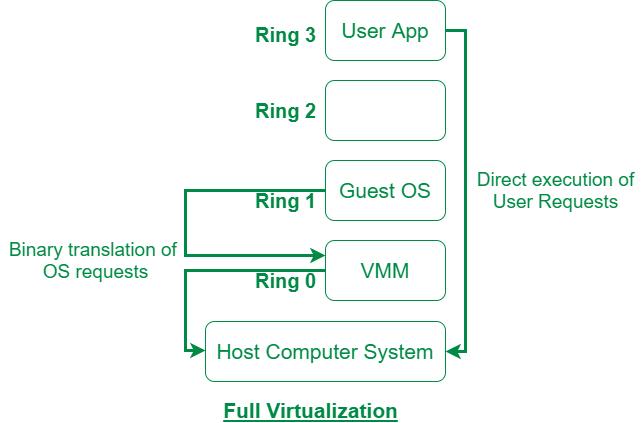
This can be done through special preparation of the OS kernels for the virtual machines before they are installed on the server. The main drawback of this method is it can only work with open-source operating systems (like Linux, but not Windows).
OS-Level Virtualization
In this solution, a hypervisor is not involved. Instead, virtualization occurs at the level of the operating system. This type of virtualization consumes fewer resources than hardware-based virtualization types. However, this virtualization provides fewer benefits usually associated with virtualization, with virtual servers being less flexible in their features and less independent. In particular, you won’t be able to run separate operating systems on each virtual instance – the operating system will instead be identical to one on the parental machine.
The Benefits of Virtualization
Virtualization technology has various purposes and usage cases across many areas. In hosting, virtualization is responsible for creating Virtual Private Servers, a solution that can simultaneously be cheap, reliable, provide a decent performance level, and easily rescaled. By far, no solution has been developed that could combine the efficiency of a dedicated server with the affordability of shared hosting. Hence, the benefits of server virtualization are not disputable. On the other hand, the question of which type of virtualization to look for on your hosting remains open.

What Virtualization to Choose for your Hosting?
For each type of virtualization discussed above, dozens of ready-made solutions are available on the market today.
It’s worth noting that if we talk about hosting, you should look for hardware virtualization rather than software virtualization. This is because hardware virtualization provides you with a better allocation of resources and the possibility to install the operating system of your choice. If you are running a website, this flexibility is almost a must if you are dealing with something more complex than a couple of static pages and want to use the available capacities to the fullest.
What about particular virtualization solutions? Others, such as KVM, OpenVZ, and VMWare, are all widely used in better and more specific ways.
KVM (Kernel-based Virtual Machine) virtualization is an open-source Linux-based full virtualization solution. It allows the division of the server capacities into several virtual machines, each of which has a dedicated amount of CPU computing power, RAM, and storage space. Generally speaking, KVM is a great realization of the full hardware virtualization principle, with all its benefits discussed above.
OpenVZ is another popular virtualization solution. Unlike KVM, it is not based on virtual machines but on so-called containers, isolated environments deployed within an operating system, making it an OS-level virtualization solution.
It suits well for running multiple instances of the same application on a single server, as it uses fewer resources than full virtualization. It can also be a good choice for hosting as it provides a good allocation of resources. However, suppose you need to choose the operating system; this solution won’t suit you, as an operating system on a container is always the same as the one installed on the host machine.
VMWare vSphere is another popular full hardware virtualization platform. It provides a great selection of professional features that suit well for various development tasks. However, unlike the previous two, this is a commercial solution, so it is usually preferable if its exclusive features and constant professional support are required.
Hyper-V is another Windows OS-based hypervisor widely used in on-prem data centers and the Azure cloud. We covered many topics about it here.
Conclusion
Virtualization is a technology that has revolutionized web hosting and made high-quality hosting affordable to any business. With what we have discussed, you now have a fundamental understanding of virtualization, which will assist you in selecting the appropriate option for hosting your website.