Even in technical fields like system administration, written assignments and essays are critical to the curriculum. Why? Well, system administrators are responsible for the following:
- Documenting procedures
- Policies
- System configurations, and more.
These writing tasks help students learn the material and prepare them for the sort of writing they’ll do in their professional roles.
Besides, writing about a topic aids in learning retention. It forces students to understand the subject matter deeply enough to articulate it coherently. This deeper understanding can then be applied when dealing with practical aspects of system administration.
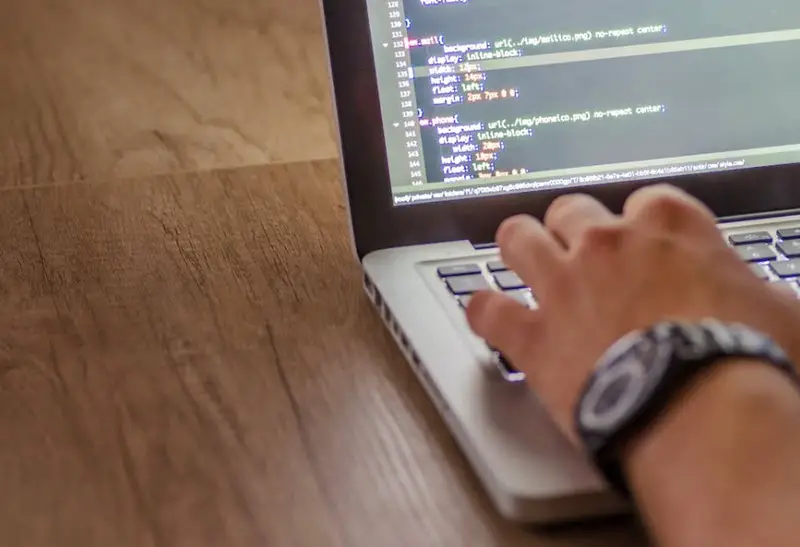
Indeed, students often face challenges in certain areas of their curriculum, like law, which can be particularly complex and demanding. That’s where specialized help can make all the difference. Edubirdie’s college assignment help service is designed to assist students struggling with different types of assignments. Their team does their best to meet the demanding standards of this field.
While law essay writing support like Edubirdie can be a lifesaver in tackling complex theoretical subjects, another resource comes into play in more practical, hands-on fields.
For example, virtual labs in sysadmin training. Just as you would reach out to Edubirdie to get that legal essay, virtual labs become your handy tool when you’re delving into fields that involve a lot of practical experimentation. They are the perfect platform for gaining hands-on experience and exploring the practical side of theory without leaving your desk.
The Advantages of Virtual Lab
The surge in virtual labs has genuinely revolutionized the job of system administrators and aspirants alike. Here’s why they’re such a game-changer.
Cost-Effectiveness
Real-world hardware labs are expensive to set up and maintain. On the contrary, callow learners to interact with a simulated environment, saving a lot of bucks on purchasing and upkeep physical devices. So students can focus on sharpening their skills without breaking the bank.
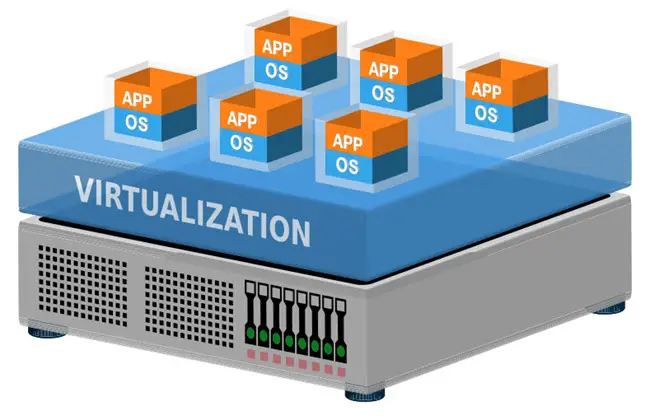
Safety
Virtual labs provide a safe environment for experimentation. Mistakes are a part of learning, especially when dealing with complex systems. You can reset the environment with virtual labs and start again if something goes wrong. No expensive equipment gets damaged, and there’s no risk of causing severe system issues.
Real-World Experience
Some virtual labs are designed to simulate real-world scenarios. They offer case-based, problem-oriented environments where students can apply their knowledge and skills in situations that mirror real-life challenges. This is particularly valuable for system administrators, providing them with hands-on experience dealing with realistic problems.
Instant Feedback
Many virtual labs provide immediate feedback. This allows students to understand the impact of their actions and decisions immediately. It’s a crucial feature that facilitates learning, especially when dealing with intricate system administration concepts.
Collaborative Learning
Virtual labs also encourage collaborative learning. They often include features that allow students to work together, share their work, and learn from each other. This peer-to-peer interaction enhances learners’ learning experience and fosters a sense of community.
Scalability
Virtual labs allow users to easily scale their network architecture as needed. Want to add another server or client to your network for testing? No problem. The virtual environment can adapt and expand quickly, letting you test various configurations and scenarios without any constraints.
Flexibility
Unlike physical labs, virtual labs aren’t restricted by operational hours or location. They are accessible anytime, anywhere, offering immense flexibility. This enables college students to learn and experiment at their own pace and convenience. In general, course learning is becoming more comfortable and efficient.
How to Learn System Administration
The first step towards becoming a system administrator is learning the basics. You’ll want to familiarize yourself with it.
Computer Hardware
Understand basic hardware components, how they interact, and how to troubleshoot and fix them. This includes the CPU, memory, disk drives, and networking equipment.
Operating Systems
Windows, Linux, and MacOS are the most common. You’ll need to understand the ins and outs of these operating systems. You should know how to install, configure, maintain, and troubleshoot them.
Networking
System administrators need to understand how data moves around. This includes everything from basic home routers all the way up to enterprise-level switches and routers.
Security
As a student, you must know that security is a massive part of system administration. That’s why you’ll need to understand the following:
- How to secure a system from threats
- How to detect when an intrusion has occurred
- How to respond to security incidents.
Setting up a Virtual Lab using VirtualBox or VMware
Download and Install Virtualization Software
Both VirtualBox and VMware Workstation offer free versions of their software for personal use. Download the appropriate one for your system and install it.
Download ISO Files
You’ll need ISO files of the operating systems you want to practice with. These are often free for non-commercial use from the OS provider’s website.
Create a New Virtual Machine
Within your virtualization software, select to create a new virtual machine. You’ll give it a name, allocate resources like CPU and RAM, and select the ISO file for the OS you’ll be installing.
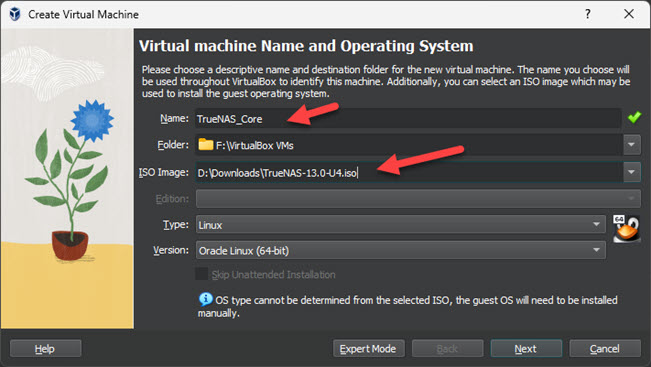
Install the Operating System
Follow the prompts to install the OS as you would on a physical machine. Once installed, you can interact with it just like a regular computer.
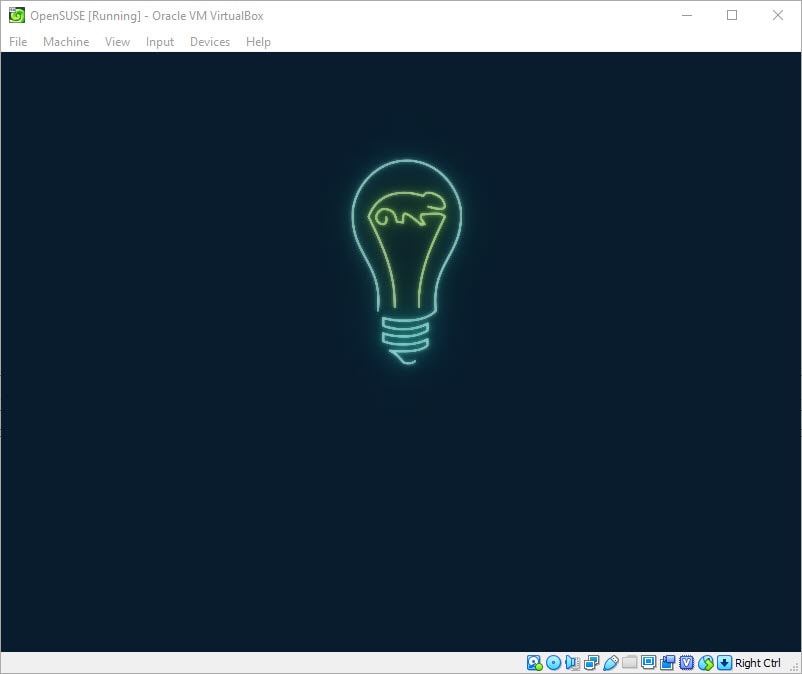
Experiment!
Now’s the time to put your studies to the test. Try setting up a network, installing software, setting up user accounts, or configuring security settings. The beauty of a virtual machine is that if you mess up, you can delete it and start over.

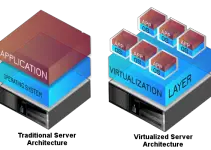
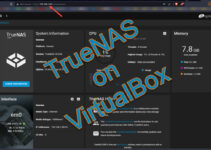
![[Guide] How to Merge Snapshots in VMware Workstation?](https://www.sysprobs.com/wp-content/uploads/2010/09/p2v-in-virtualbox-by-disk2vhd-211x150.png)

