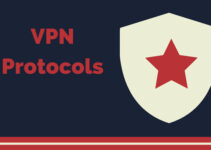Even though Windows 11 has been out for months, the majority of users are still on Windows 10. During these transition periods, it’s essential to discuss the security threats that still cause issues on the older platform.

The following list is a great starting point if you’re eager to prevent any data leaks, malware, or malfunctions.
5 Potential Threats in Windows 10
1. Malware Threats
To be clear – Windows Defender works just fine. It does regular checkups, updates itself by default, and keeps you aware of potential threats from time to time. Yet, even the Defender can slip up every once in a while.
A large chunk of malware for Windows 10 comes from outdated apps and downloads from suspicious sources. This type of malware can steal data, take control of your PC or a particular app, and a lot more. Viruses can even use your PC to replicate themselves, hence the name virus.
To add some protection and keep malware at bay, your best bet would be to:
- Update your Windows 10 machine whenever possible.
- Click on the Defender icon every once in a while to check if it’s working fine.
- Use 3rd party antivirus software for extra protection.
2. Credential Theft
Another security issue is hackers that steal your account credentials, thus gaining access to your personal data. Passwords can be hacked, guessed, or a little bit of both. Or, in some cases, passwords get compromised in large-scale data breaches.
The best thing you can do to prevent credential theft is to create complex and different passwords for every one of your accounts. If this seems like a hassle to you, you can resort to a 3rd party Windows password manager app. This way, you get to use unique complex passwords without having to memorize them.

3. Phishing
Phishing has been an issue since the dawn of the internet. In the case of Windows 10, scammers can send emails that ask you to “download the latest Windows 10 update”, presenting you with a link.
The truth is, Microsoft rarely sends updates through email. If you’re not sure how to act if you get one, triple-check the sender email, and take a look at the URL before clicking.
As mentioned, whenever we come to an OS rollout period, security risks appear for both the old and the new system.
4. Ransomware
One particular type of malware can lock your data out using encryption and ask you for money to unlock it – hence the name ransomware. To make things even more complex, the scammers often ask for the ransom to be paid in crypto.
Ransomware enters Windows 10 systems mainly through emails and malicious links. So, be careful around links and emails from unknown sources.
One thing to keep in mind is – Microsoft sometimes adds ransomware patches to Windows Defender updates.
5. User Error
Believe it or not, a fair share of Windows security breaches comes from some sort of human-made error. Tech literacy has always been a few steps behind tech evolution. This gap is where the security risks lie.
Unfortunately, there is no quick fix when it comes to human mistakes. The best place to start would be to:
- Familiarize yourself with the system you’re running.
- Regularly update your OS, along with its security updates.
- Install apps only from trusted developers.
Now, you don’t have to become an expert – but knowing the basics of using a Windows 10 machine will save you from a lot of trouble.
Stay Safe
When it comes to Windows 10 security (and security in general) – prevention is key! A few tweaks here and there can and will reinforce your system’s defenses.
There is no shame in learning from the mistakes of millions of users worldwide.
The takeaway is to use complex passwords, double-check email links, update your OS, and try not to install apps from suspicious sources.
Stay safe!