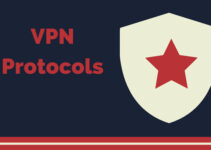Educational applications have transformed the way we study and gain new abilities in today’s digital age. However, while installing these applications, we must ensure the security of our devices and personal data.
This detailed tutorial offers helpful insights and advice on how to download educational applications safely while protecting your devices from possible risks.
You may confidently explore the world of educational applications while preserving your privacy and data integrity if you follow these rules.

Recognizing App Store Security
When it comes to installing educational applications, maintaining the security of your smartphone is critical. Official app shops, such as the Google Play Store (for Android) and the App Store (for iOS), are trustworthy sources for applications, including language lessons. You may confidently browse educational applications while making educated judgments if you follow these tips:
- Stick to Official App Stores: Only download programs from recognized sources, such as the Google Play Store or the App Store. These systems extensively verify applications, lowering the danger of malware.
- Check the Developer Information: Before installing an app, look into the developer’s background, reviews, and ratings. This contributes to the app’s and its authors’ reputation and reliability.
Examining and Rating User Reviews and Ratings
User reviews and ratings provide important information about the quality and safety of educational applications. When reviewing user input, use these steps:
- Examine Overall Rating: Look for educational applications with high ratings and favorable reviews, since they indicate a trustworthy and well-regarded software.
- Recent Customer Reviews: Consider recent evaluations to verify that the app is up to date and clear of any current security vulnerabilities.
- Analyze User Feedback: Examine user feedback for allegations of suspicious activities, privacy concerns, or other security problems.
App Permissions and Privacy Preferences
To perform properly, educational applications often need certain permissions. Follow these tips to protect your data and privacy:
- Understand Permissions: Examine the permissions asked by the app to confirm they are appropriate for the app’s intended functionality. Be wary if an app requests needless or excessive permissions.
- Provide Minimum Access: Limit an app’s permissions to just those required for its essential functionalities. Access to sensitive data should only be granted when absolutely essential.
- Change the Privacy Settings: Review and alter your device’s privacy settings on a regular basis to limit app access to sensitive data.
Differentiating Between Safe and Malicious Apps
It is critical to distinguish between safe and dangerous applications in order to ensure device security. Here are some instances of each:

Safe Application Examples:
- Promova is a popular language learning software that is noted for its extensive curriculum and safe features. Promova provides a variety of educational tools, including interactive classes and quizzes, while emphasizing user data security and privacy. Explore Promova’s comprehensive range of language courses to increase your vocabulary and practice with entertaining material, including a section devoted to “weather idioms.”
- MathGenius is a math learning software that offers interactive courses and quizzes to help students improve their arithmetic abilities. MathGenius is a reputable resource for improving mathematical ability, thanks to positive user feedback and up-to-date developer information.
- Science Explorers is an app that aims to make science more exciting and accessible. It provides interactive experiments, informative films, and respected information, assuring a safe and interesting learning experience.
Malicious Application Examples:
- “Vocab Master Pro”: An program that claims to improve English vocabulary but asks for extra permissions, crashes often, and shows invasive adverts. When encountering similar applications with suspicious activity, proceed with care.
- “Flashcard Guru”: A low-rated app with multiple data breach claims and strange demands for personal information. Apps that raise red flags and value your privacy should be avoided.
- “SpammyQuiz”: An app that claims to provide quizzes on numerous subjects but instead bombards users with adverts and asks for personal information. When encountering applications that emphasize revenue above user experience, proceed with care.
- “DataLeak Dictionary”: A language study software that asks for unneeded permissions and has been linked to data breaches and privacy issues. Apps with a history of compromising user data should be avoided.
The Value of App Updates
Staying up to date with app upgrades is critical for the security of your educational applications. Developers make updates on a regular basis to patch vulnerabilities, improve speed, and give a better user experience. You can protect your device and data by prioritizing app upgrades while exploring the broad world of educational applications.
Following are some fundamental practices:
- Set your device to automatically update applications, ensuring you receive the most recent security fixes and upgrades.
- Keep Up to Date: Keep an eye out for app update alerts and install them as soon as possible to take advantage of improved security and bug fixes.
- Keep the App Ecosystem Alive: Check for updates on all of your installed educational applications, not just those you use regularly. Updates are often released by developers to remedy newly found security vulnerabilities. You establish a more robust and safe app ecosystem on your smartphone by keeping all of your educational applications up to date.
Data Security and Network Security
It is critical to secure your device and data from possible risks while installing educational applications. Consider the following criteria:
- Use Secure Networks: Avoid downloading applications from public Wi-Fi networks, which are prone to data breaches. Choose safe and private networks that need authentication, such as your home Wi-Fi or a cellular data connection you can trust.
- Install Antivirus Software: Increase the security of your device by installing trusted antivirus software. These applications analyze apps for possible dangers, protecting your data and preventing malware from infecting your smartphone.

Assessing the Trustworthiness of the Developer
Aside from user reviews and ratings, determining the app developer’s credibility is critical. Consider the following elements:
- Track record and reputation: Investigate the developer’s background and reputation. Look for experienced developers that have a proven track record of producing high-quality, secure educational applications.
- Website and contact information for the developer: If accessible, go to the developer’s official website to learn more about their dedication to privacy and data security.
- Examine their contact information, such as an email address or customer support, to see whether they are willing to resolve user issues.
Review App Permissions on a Regular Basis
Even after installing an educational app, it is critical to evaluate the permissions provided on a regular basis to ensure privacy and data protection. Take the following steps:
- Permissions for App Access: Navigate to the app permissions area of your device’s settings and examine the access provided to each app.
- Revocation of Unnecessary Permissions: Identify and revoke any extraneous permissions that are not required for the app’s functioning.
- Keep Up to Date: Keep up to speed on the app’s privacy policies and any changes to the permissions it asks for. If you have any complaints or questions, consider contacting the developer.
If you are iPhone user, the below video shows how to review and manage the app permissions on your iPhone.
The Value of User Feedback and Reporting
Your comments and complaints might help keep the app ecosystem safe. Take part in the following activities:
- Provide App Feedback: If you notice any security concerns or questionable conduct inside an educational app, express your thoughts with the developer through app store reviews or by contacting them directly. Your feedback may assist them in improving the app’s security.
- Report Malicious Applications: If you come across an app that presents a security risk or breaches your privacy, report it to the app store or the appropriate authorities. Reporting guarantees that other users are safeguarded and that the app is handled properly.
Conclusion
Downloading educational applications is a great way to improve your learning and gain new abilities. You may safeguard your devices and personal data while having a safe and fulfilling learning experience by prioritizing security and following the suggestions described in this article. Remember to utilize trustworthy software stores, read user reviews, check program permissions, and be on the lookout for any signals of strange activity.
You may comfortably explore the large number of educational applications available by being diligent in safeguarding your devices. Furthermore, when you begin your educational app journey, keep in mind the need for frequent app upgrades. Developers frequently release updates to address security issues, increase speed, and enhance the user experience. You may verify that you are using the most up-to-date security precautions by allowing automatic updates and being informed about app changes.