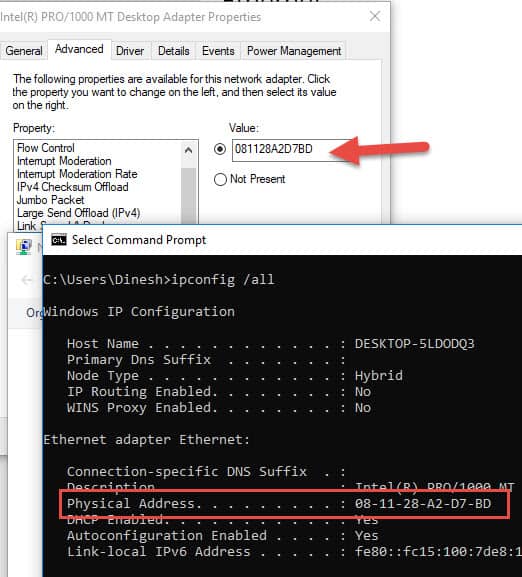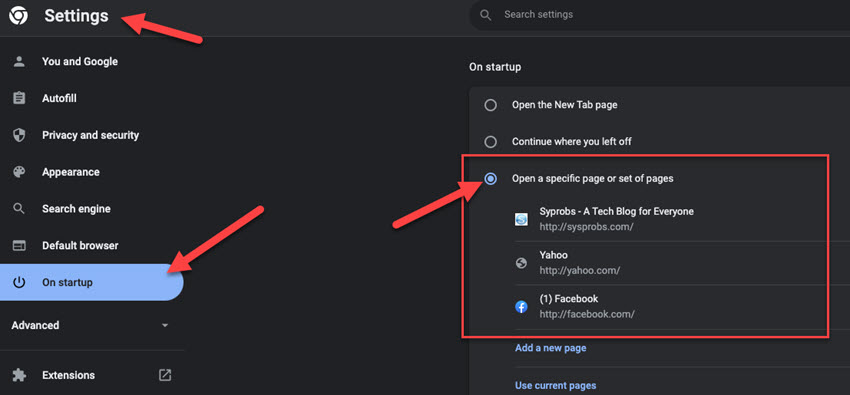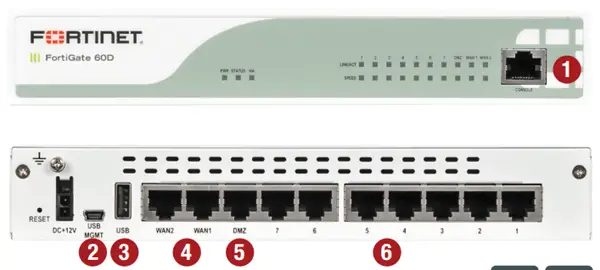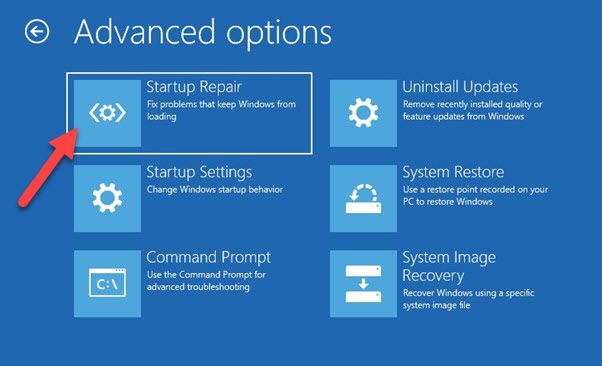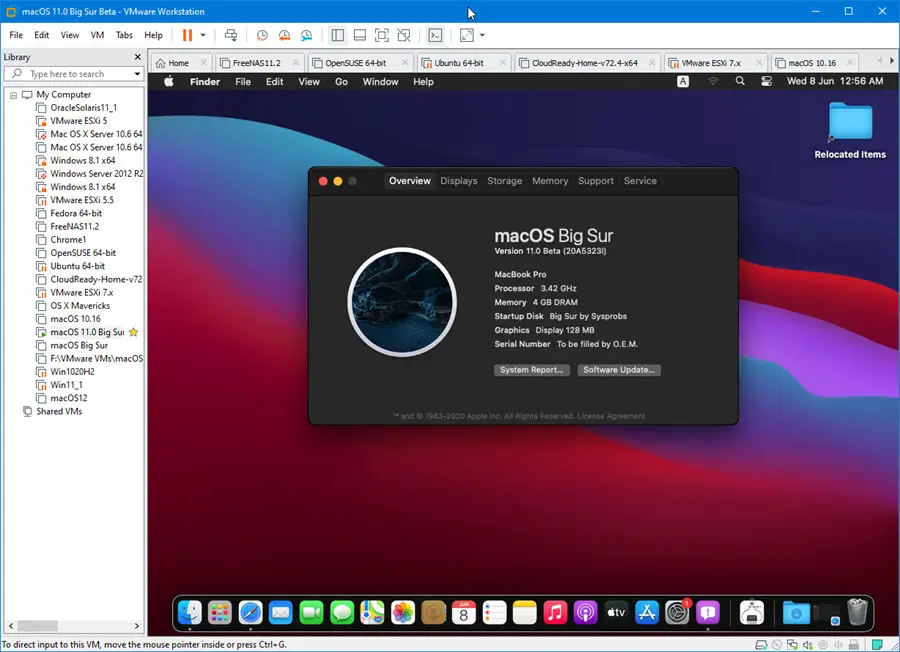How to Change MAC Address in Windows 10/11, 8.1 without 3rd Party Tools
MAC (Media Access Control) is a unique address for every network interface that connects to a network; it could be a local network (LAN) or the Internet. Devices like your Windows 10 computer, other computers, routers, phones, network printers, even … more