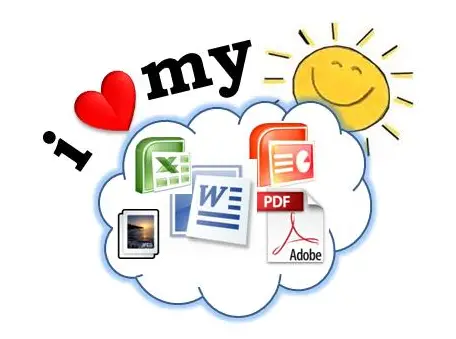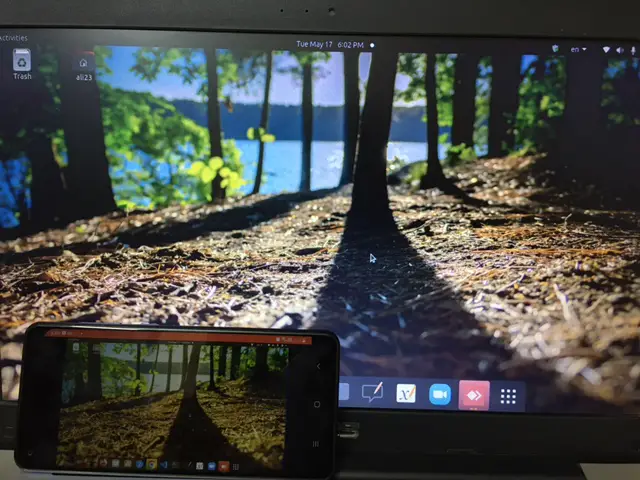How to Convert VMware Workstation Virtual Machine to ESXi Server
This guide shows how to export or convert VMware Workstation virtual machine to an ESXi server using the vCenter converter. Sometimes you need to move/migrate a pre-configured server OS virtual machine to VMware vSphere (ESXi) to save time by avoiding installation … more