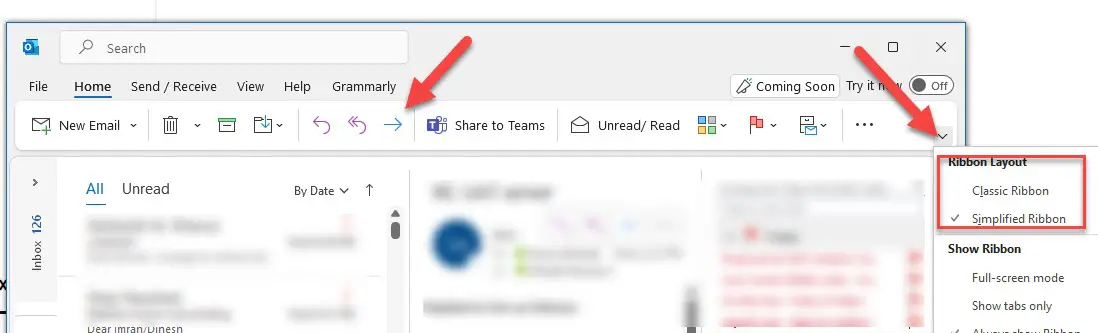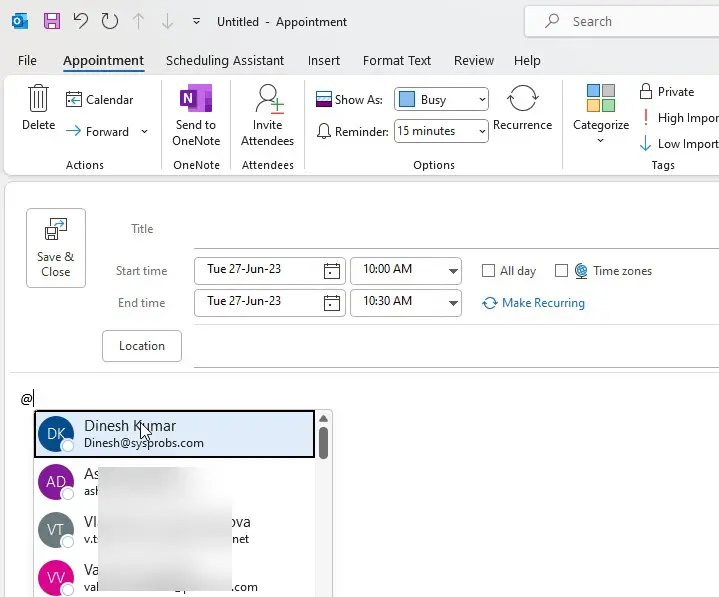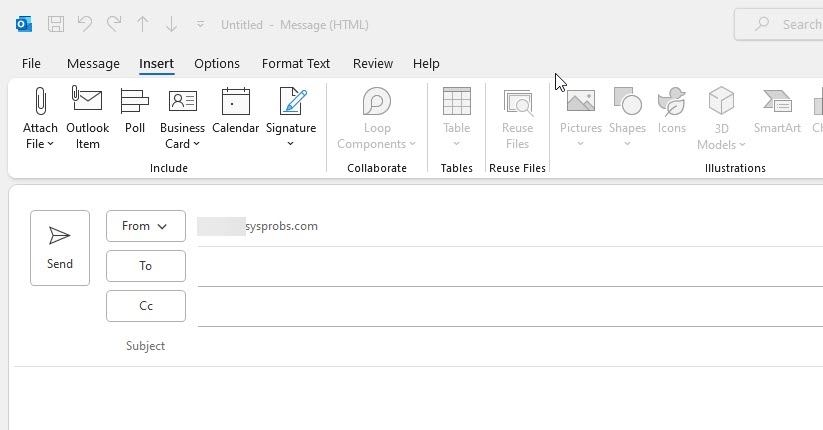How to Use Thumbs Up Keyboard Shortcut on Outlook
In this article, we will show you how to insert a thumbs up keyboard shortcut on Outlook to make your messages attractive and expressive. The thumbs up emoji is widely popular in the social media world. Microsoft Outlook has adapted … more