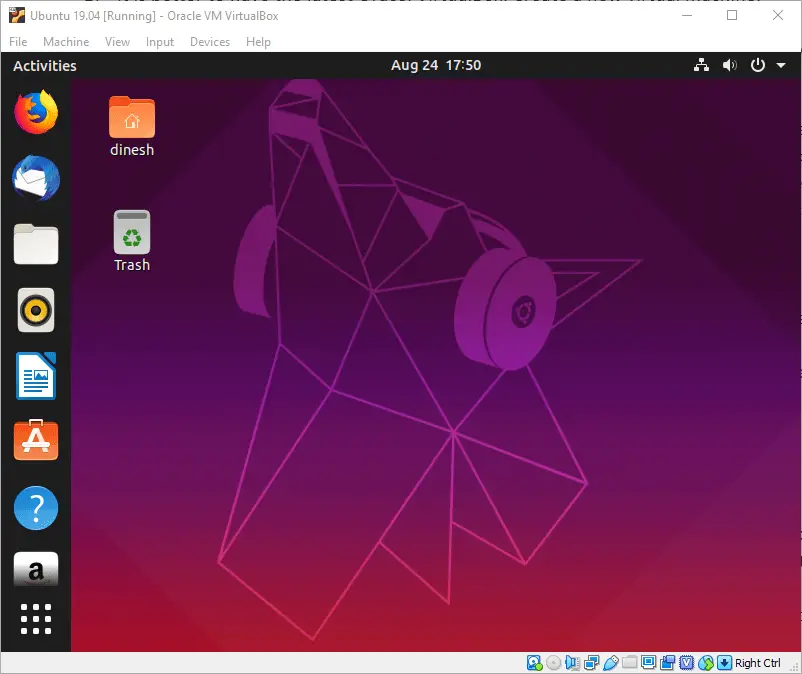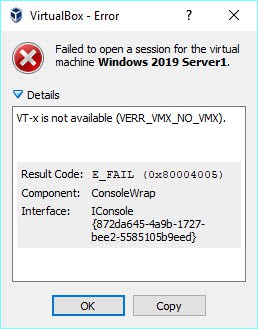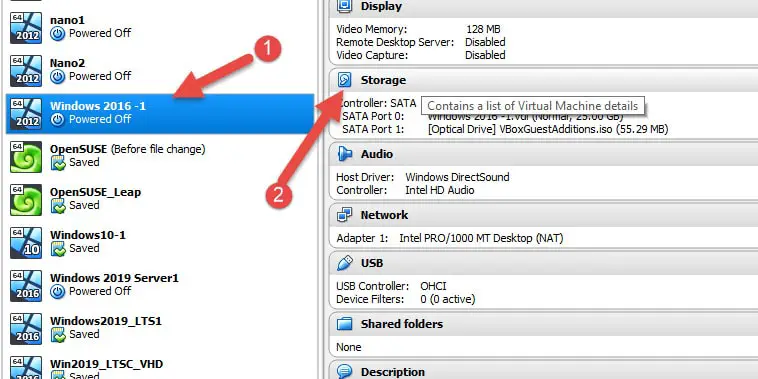Test VirtualBox Teleportation on Normal PCs- Live Migration of Virtual Machines
In this post, I demonstrate how to set up and test VirtualBox teleportation (live migration) of a working virtual machine from one host computer to another. Teleporting is a feature added from VirtualBox version 3.1. It is almost like a … more