Were you opening an image on your Mac only to find out that it says There is no application set to open the document “filename.wmf”.? Most Mac users face this issue while trying to open a vector image with the extension wmf.
If you are unable to open a WMF graphic on your Macbook and are looking for a working method to view it, then you are at the right place.
In this article, I will explain what is a WMF file, what is needed to open it, and how to open WMF file on Mac.
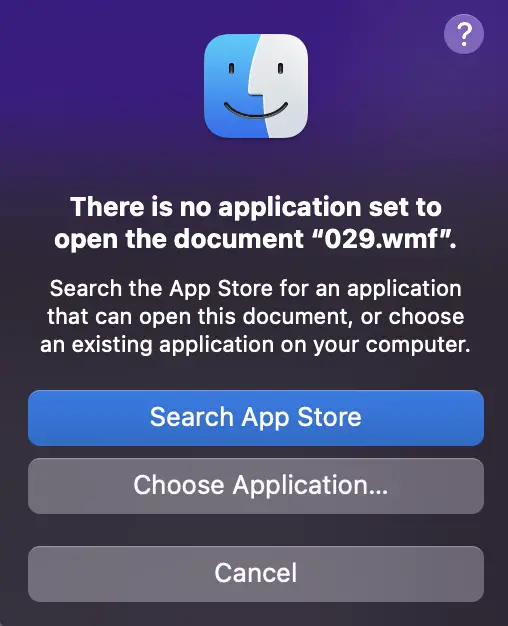
What is a WMF file?
WMF stands for Windows Meta File. It was designed for Windows and launched in 1988.
WMF files contained commands and operations to draw lines and circles. It was used to create vector images. However, it also worked with Raster graphics.
WMF files are obsolete these days. Now more standard image formats like JPG, and PNG are used. However, Microsoft Applications like MS Paint can still open WMF files.
What do you need to open WMF files on your Mac?
Since MacBooks don’t have MS Paint installed and other MS Office products are paid, you can use other software to view WMF files.
These are the things you need to open a WMF file:
- Internet Connection
- Internet Browser
- Vector Converter
How to Open WMF File on Mac?
There are 2 ways to open or view the WMF extension graphic. In the first method, you will have to convert the wmf file to another extension and then view it.
In the second method, you just have to upload the WMF file on a website and view the vector file on the browser.
We will discuss both methods in this article:
Method 1. Convert the WMF file to Another Format
If you want to convert your WMF file to another format and then view it on your Mac, then this method is for you.
After converting the file to a standard format like PNG or JPG, you can view the file anytime on your Mac without the use of any additional app.
Here is how to convert WMF files on your Mac.
- First of all, make sure that your Mac is connected to the internet.
- Then, open App Store and search for the vector converter from the search bar on your app store.
- Click on the first result to expand the app details and ensure the provider is Float Tech. Other converters do not work and are paid.
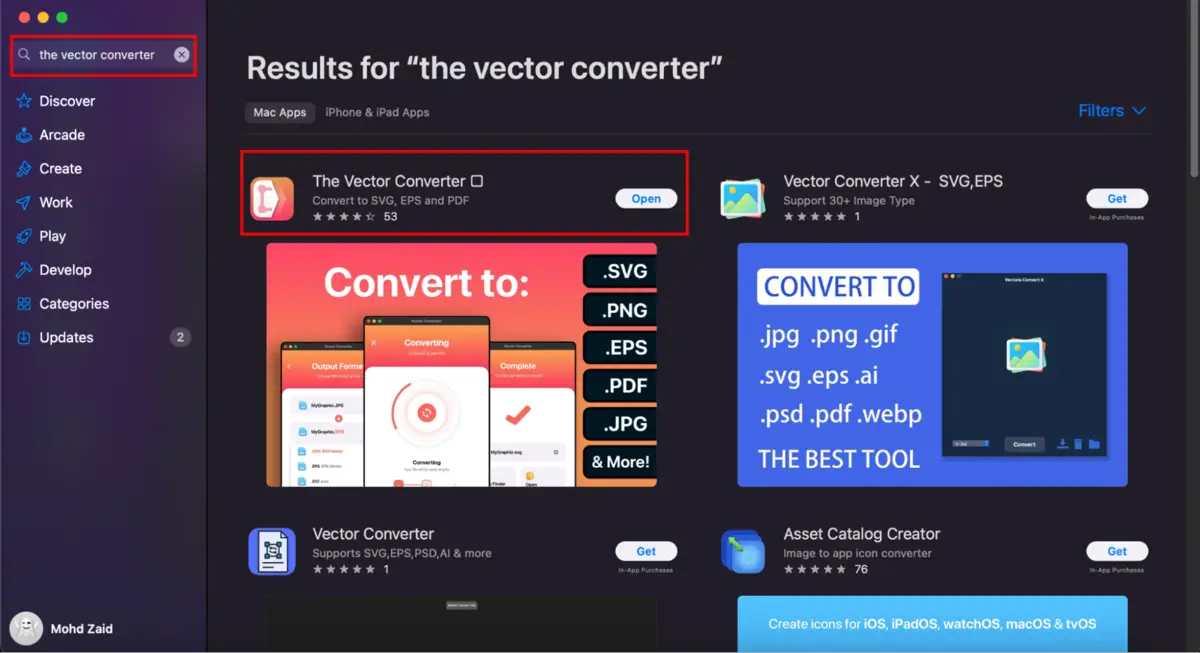
- Click and Get, and then Wait for the app to install.
- After the app is installed, open it.
- Now click on Browse to find your WMF graphic file.
- Search for the file, click on it, and click on Open.
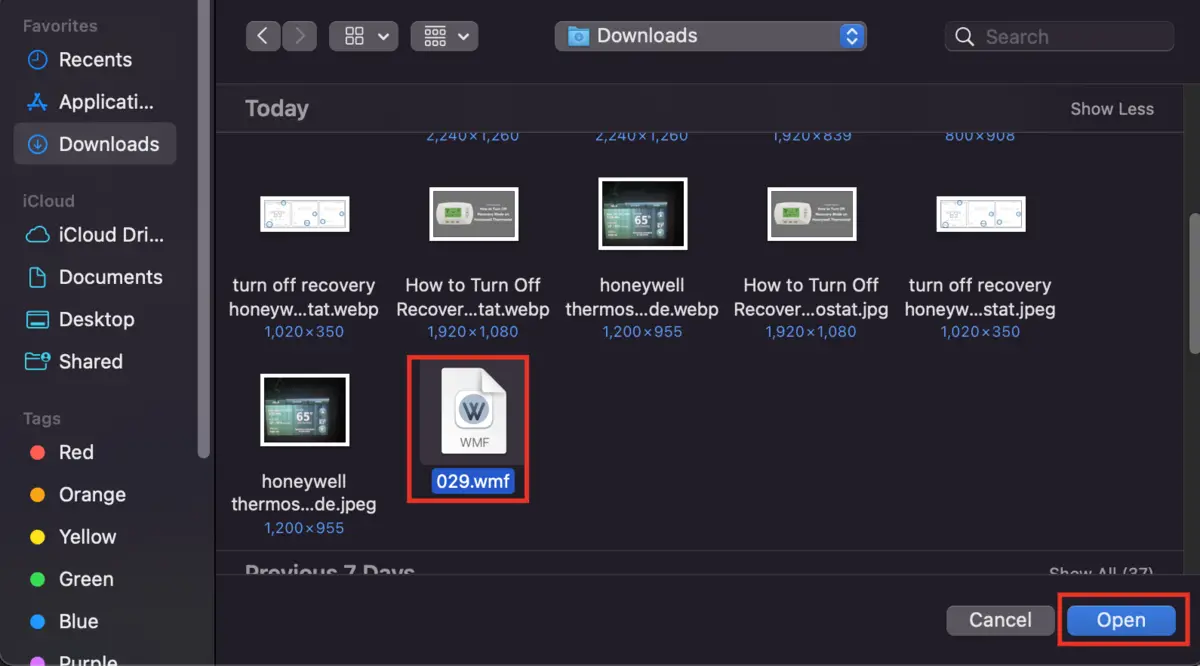
- Next, select the extension to which you want to convert the file.
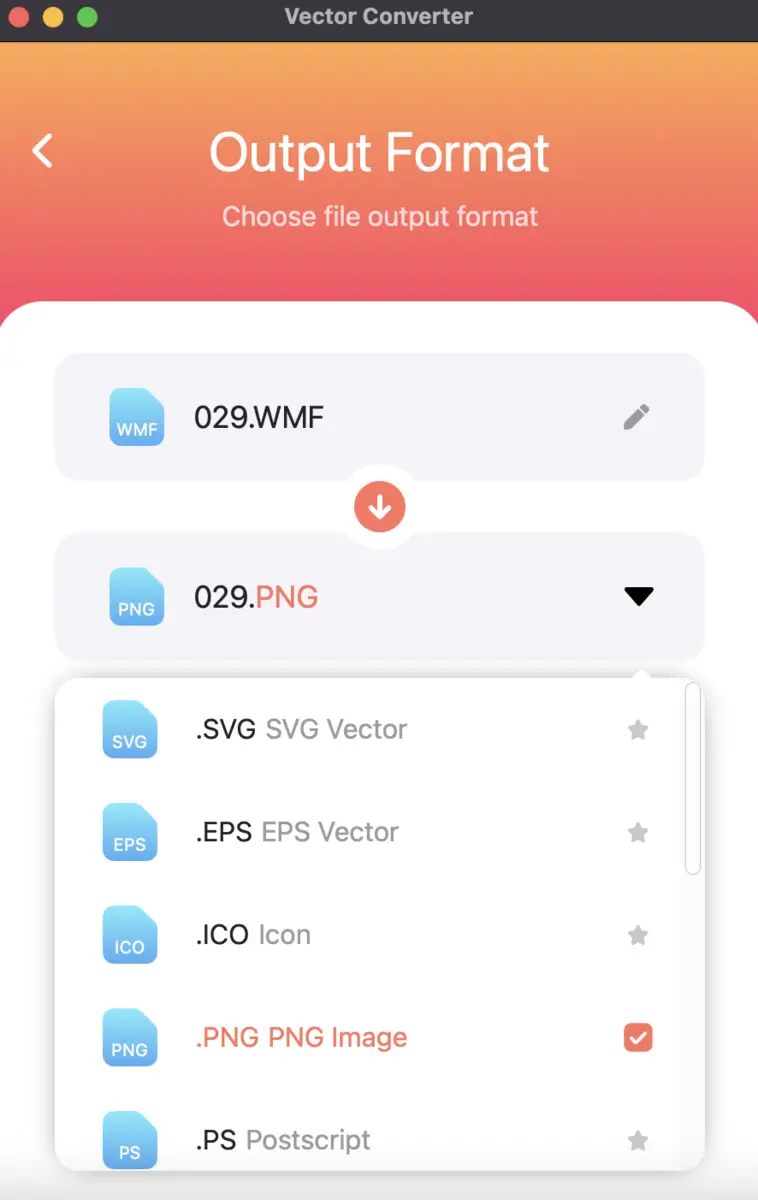
- Next, click on Convert. Your file will be converted and downloaded automatically.
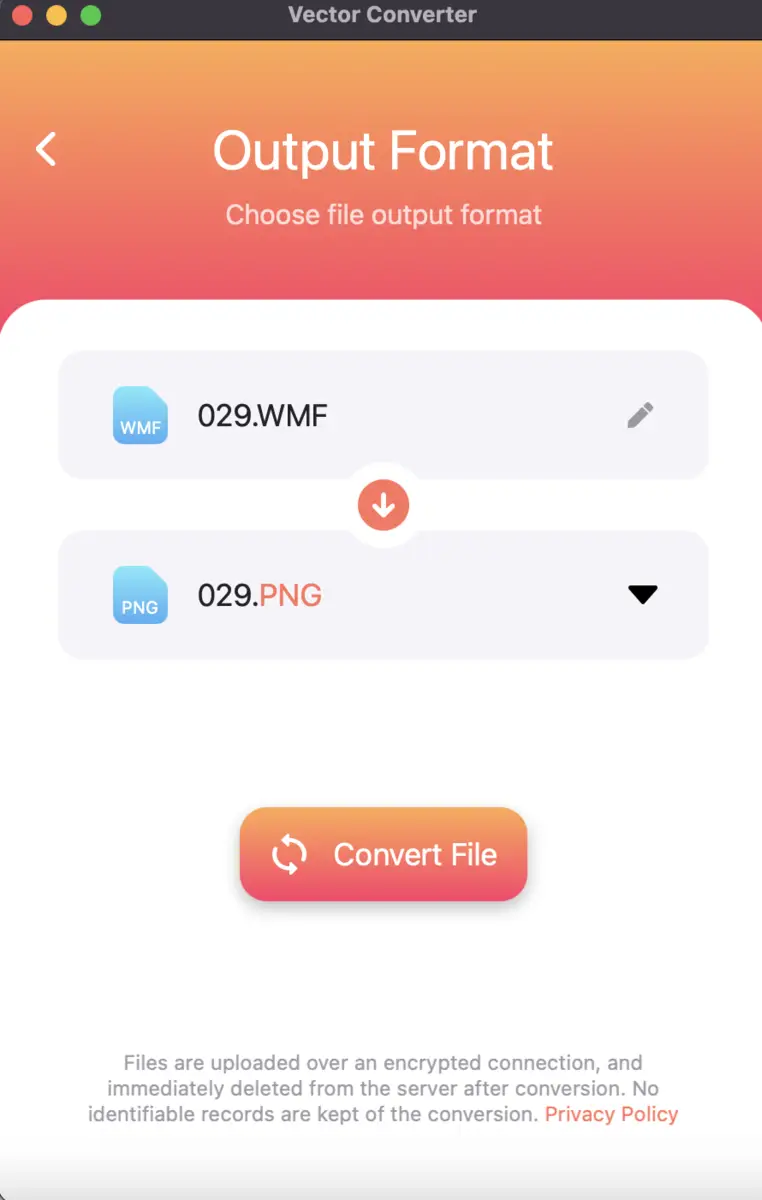
- Go to Downloads, find the downloaded converted file, and open it.
Now, you can view the converted WMF files on your Mac and see the graphic it had. Unfortunately, you can convert only 3 files for free. If you do not want to pay and still want to open WMF files on your Mac, try the alternate method given below.
RELATED: How to show seconds on Mac Clock
Method 2. Use an Online Viewer to Open WMF Files on Mac
If you want to view WMF files in bulk and the vector convertor tool has reached its limit in converting the WMF files, you can choose this alternate method to open WMF files on Mac on a browser.
- First, make sure that your Mac is connected to the Internet.
- Next, click on this link to open WMF files online.
- Now, in your browser, click on Browse File on the page that has opened.
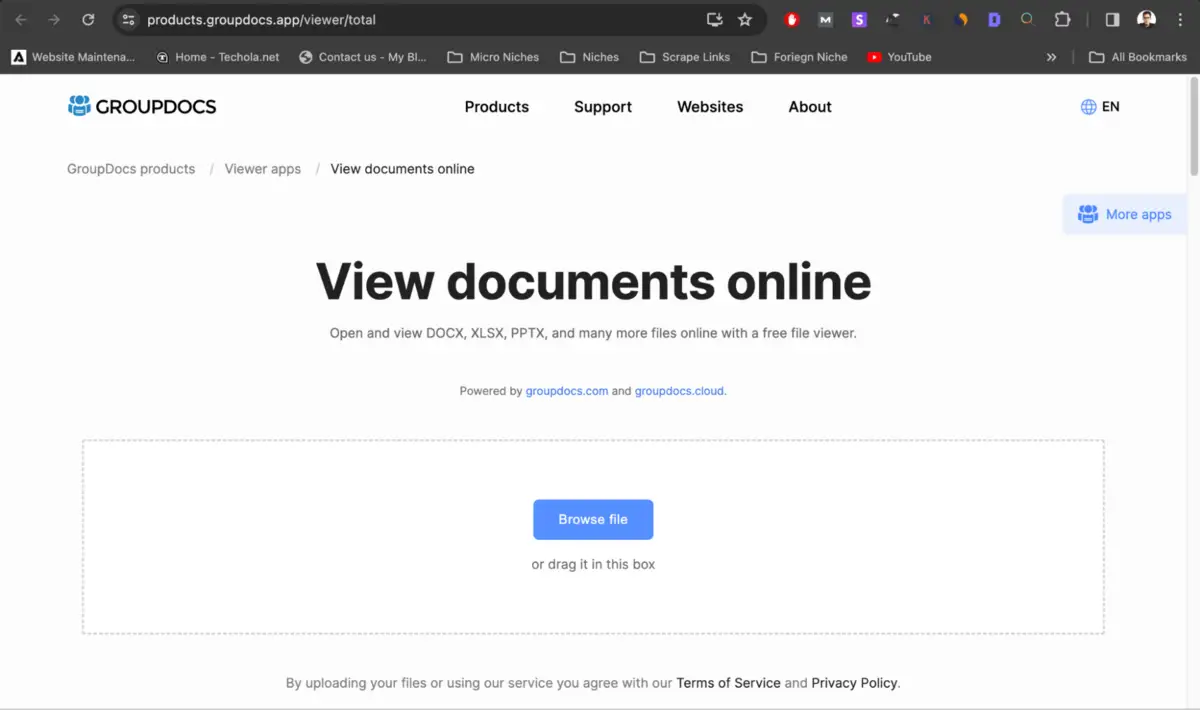
- Find the WMF file that you want to open, click on it, and then click on Open.
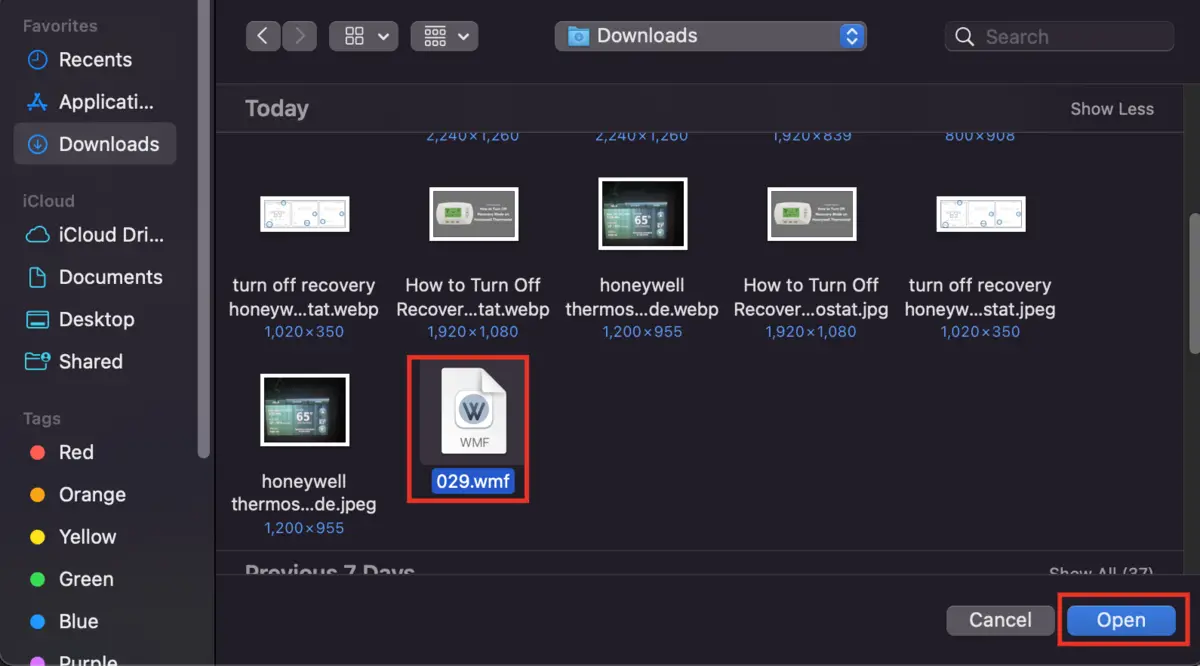
- Wait for the site to process the document. After 5-10 seconds, your WMF file will open.
- If you want, you can save the file in PDF format as well by clicking on the Download PDF button.
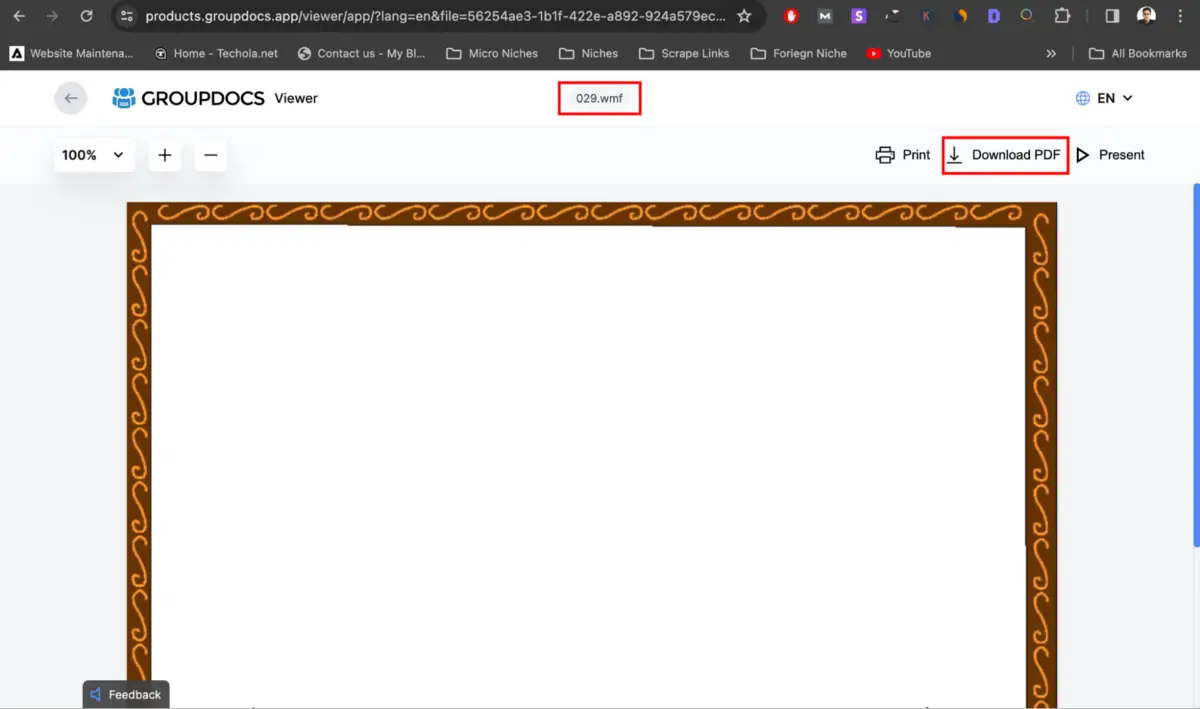
This is how you can open WMF files on your Macbook without downloading any additional software. However, the only cons of this method is that the quality might degrade when you download the PDF.
Conclusion
Macbooks can not open WMF files by default because this extension was built for Windows programs. But it is not impossible to open a WMF file on a Mac.
In this article, we explained how using the convertor tool or the online WMF viewer, you can easily view your WMF files on your Macbook, and that too for free.
I hope that you found this article helpful. If you have any queries regarding WMF files, feel free to ask us in the comment section.




![[Solved] Mac HDMI Sound Not Working on TV While Watching a Movie](https://www.sysprobs.com/wp-content/uploads/2018/08/HDMI-Port-in-MacBook-211x150.jpg)

