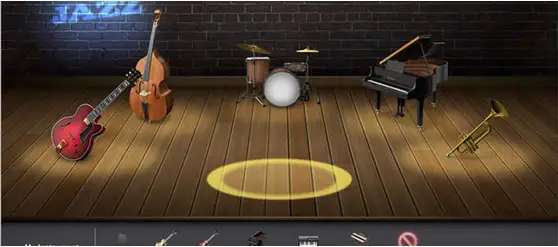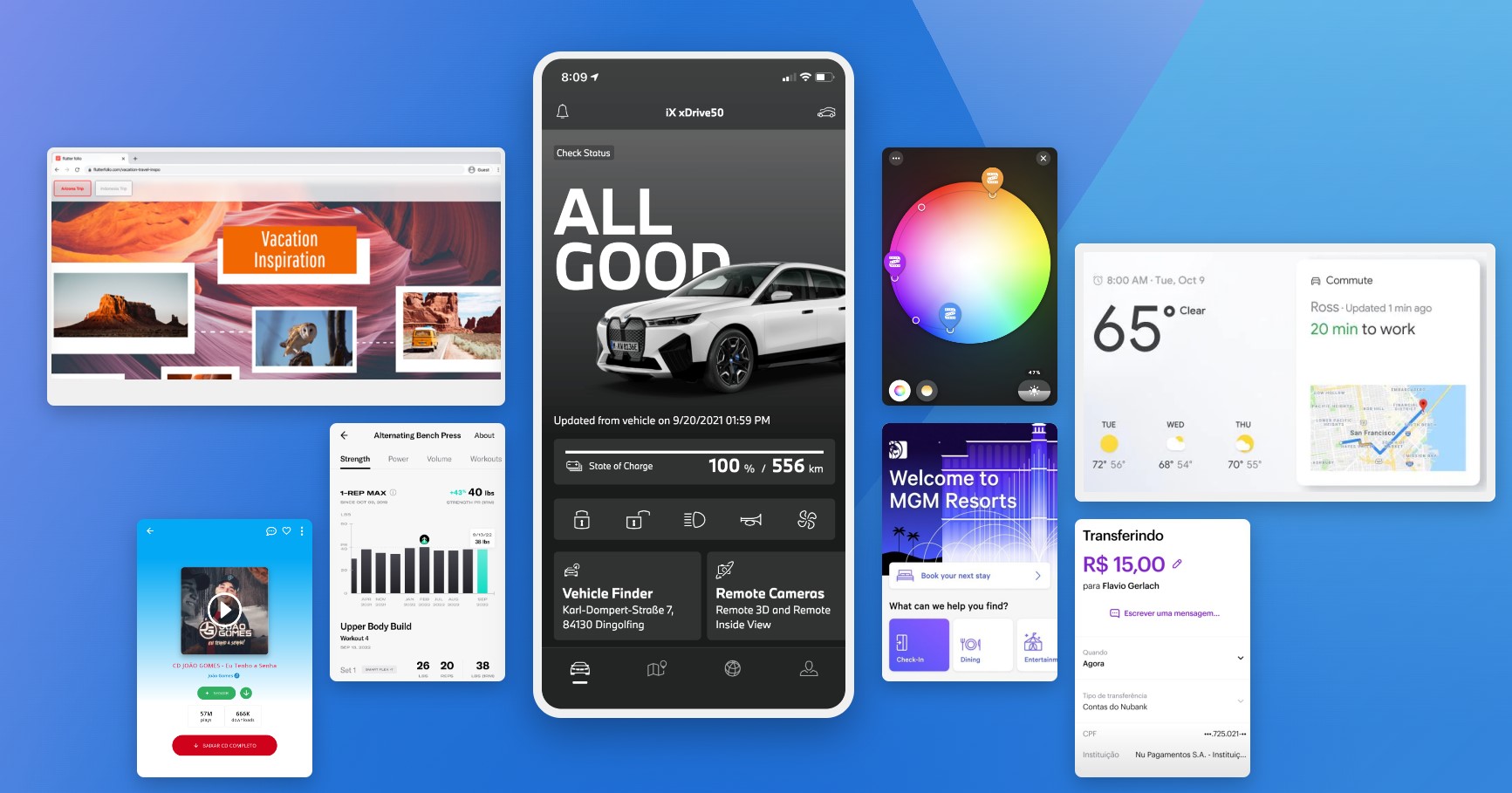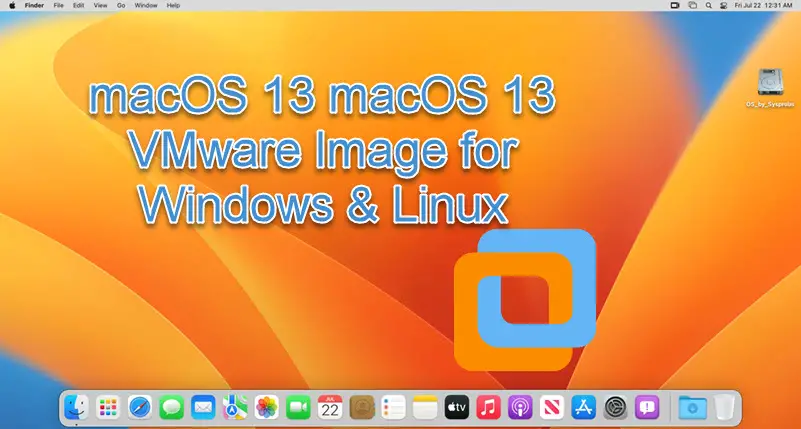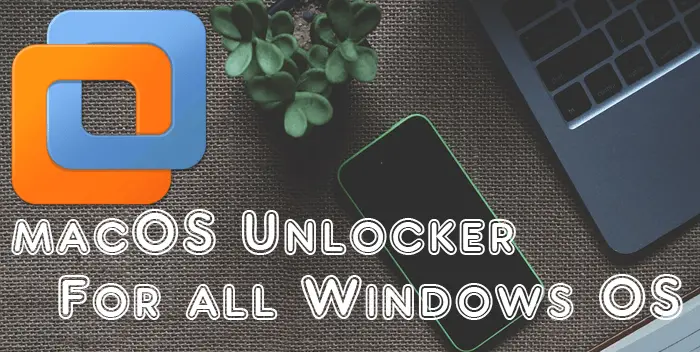Find Cool & Best Mac Wallpapers (HD Desktop Backgrounds) with Free Downloads
A computer’s desktop is where users keep all their important files, and it’s what the users look at most of the time, so why not cover it with wallpaper that suits their taste? Not everyone likes the same backgrounds for … more