Microsoft Publisher is a publishing application introduced by Microsoft in 1991 and is included in higher-end editions of Microsoft Office. It differs from Microsoft Word, and the emphasis is placed on page layout and design. Microsoft Publisher for Mac doesn’t exist like some Microsoft products, but the following are some of the best professional alternatives.
Although you can access the Microsoft Office 365 suite on your Mac, the Publisher is a separate application.
Some of the below tools are available for free and paid versions. They are suitable for creating all types of Desktop Publishing materials on your Mac. It does the same job the MS Publisher does in Windows OS.
Is Microsoft Publisher Available for Mac?
No, Microsoft Publisher is not available for Mac. However, you can try several alternatives to Microsoft Publisher on Mac computers. In 2024, some of the top alternatives to Publisher include Adobe InDesign, Apple Pages, Scribus, Canva Pro, and Lucidpress.
Here’s a summary comparison table of the alternatives to Microsoft Publisher for Mac, which could give brief information before reading about each product.
| Product Name | Major Features | Pros | Cons | Price |
|---|---|---|---|---|
| Apple Pages | – Stunning documents – Easy report writing – YouTube & Vimeo videos | – User-friendly – Variety of templates | Available on the Mac App Store | Free |
| Swift Publisher | – Professional templates – Personalized text styles – Design toolkit | – User-friendly interface – Versatile formatting tools | – Limited advanced features | ~$19.99 |
| iStudio Publisher | – Pre-designed shapes – Scale text – Graphic tools | – Simple UI – Professional results | – May lack some advanced features | – Business requirements alignment – Pure Java app – Oracle Integration |
| Scribus | – Cross-platform – CYMK support – Advanced PDF export | – Powerful color management – Free | – Tricky installation | Free |
| Adobe Creative Cloud (InDesign) | – Content-Aware Fill – Character animator extensions – Variety of visuals | – Professional tools – Wide app portfolio | – Expensive – Complex for beginners | Subscription-based |
| Marq (Lucidpress) | – Digital publishing links – Accessible content – Drag-n-drop functionality | – Online-based – User-friendly | – Limited offline capability | Not specified |
| Canva Pro | – Millions of assets – Drag-n-drop editor – Browser-based | – Intuitive design – Extensive resources | – Internet dependency | Subscription-based |
| LibreOffice Draw | – Presentation templates – NotebookBar UI – High compatibility | – Versatile for diagrams – Free | – Less focused on publishing | Free |
| Oracle BI Publisher | – Business requirements alignment – Pure Java app – Oracle integration | – Powerful for enterprise reporting – Versatile templates | – More technical – Enterprise-oriented | Not specified |
| FlippingBook | – Interactive flipbooks – Branding customization – SEO-friendly & analytics | – Engaging content – In-depth analytics | – Focus on digital rather than print | Not specified |
10 Alternative Apps to Microsoft Publisher for Mac (macOS)
1) Apple Pages
Pages is a word processing and desktop publishing application introduced by Apple in 2005 and is part of Apple’s iWork productivity suite. It allows users to create anything possible with Microsoft Publisher and offers many professional-looking templates and layouts.
The Pages app is considered one of the best alternatives for Mac users. Pages is compatible with Mac OS X and Apple iOS. Users don’t have to purchase the entire iWork productivity suite to get Pages, which can be purchased from the Mac App Store.
Pages include different features; even the versions are often upgraded for improved performance.
Features
- Make stunning documents
- Easy to write reports
- Play YouTube & Vimeo videos.
2) Swift Publisher
Swift Publisher is also a page layout and desktop publishing application developed by Belight Software and introduced in 2012. It can do more of the designing and publishing parts. It has a very user-friendly interface and doesn’t require a lot of learning. Just like Pages, Swift also offers a large variety of professional-looking templates.
Swift Publisher is connected with iPhoto and can export documents in different formats, including PDF, JPEG, EPS, and TIFF. Also, it offers many advanced page layout techniques and design tools, including gradients, fills, shadows, and image tiling. With its easy-to-use interface and many templates, Swift Publisher is one of the best options for Mac users and is available on the Mac App Store for around $19.99.
Swift Publisher is yet another impressive and user-friendly desktop publishing apps available for Mac and the best alternative to MS publisher for beginners..
Features
- Range of professional templates
- Personalized text styles
- Wide Design Toolkit
3) iStudio Publisher
iStudio Publisher is also a page layout and desktop publishing application developed by iStudio Software Limited and introduced in 2009 as an alternative to Microsoft Publisher for macOS users. iStudio Publisher is a simple yet powerful application that produces very professional results. With the application, users also get video tutorials and a Quick Start Guide, making it very easy to understand.
It supports many formats, including AI, BMP, PDF, and PSD. Users can try the iStudio for their professional or education requirements with its simple user interface and professional results. The latest version of iStudio Publisher can be downloaded from the Mac App Store.
This app offers a 30-day free trial with no watermarks and complete functionality! Even when the trial expires, documents you have made during your trial period will be available to view.
Features
- Extensive pre-designed shapes
- Horizontally & vertically scale text
- Graphic ToolsLayout
4) Scribus
Scribus is another page layout and desktop publishing application developed by The Scribus Team in 2003. It is released under General Public License and is available for Microsoft Windows and macOS as a free application.
It is a powerful professional application that can compete with Microsoft Publisher and Pages. Even though the installation procedure is tricky as the users need to install additional components, Scribus is still one of the top options in this scenario.
Scribus provides stunning color management and gives you complete control of the conversion & color display. It also comes with over 200 color palettes.
Features
- Cross-platform
- CYMK support
- Best PDF export function
For those looking to enhance their desktop publishing skills, resources like ExamSnap offer comprehensive study materials and practice exams to help you master the necessary software tools and techniques.
5) Adobe Creative Cloud

Adobe leads the market when it comes to desktop publishing and designing. The Creative Cloud suite has all the tools to work as an MS Publisher alternative on Mac. These tools are much better than Publisher. If you are a professional designer or looking for a new career in this path, getting the Adobe Creative Cloud subscription is the best option.
This software is for artists specializing in graphic designing, photography, video editing, and 3D graphics, with a powerful portfolio of more than 30 apps to grasp their creative style.
Adobe InDesign is a professional desktop publishing program that offers powerful tools for creating high-quality documents. It is one of the top alternatives to Microsoft Publisher for Mac in 2024, as it provides users with an intuitive and comprehensive set of features that allow them to create stunning layouts and designs.
With Adobe InDesign, you can easily create brochures, flyers, magazines, books, and other documents with professional-level precision. It offers various tools for creating text frames, manipulating images, and adding effects to objects. Additionally, you can collaborate with others in real time and share their work online.
Features
- Content-Aware Fill removes unwanted objects
- Character animator extensions
- Add a variety of visual
6) Marq (Lucidpress)
It is an online-based publishing software. You should easily use it on the Mac with any web browser. It is an extremely user-friendly tool with a simple layout and navigation options. A simple drag-and-drop feature is available to make the designing and publishing interesting on Mac.
With an easy template format, an artist can start designing their desktop publications by signing in using the current email ID.
Features
- Digital publishing links
- Accessible content
- Drag-n-drop functionality
7) Canva Pro
Canva Pro is a powerful design platform that offers an alternative to Microsoft Publisher for Mac. It provides many features and tools to help you create stunning designs quickly and easily. With Canva Pro for Mac users, you can access millions of images, fonts, templates, and illustrations to create professional-looking documents. You can also use the drag-and-drop editor to customize your design.
Its browser-based editor makes it easy to create professional graphics on this online design platform without installing any software on a Mac computer or desktop. That makes it super easy and simple to design your documents without Microsoft Publisher on Mac computers.
Canva Pro Features:
- Digital publishing links
- Accessible content
- Millions of images, fonts, templates, and illustrations
- Customizable design with drag-and-drop editor
- Browser-based editor
- Content-Aware Fill removes unwanted objects
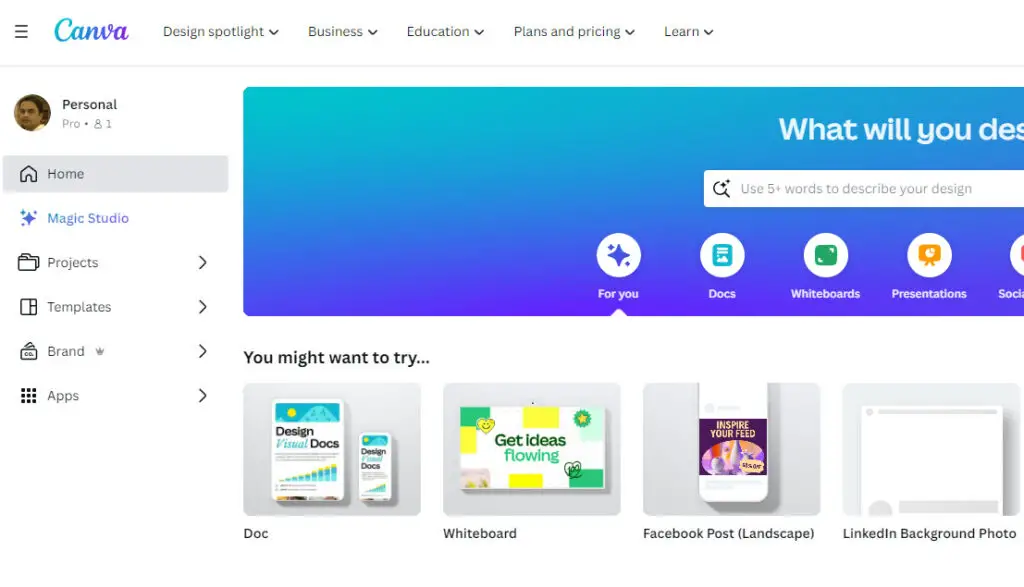
8. LibreOffice Draw
LibreOffice Draw enables you to collaborate in making graphs and diagrams with professional finesse. Though it is not any diagramming app, the toolset offered can be used to make different diagrams. Fantastic support for page sizes of over 300cm to 300cm makes this software ideal for an artist to create different types of graphic files, technical drawings, ad posters, flowcharts, infographics, and anything else they want.
Features
- Attractive presentation templates
- NotebookBar UI
- Higher compatibility
9. Oracle BI Publisher
Oracle BI Publisher is an impressive enterprise reporting tool. The software helps to divide the data extraction from its report layout, allowing users to create and design their report templates with the common desktop apps of Adobe Acrobat and Microsoft Word just by rendering XML data on the templates.
Features
- Meet Business Requirements
- Pure Java application
- It comes pre-integrated with Oracle.
10) FlippingBook
FlippingBook is another alternative digital publishing platform that converts PDFs into interactive HTML5 flipbooks in macOS. It was developed to meet modern digital content creation needs, offering features beyond traditional PDF capabilities. FlippingBook is perfect for users who are looking to engage their audience with rich, dynamic content on their Mac devices.
Why FlippingBook? FlippingBook stands out for its ability to create highly engaging and interactive online flipbooks that can be easily shared and tracked. Unlike static PDFs, these flipbooks are designed to captivate your audience, enhance your marketing and sales efforts, and offer measurable insights into content performance.
Features
- Interactive Flipbooks: Create digital flipbooks with videos, images, and outbound links for an engaging reader experience.
- Branding Customization: Tailor each flipbook with your brand’s logo and custom publication links.
- Lead Capture Form: Integrated lead capture form within flipbooks to gather customer information.
- SEO-Friendly & Analytics: Enhance online visibility with SEO-friendly content and utilize built-in analytics for performance insights.
- Collaboration Tools: Collaborate across teams with shared folders and integration with various CRMs and apps
FAQs:
Is it possible to run MS Publisher on Mac?
Yes, you can run MS Publisher on Mac if you install Windows on your Mac machine with the help of any virtual environment.
Why you will not find any MS publisher on Mac?
Because Microsoft does not release Windows applications on Mac, other Microsoft Publishers besides MS Publisher, like Project and Access, are also unavailable!
Are there any alternatives to MS Publisher on Mac?
Yes, you will find many desktop publishing alternatives that you can use on Microsoft Publisher. Whereas the Mac machine comes with basic publishing programs like Pages, you can find alternatives that provide a powerful publishing platform that can work on PC & OS.
How can I open a .pub file?
One simple way is to export your Publisher file in PDF format. If the option is not made available, you can use a file converter online service like Zamzar that will help convert Publisher files to Word files or PDFs.
Final Words
Thus, you can find many MS Publisher alternatives for beginners, intermediate, and professional designers. Make sure you choose the right one as per your needs. With the list of top 8 alternatives to Microsoft Publisher for Mac in 2023, you can find the right alternative per your skill level.
Almost all the alternatives come with a sleek user interface and highly-precision programs that allow you to create and modify your publications without any steep technical knowledge and expertise.




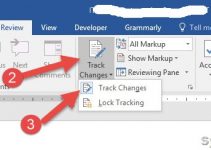

too expensive
Swift Publisher is the best I have tried. Swift is about twenty bucks but worth it. Scribus seems to have a deep learning curve and I just about get it then it starts crashing all the time so if I use it on Mac. I save it every time I add or adjust something which is a pain. iStudio publisher is good too but I think Swift is a little better. Just my opinion though. I tend to make forms and like magazines or instructionals that I want to print which Swift is better at, iStudio is more for advertisements and flyers, more something you would send to someone else to print. All three of them are good at what they do. I haven’t had any trouble with Scribus on Linux or Windows