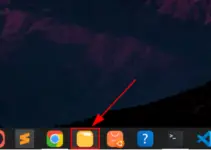Can’t you choose between Fedora vs Arch? This comprehensive guide will help you decide the best distro for you.
Fedora and Arch Linux stand tall as two of the best Linux distros out there. As a new Linux user, choosing the perfect distro when it comes to formidable contenders such as these two can be daunting. We will go through the major aspects when considering a Linux distro.

Arch Linux Vs Fedora
Arch Linux and Fedora are both popular Linux distributions with their own unique features. Arch Linux follows a “do-it-yourself” approach, allowing users to build their own customized system, while Fedora focuses on providing the latest stable software and a user-friendly experience.
The choice between Arch Linux and Fedora depends on the user’s preferences and level of expertise in Linux systems.
User-Friendliness
Fedora
While many distros are more geared toward beginners, Fedora is still considered a user-friendly distro for its straightforward installation. Fedora offers a polished graphical user interface (GUI) with GNOME set as the default desktop environment. It also has a software center, making software installation a breeze.
Arch
Unlike Fedora, Arch takes a more hands-down approach. You need to install and set up each component of the system manually. While this offers maximum flexibility, it won’t cut it for beginners. The installation takes place in a command-line interface. There’s no default GUI. This makes Arch a challenging-to-use distro for newcomers.
Read Also: OpenSUSE vs Ubuntu – Which one is Better?
Software Availability
Fedora
Fedora comes with many software pre-installed. You can install more from the available repositories and the software center. You can install programs not in the official repos from third-party repos. Fedora has strict laws for non-free software. As of now, the official Fedora repo contains 69166 packages.
Arch
Arch offers the latest software thanks to its rolling release model. The official repositories contain roughly more than 13000 packages. But this is where Arch User Repository (AUR) comes in. AUR is a huge collection of user-generated packages. This allows you to install many software with fewer steps than other distros. Arch is also lenient toward non-free software.
Hardware compatibility
Fedora
Fedora mainly supports x86-64, ARM AArch64. Since version 35, it has also supported IBM Power64le, IBM Z (“s390x”), MIPS-64el, MIPS-el, and RISC-V as secondary architectures.
Arch
Arch only supports the x86_64. They stopped supporting i686 in November 2017.
System Resources Requirement
This depends on many factors, such as usage, DE, and which spin you’re using. Technically Linux OS can run on lower hardware configurations than macOS or Windows. We discovered that Arch can run on outdated and older hardware compared to Fedora.
Fedora
The hardware requirements for Fedora are as follows:
- 2GHz dual-core processor or faster
- 2GB System Memory (recommended 4GB)
- 15GB unallocated drive space (recommended 20 GB)
Arch
System requirements for Arch is given below:
- x86_64-compatible machine
- 512 MiB RAM
- 2 GiB of disk space
Community Support – Fedora vs Arch Linux
Fedora has up-to-date documentation that covers the Fedora Linux overview of different spins and labs. The discussion forum is well-organized and quite active. You can also receive help from users and developers in Fedora Chat.
Arch contains one of the most extensive and comprehensive docs available. And that’s normal due to how much the users need to rely on it. The forum has different categories of questions which makes it easy to ask yours. There are always active members and users in the forum.
Update and Release Cycle
Now, let’s discuss and compare the release cycle. The update cycle affects security updates and bug fixes frequency of particular Linux OS. If you want a stable system, choose a long-support distribution. On the other hand, if you want the latest features, select a shorter release cycle.
Update and release cycles are essential when choosing the best Linux. Here are some additional details.
- Security updates: Security updates are critical for protecting your system from malware. The Linux distro, with a long support lifecycle, will receive security updates for longer, which will help you to stay protected from new vulnerabilities.
- Bug fixes: This is important for improving the stability and performance of your system. A Linux distro with a short release cycle receives bug fixes more frequently, which can improve performance and stability. In another way, the most frequent bug fixes and feature updates may hamper the existing setup if you use Linux in the production environment with enterprise applications.
- Features: Some distributions provide the latest features, while others focus on stability. But again, as mentioned earlier, you need to check your use case before frequently updating the features of the Linux OS.
Fedora
Fedora follows the standard release cycle — a new version is released every 6 months. So after 6 months, you must upgrade Fedora to the latest version. The current latest version of Fedora is 38. This may initially feel tiresome, but the time gap ensures the release is stable and bug-free.
Arch
Arch utilizes the rolling release cycle. This means you don’t need to wait for new version releases. Instead, you get continuous updates and the latest software packages as soon as they’re released. Rolling release allows you to live on the bleeding edge and have access to up-to-date software and features.
Security
Fedora offers a built-in security feature called Security-Enhanced Linux (SELinux for short). SELinux provides Mandatory Access Control. You can customize the security policy accordingly using SELinux. The default targeted security policy from Fedora protects vulnerable network daemons.
Arch has a whole section in the wiki dedicated to security. The packages coming from Arch are secure out of the box. The rolling release model ensures you always have everything up to date. For packages from AUR, you should be cautious as they are user-generated and may vary in reliability.
Customizability
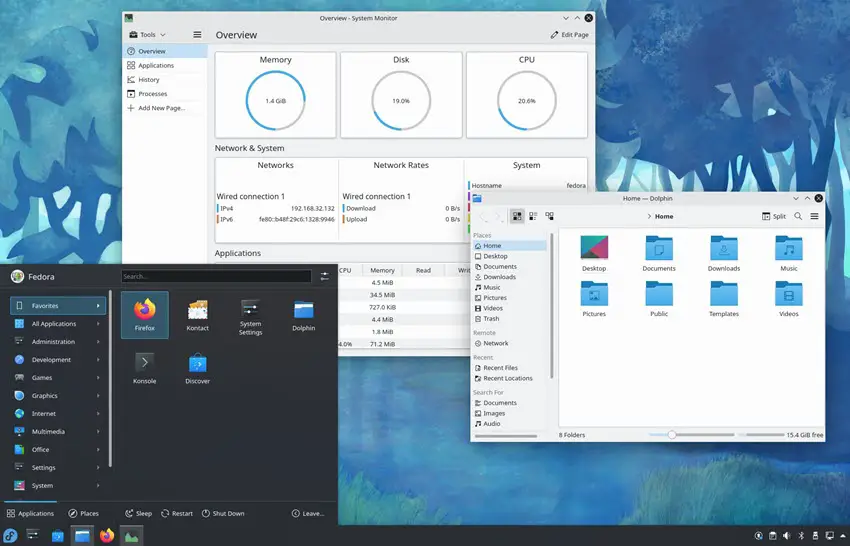
Fedora
Fedora offers many Desktop Environments, including GNOME, KDE Plasma, Xfce, LXQt, LXDE, MATE, Cinnamon, and i3. You can customize the look and feel of the DE. You can install more themes from the respective packages of the DE. You can change the theme, background, customize file browsing behavior, add 3D desktop visual effects, and more.
RELATED: iTunes for Linux – How to install?
Arch
Arch provides maximum flexibility in customization. It officially supports a good chunk of DEs such as Budgie, Cinnamon, Cutefish, Deepin, Enlightenment, GNOME, KDE Plasma, LXDE, LXQt, MATE, Sugar, UKUI, and Xfce. You’re free to configure the GUI in any way you prefer.
Default Desktop Environment
Fedora uses GNOME as the default desktop environment. The default user interface is GNOME Shell. GNOME is a popular, modern, and user-friendly desktop environment. It prioritizes simplicity, ease of use, and a clutter-free user experience.
Unlike Fedora, Arch doesn’t have any default Desktop Environment. You install the packages of the DE you’d like to use. This allows you to choose your preferred DE easily.

Comparison Chart – Arch vs Fedora
For a quick look through all the above-mentioned points, you can refer to this chart:
| Comparison Component | Fedora | Arch |
| Software availability | Officially contains about 70000 packages | Officially contains about 13000 packages |
| Hardware compatibility | x86-64, ARM AArch64, IBM Power64le, IBM Z, MIPS-64el, MIPS-el, and RISC-V | x86_64 |
| Release Cycle | Standard (~6 months) | Rolling Release |
| Secure | Highly secured | Secured |
| Customizability | Customizable | Highly customizable |
| Default DE | GNOME | N/A |
Final Thoughts
This comparison guide walked you through everything you need to consider when choosing between Fedora or Arch. It comes down to you as a user to choose the best Linux distro.
If you’re new to Linux and want to try out a distro, we’d recommend you go with Fedora. It’s a sleek and secure distro backed by Red Hat. But if you’re already a Linux expert looking for maximum flexibility in a distro, then you’ll love Arch.





![[Fixed] Apt-get Command Not Found in Linux and Windows](https://www.sysprobs.com/wp-content/uploads/2023/05/apt-get-command-not-found-article-main-image-211x150.jpg)