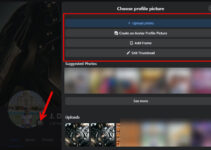If you are a frequent user of Instagram, you might have noticed that some of your friends become hard to contact and don’t respond to your messages.
These actions may lead you to believe they have blocked or restricted you. While it is easy to see if someone has blocked you on the app, it may not be apparent if someone has restricted your account access.
The obvious reason is that Instagram doesn’t let you know if someone has restricted you. But do not despair. We’ve got you covered. In this article, we’ll show you how to know if someone restricted you on Instagram. Unlike many others on the web, this workaround works.
How To Tell If Someone Restricted You On Instagram
If you suspect that someone has restricted you on Instagram, there are a few signs to look out for.
- You won’t be able to see their online status.
- You can’t see when they were last active.
- Your comments on their posts will only be visible to you.
- You won’t receive any notifications for their posts or stories.
Remember, though, these indicators are not definitive proof of being restricted.
What Happens When Someone Restricts You on Instagram?
Before diving into the workarounds, let’s look at what restricting does to a restricted user. When someone restricts you on Instagram, the following will happen:
- Your messages will move to their Requests section of DMs. This means that your messages will not be marked as Seen even if the other person sees them.
- You will not be able to see their Activity Status anymore.
- Your comments on their posts will not be visible to the public. The comments will only be visible to you and the user who restricted you. However, they can allow certain comments if they want to. Plus, comments made before you got restricted will not be affected.
- They will not receive any notifications when you send them a DM.
Apart from the restrictions mentioned above, you can do everything else you would usually do. You can see all of their content, including posts, stories, and comments.
Check if Someone has Restricted You on Instagram.
As stated earlier, checking if someone has restricted you on Instagram is not straightforward, mainly because Instagram doesn’t let users know if they have been restricted.
That’s why we figured out three ways to tell if someone has restricted you on Instagram.
1. Check If Your Comments Are Visible To The Public
The easiest way to find out if someone has restricted you on Instagram is by checking your comments on their post.
For context, Instagram hides all your comments on the user’s post from the public if you have been restricted. In other words, nobody will be able to see your comments on their post except you and the person who restricted you. Here’s what you need to do.
1. Leave a comment on one of the posts of the users you’re suspicious of restricting you.
2. Create a secondary account or ask a friend to check if the comment is visible. You can also send your comment to your friend or the secondary account.
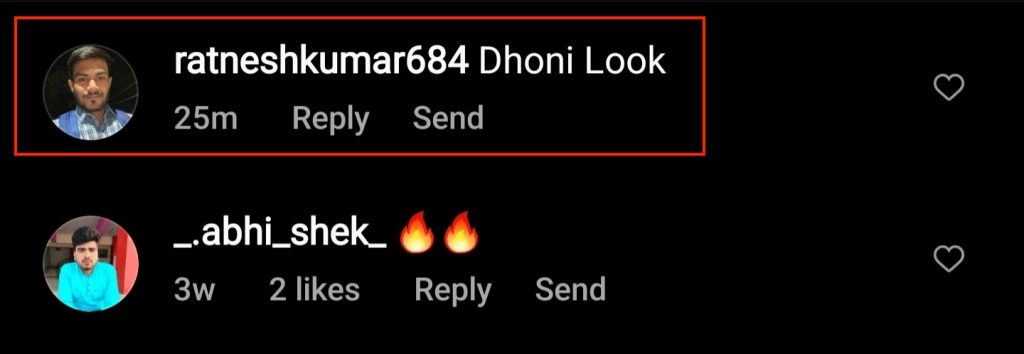
3. If the comment is visible, you are not restricted. However, if the comment isn’t visible, it clearly indicates that you’re restricted.
If the suspicious user’s account is private, ensure the account you are trying to check the comment with follows that user. However, if the user has no posts on their account, move down to the following method.
2. Send a Message to the User
There are chances that the user allowed your comment and made it visible to the public. Furthermore, the first method won’t work if the user has no posts on their account.
In this case, try sending a message to the suspicious user. The messages you send to the user who restricted you will be moved to their Requests section of the DM.
This implies that they won’t be notified whenever you send them a message. Even if they manually see the message, it won’t be marked as seen. Plus, the user who has restricted you will receive a warning message if you both are in the same group chat. This method may not be as fast as the last one, but it works.
1. Send a message to the user you think restricted you and wait for them to reply.
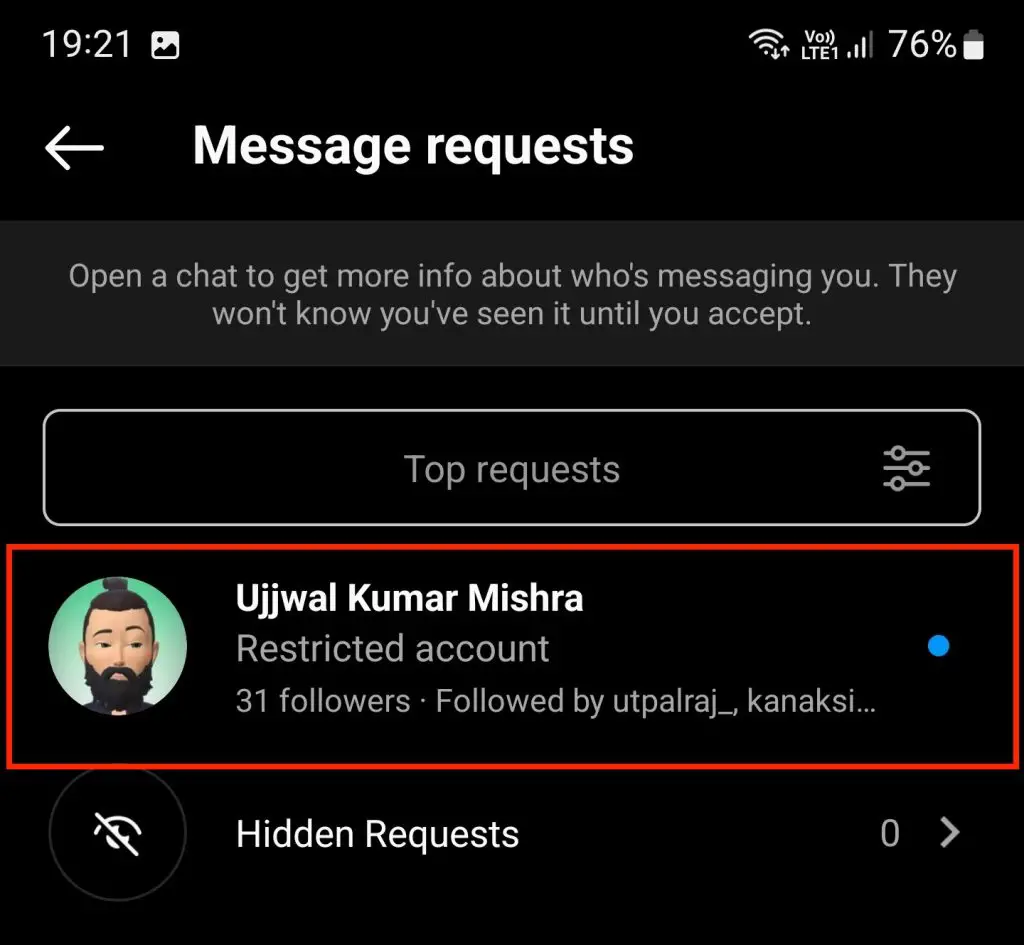
2. If you don’t receive a reply in a couple of days, this indicates that they have restricted you. If the user is actively posting stories and chatting in group chats, you have been restricted.
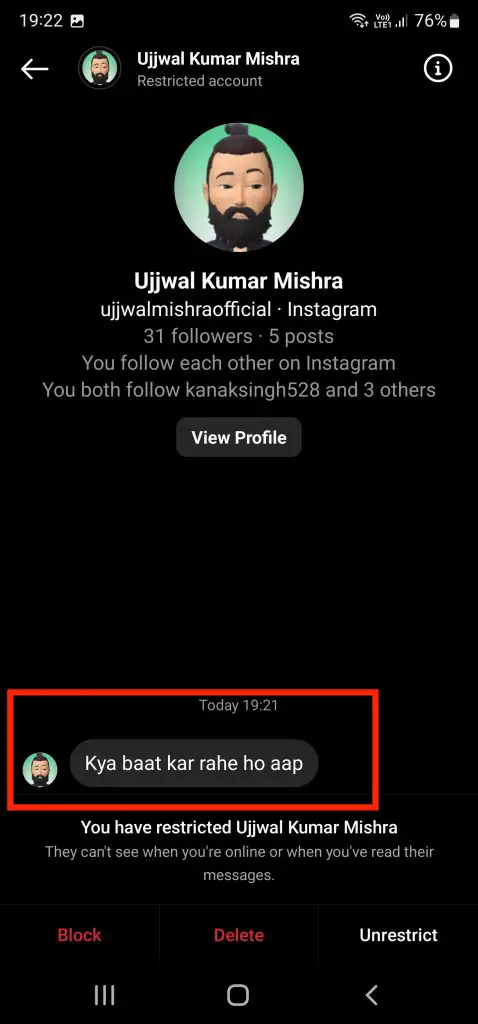
3. Check Activity Status
Another way of checking if someone has restricted you on Instagram or not is by checking their activity status. This is because Instagram prevents restricted users from knowing the activity status of the user who restricted them.
This feature may not work if the user has disabled “Activity Status” from Instagram settings.
Frequently Asked Questions
What happens when someone restricts me on Instagram?
When someone restricts you on Instagram. Your comments on their posts will not be visible to the public. Your messages will be moved to their “Requests” inbox. You won’t be able to see their activity status. Instagram will not notify them if you send them a message
If someone restricts me on Instagram, can I still see their posts?
Yes, you can see their posts, stories, and comments even if they restrict you on Instagram.
If someone restricts me on Instagram, can I still message them?
Yes, you can still message them. However, your messages will be moved to their “Requests” inbox, and they won’t be notified about your message. Even if they check your message manually, it won’t be marked as seen.
How to know if someone has restricted me on Instagram?
To check if someone has restricted you on Instagram, comment on one of their posts and check if the comment is visible to other accounts. If the comment isn’t visible, this implies that you have been restricted and vice versa.
How do I prevent others from restricting me?
To prevent others from restricting you, follow the following guidelines: Be respectful towards everyone, do not post content that hurts someone, and do not post hurtful comments.
Final Words
Instagram has designed the “Restrict” feature to limit interactions with the user without letting them know.
Checking the comment visibility is the best method to see if you have been restricted. Sending a message and checking activity status are also good working methods.
Hopefully, this article has given you some insight into how to know if someone has restricted you on Instagram. If you haven’t been restricted, it’s always nice to have the tools and knowledge available so that you can do something about it if something goes awry.