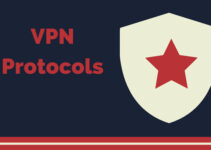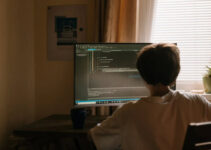There’s a high chance you’ve either heard of or used a VPN before. It’s one of the essential tools you need to browse the web. The acronym stands for virtual private network, which is code for helping you browse the internet safely and privately.
The first ones to use VPNs were governments and massive business corporations. They needed a way to secure their data and make it impossible for hackers to steal their information.
However, employees started working remotely, and VPNs became quite popular since they needed a secure connection to avoid breaches. Now, pretty much everyone uses them.

Why is it Essential to Use a VPN?
Before you understand how VPNs work, we need to cover the basics of the internet. Whenever you type a page name in your browser, Facebook or Twitter, the computer translates the words into numbers. The domain name is a nickname for the IP address of the website.
In plain terms, it’s just like your home address, but it’s all numbers because that’s easier for the computer to understand. Every device connected to the internet has its IP address.
Now, here’s the fun part. When you want to connect to the website, your device sends a request to the server with your data, translates it, and sends you back what you requested. This entire process is called a handshake.
The main issue during the handshake is that your data gets leaked too. Hackers can intercept the communication and steal your information.
What’s the Worst if you Don’t Use a VPN?
Most people are scared of sharks, spiders, snakes, or heights. These are pretty common fears. However, it’s highly unlikely that you’ll confront them daily. You wouldn’t think of adding public Wi-Fi to that list, but it deserves a spot with the rest of your fears.
Imagine you walk into a coffee shop, and you want to get a fresh latte. You’re running low on cash, so you decide to check whether you have enough money in your bank account. Connecting to the public Wi-Fi reveals your IP address to a hacker sitting in the corner with their laptop on.

You’ll probably not notice it since they look like they’re doing regular work. However, they get access to your emails, passwords, and credit card info. The next time you receive your paycheck, it gets drained instantly. One mistake and all of your money go down the drain.
VPNs encrypt your information, and even if the hacker knows that you’ll connect to the network, they won’t be able to read your IP address. On top of that, some VPNs have even more advanced features. For example, NordVPN offers a Threat Protection feature, which detects malwares, blocks it, and keeps your browser safe.
How to Use a VPN?
The technology behind VPNs is complicated, but using them is incredibly easy. First of all, you will have to sign up for a service. In most cases, the longer the plan, the better the deal. Most of the time, there are free trials, so you can see whether you’re getting the real deal.
As soon as you log into the app, you’ll be able to see a connect button. It will automatically connect you to either the fastest or the nearest server. However, if you want to change your location manually, you can click on a list of countries and select the one you want. This is an essential step if you wish to unblock video services or stream your favorite Netflix show from another country.
One of the ways you can check whether the service is legit is to test it. Visit a site like IPleak and see what information you’re already giving out. Then, open your VPN app and choose a location.
After you press connect, your IP address will change. It will look the same to you, which makes it hard to believe that something happened. Go to the same website and see if your IP address has changed. If everything is the same inside the app, it works correctly.
Don’t Forget to Use the Kill Switch.
Most modern VPNs have a kill switch option. This is the ultimate form of defense because you will not be able to send any data online when the VPN isn’t connected. Even if the VPN connection drops, your location will not be leaked.
Enabling it requires that you will check the settings and find it. The kill switch isn’t turned on automatically in most cases. That’s because you won’t be able to browse without connecting to the VPN. You can also pick whether some apps should keep working if the connection drops. Feel free to experiment with the tweaks and choose what’s best for you.
Watch the video below about why to use VPN in day-to-day tech life.