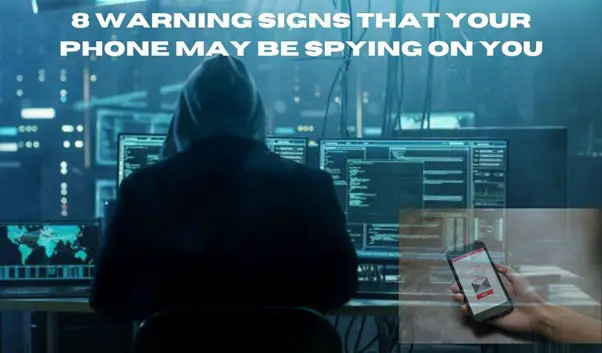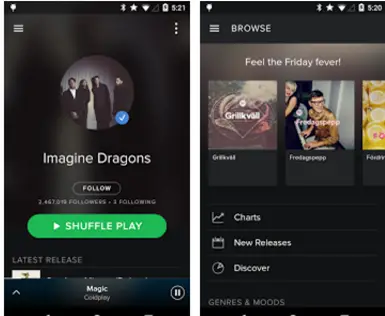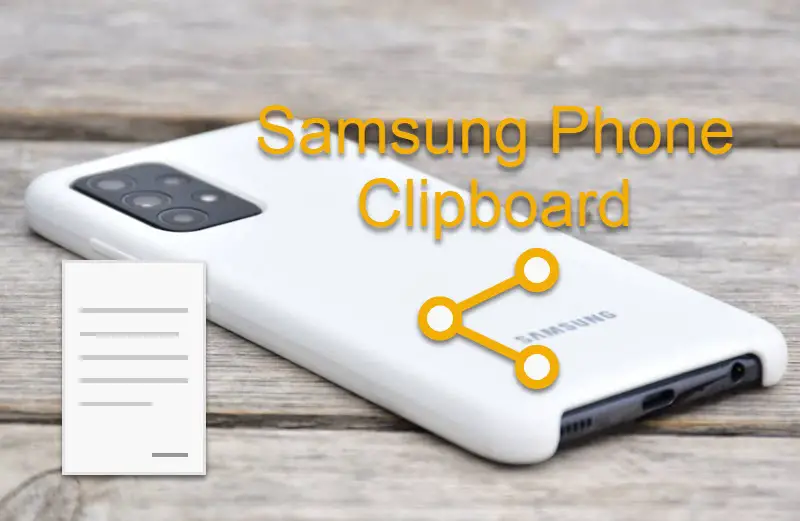[Fixed] Security Policy Prevents Use of Camera on Samsung
Are you facing the issue “security policy prevents use of camera” on your Samsung device? Then this guide will show you how you can fix it. That moment when you quickly get your phone out of your pocket and open … more