During the early days of PCs, the displays were CRT monitors; if a certain image were displayed for long periods, that image would burn on the screen and damage the monitor. So screensavers were designed to avoid this.
These days, people tend to turn off the screens of their computers, but some people still want to customize their computers to show interesting animations when they have taken a break from using their computers. If you are a Mac user, the following are some of the best free Mac screensavers.
10 Websites to Download the Best Free Mac Screensavers
1. NES Screensaver
Through the NES Screensaver for macOS, you can watch a playthrough of around 60 Nintendo Entertainment System games on your Mac’s screen. When the screensaver is active, you can watch playthroughs of multiple games or select a game and start playing right through the screensaver when you are taking a break.
You can play a game from the beginning or right from where the screensaver left them. 
2. iOS Lockscreen
The iOS Lockscreen screensaver is the replica of the lock screen we see in iOS. The popular “Slide to Unlock” screensaver is completely customizable from text color, wallpaper to the lock, and many other customizable options.
You can also change the “Slide to Unlock” text to something else you would like. If you use an iOS device, this screensaver is for you and your Mac computer. 
3. Webview
Webview is one of the most decent screensavers you can have. Webview shows you any website you want as your screensaver. It’s best for those websites which have animations or live-updating in them. It is easy to customize, and you can add your desired link to a website or your website.
You can make a list of websites and set a timer for each so that the screensaver changes to the next website after the time you set. The developer for Webview has listed some very nice web pages that work well for this screensaver on its Github page. 
4. Skyrocket
Skyrocket is a very beautiful and hypnotizing Mac screensaver. Skyrocket shows very beautiful never-ending fireworks show over a large football stadium. The camera hovers through the colorful fireworks that occur under the clouds and stars. Skyrocket is completely customizable, and you can customize the number of firework rockets, wind speed, star density, cloud density, and ambient light. 
5. System 47
System 47 is a free product Star Trek fans will enjoy it. System 47 simulates the Library Computer Access and Retrieval System (LCARS), which is the computer system in Star Trek’s Starfleet, so it would be awesome for Star Trek fans.
It includes random cycling through eight animations, including Star System Analysis, Milky Way Galaxy Map, Sector Scan, and more. 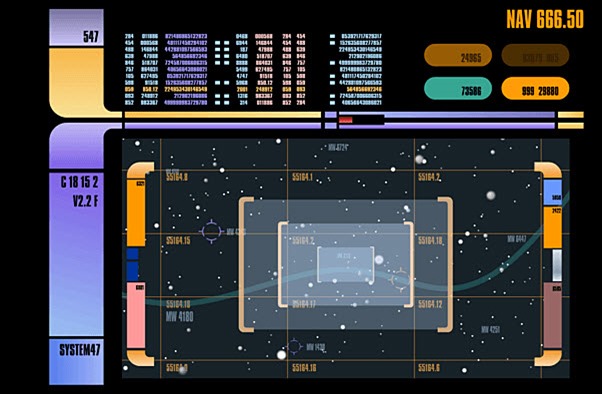
6) Fliqlo – Clock Screensaver
You would have seen this screen saver somewhere; if you are unsure how to get it on your Mac computer, here is the way. The Retro flip clock is one of the best screensavers for any macOS, laptop, or desktop.

Even though there are many retro flip clock screensavers available online, the Fliqlo is the best we prefer. It has a few unique features, customization options, easy use and a simple interface to give a professional look.
You can download the Fliqlo retro flip clock screen saver for macOS here from the official site.
7) Aerial
The Aerial screen saver is based on the Apple TV screen saver. You can get the same effect on your Mac computer with this screensaver. The screensaver comprises various famous cities/locations (New York, Canada, China, San Francisco etc.) in aerial view.
It is a free and open-source screen saver for macOS that is available on GitHub. Aerial is maintained and updated by the developers very well. If you are a developer, you can contribute to this project. Since it has high-resolution pictures and processing requirements, it may impact the CPU directly if your Apple computer doesn’t have a good display card.
Aerial supports most of the recent macOS versions, including Ventura, with few changes in System Settings.
8) Other macOS Screensavers to consider
Installing screensavers is an incredible and fun way to customize your Mac or PC; this is why we collected some of the best free Mac screensavers. For Mac, there are a lot of screensavers to choose from, which means you will have many possibilities in customizing what your Mac will show on the screen when you have taken a little break from using it.





![[Solved] Mac HDMI Sound Not Working on TV While Watching a Movie](https://sysprobs.com/wp-content/uploads/2018/08/HDMI-Port-in-MacBook-211x150.jpg)
