Are you ready to level up your mischief game? If so, then you’ve come to the right place! We’re going to talk about how to send blank messages on some of the most popular messaging apps out there. You read it correctly. Blank messages!
Imagine the sheer confusion your friends will experience when they receive a notification of your message. And after opening it they find…nothing. It’s a simple yet effective way to mess with their heads and have a good laugh in the process. And the best part? It’s incredibly easy to do!

So, whether you’re looking to prank your best friend, let others know that you’re still there, or just want to have some harmless fun, this article is for you. We’ll guide you through the process of sending blank messages on WhatsApp, Messenger, Instagram, and a few other popular messaging apps.
We’ll cover most of the popular social platforms and chatting apps. We will mainly focus on Whatsapp since it’s what a lot of folks use for daily messaging but also show different ways to do it in other places.
Let’s get started
How to Send Blank Messages On Whatsapp
With over 5 billion downloads on Play Store, Whatsapp is one of the most used chatting apps out there. So let’s see how you can send blank messages to your favorite Whatsapp contacts.
Method #1: Send Blank Space Character
This one is fairly easy. We use spaces when writing, just like you see in this article itself. There’s nothing visual in a space. So if you copy a few spaces and send them as a message, Whatsapp thinks you’re sending something since there are characters in the message. But little do they know that these are just spaces.
First, go to any app where you can write text. In fact, you can do this on Whatsapp too. Open Whatsapp. Tap on the search bar in the top right corner.
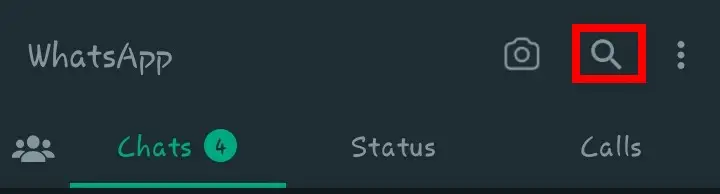
Now start typing in the name of whom you want to send the blank message. You need to type in their contact name.

Once your message history with him or her appears, tap on it to open the chat. In the ‘Message’ section, start typing spaces. You won’t see anything except the background but the message box counts them as valid characters.
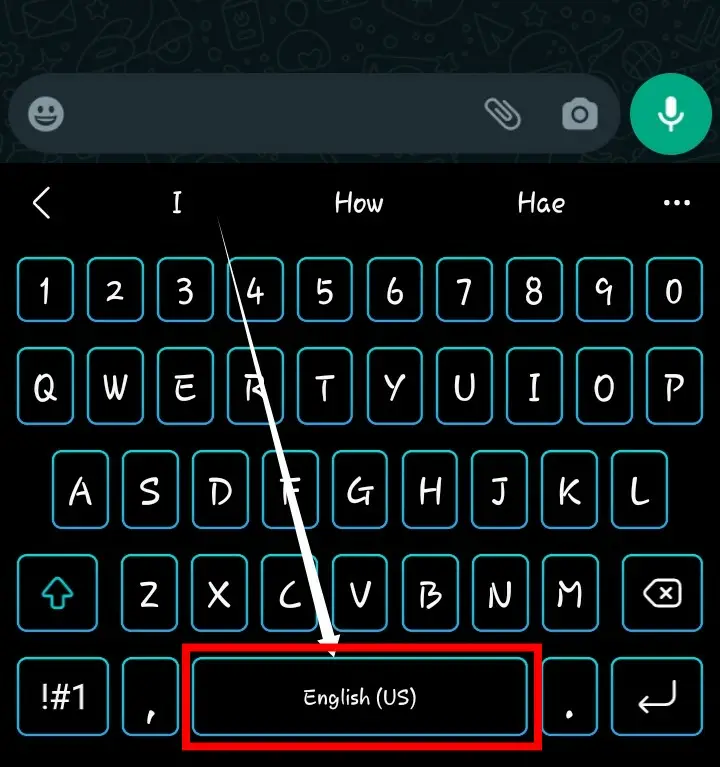
Now press and hold on to the spaces you typed to select them. A menu should pop up with multiple options. Press Cut or Copy.
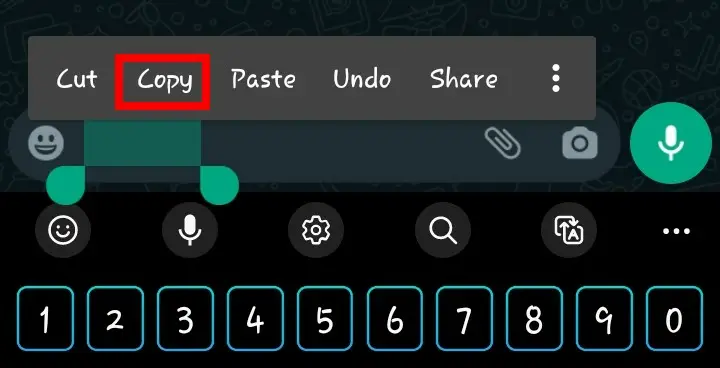
Now the spaces are copied to your clipboard. Delete them from the message box. Again, press and hold the message box so that the menu pops up. Press Paste.
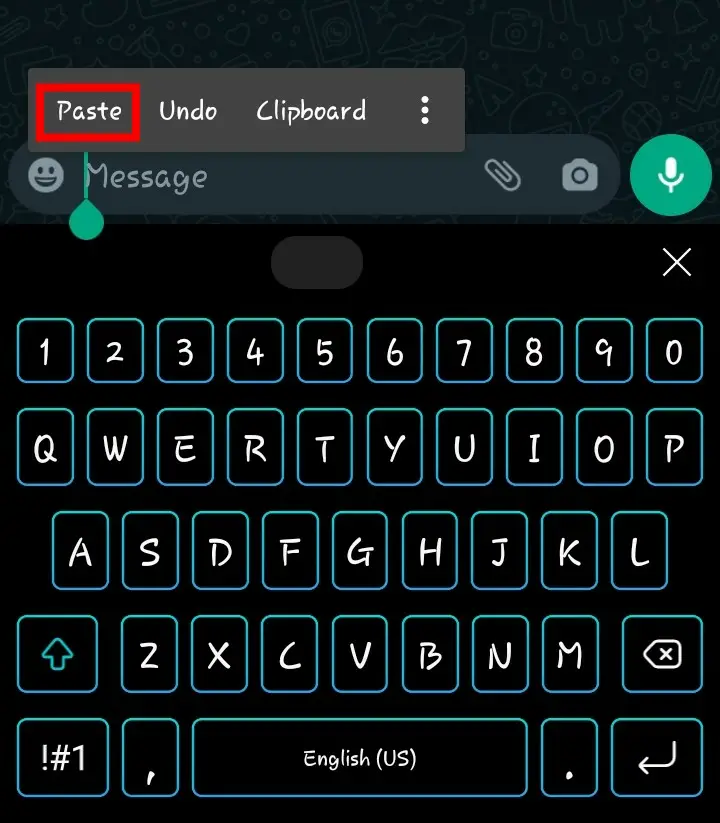
Now try sending the message. If it doesn’t work then move on to the next method.
Method #2: Send Unsupported Character
Instead of sending spaces, you can also send weird characters. If Whatsapp doesn’t support them, it will show up as a blank message.
Such a character is ⇨ ຸ. Actually, there are two characters here. Copy and paste them in the same way we showed you before.
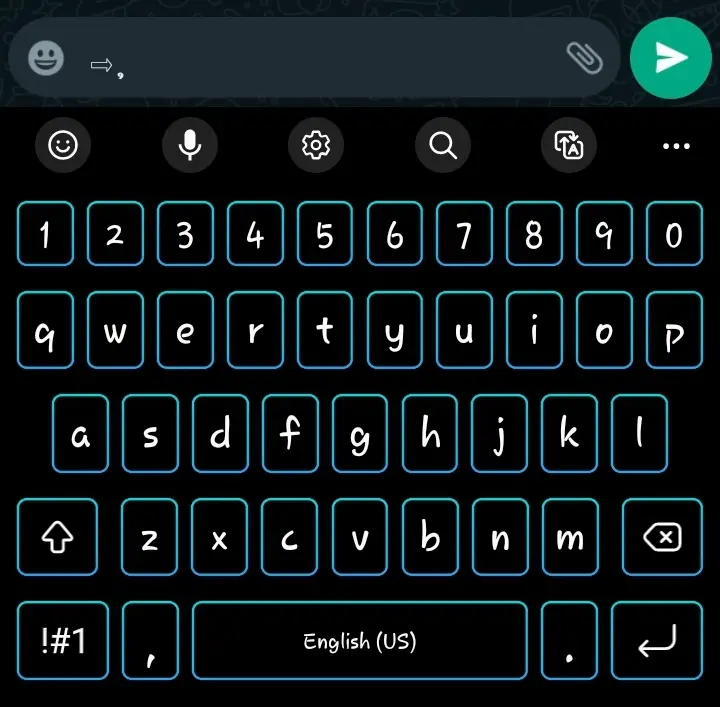
Now move the cursor to the middle of the two characters. Then delete the arrow character.
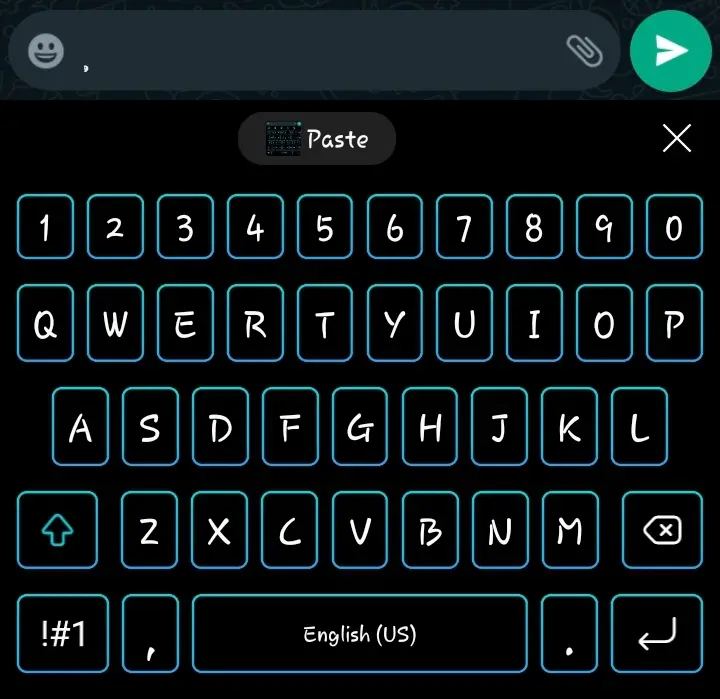
Send this message. It should appear as a blank message, just like this:
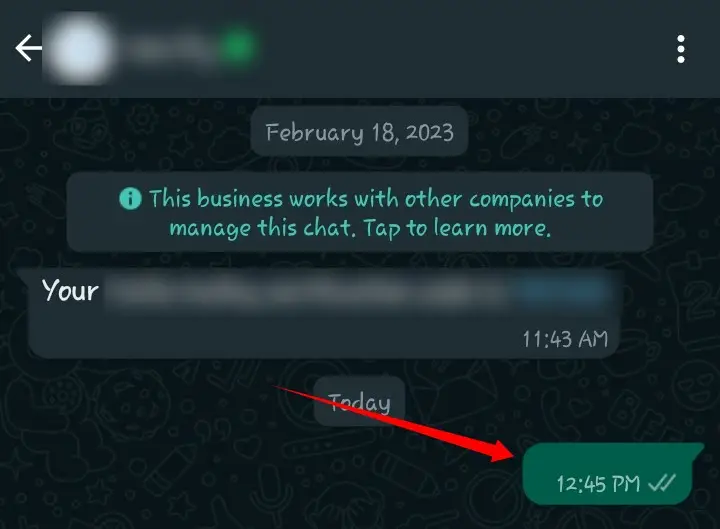
Another character collection for this method is this —( )—. Copy the empty space between the brackets(don’t copy the brackets) and then paste it into the message box. Now send the blank message.
Method #3: Use Third-Party Apps
There are many third-party apps available for sending blank messages on Whatsapp. Let’s have a look at one such app called Empty Chat.
Empty Chat lets you send a full blank message on Whatsapp. It also allows setting blank Whatsapp statuses. You can set up to 10000 characters for your message.
First, install Empty Chat on your phone. After opening it, choose the number of characters to send from the drop-down menu. For this tutorial, we’re going to pick 10 characters.
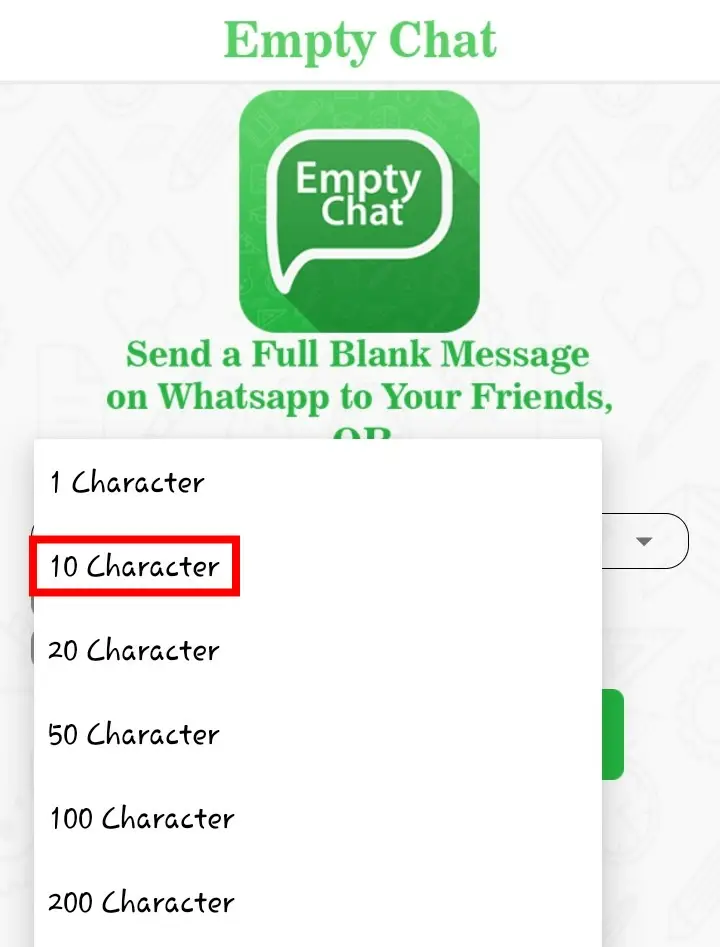
Now press Copy. Go back to Whatsapp and enter a chat. Press and hold on to the message box. Then press Paste.
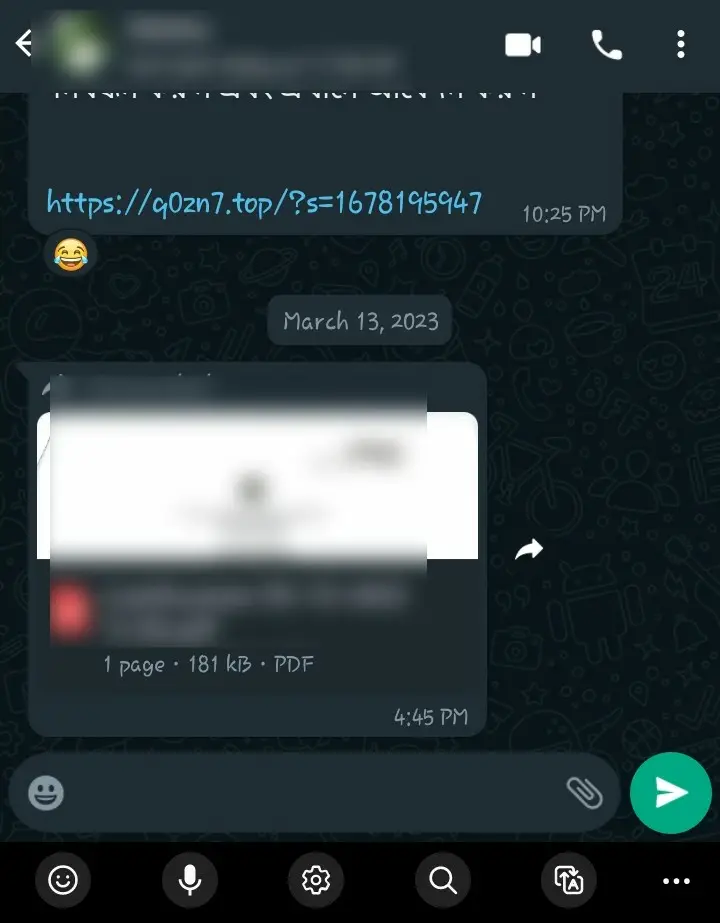
As you can see, there’s no message written in the message box yet we can tap the send button. Tap it to send the blank message.
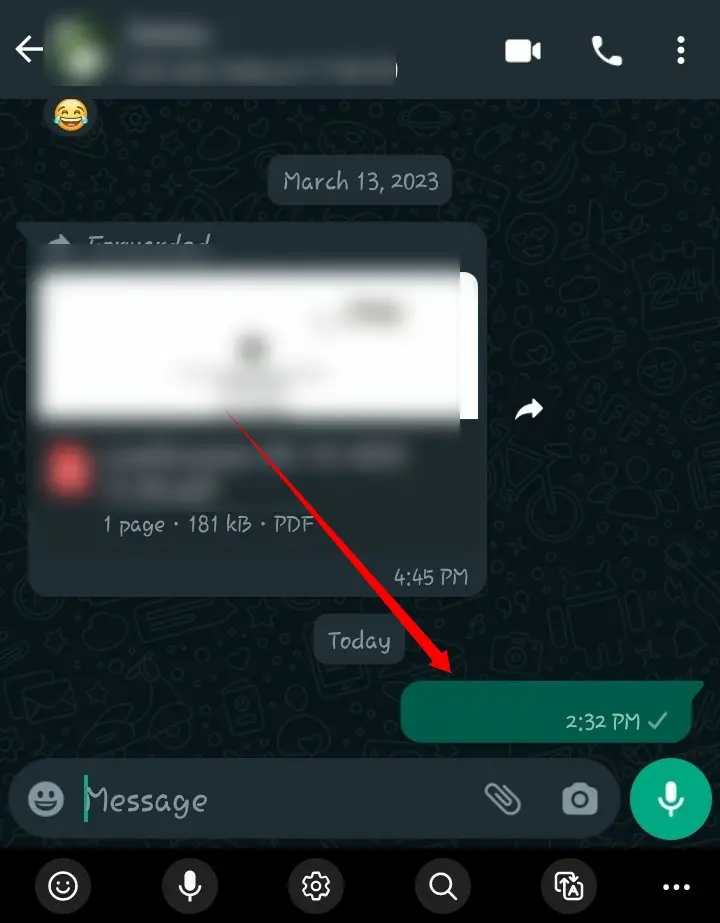
Method #4: Copy Paste a Blank Message
If any of the previous methods worked for you, then you’ve already sent a blank message by now. If so, then you can just copy that message and send other people as well. Tap and hold on to the empty message until a menu appears. Press the Copy button.
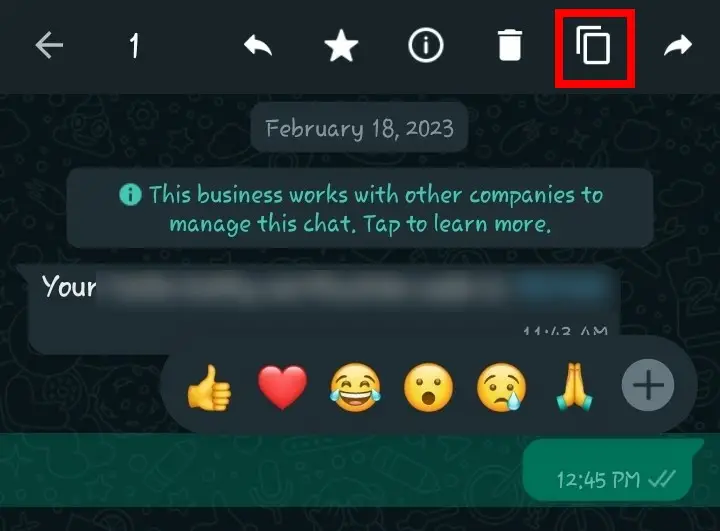
Now hold the message box and paste it.
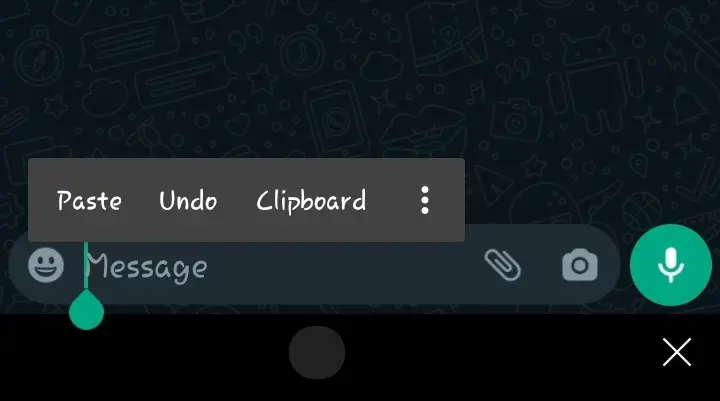
Send the blank message.
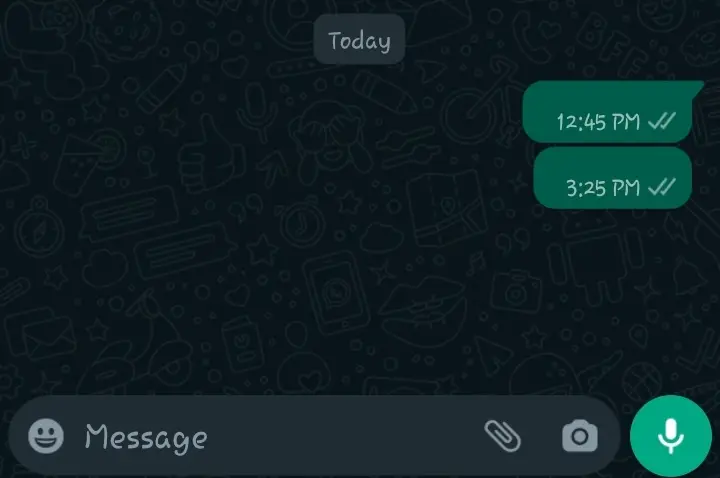
Method #5: Send Soft Hyphen Character(Whatsapp Web)
This method is only viable if you’re using the Whatsapp web version on your desktop. Open a chat on Whatsapp. Now hold the Alt button and type 0173 in the message box.
This is the character code for the soft hyphen which is an invisible character that is used to specify where a word can be divided if it needs to be wrapped to the next line. This produces a blank message you can send to others.
Send Blank Message in Facebook Messenger
Messenger is yet another popular messaging app used by most Facebook users. Especially useful group chat features and attractive themes are what make it stand out.
If you try to copy normal spaces, it won’t work. Because the send button won’t be there. So we need another method.
You can send blank messages in Messenger by using blank characters. Use this character for example, ‘⠀’
You need to copy the space between the quotation marks and paste it into the Messenger chat box.
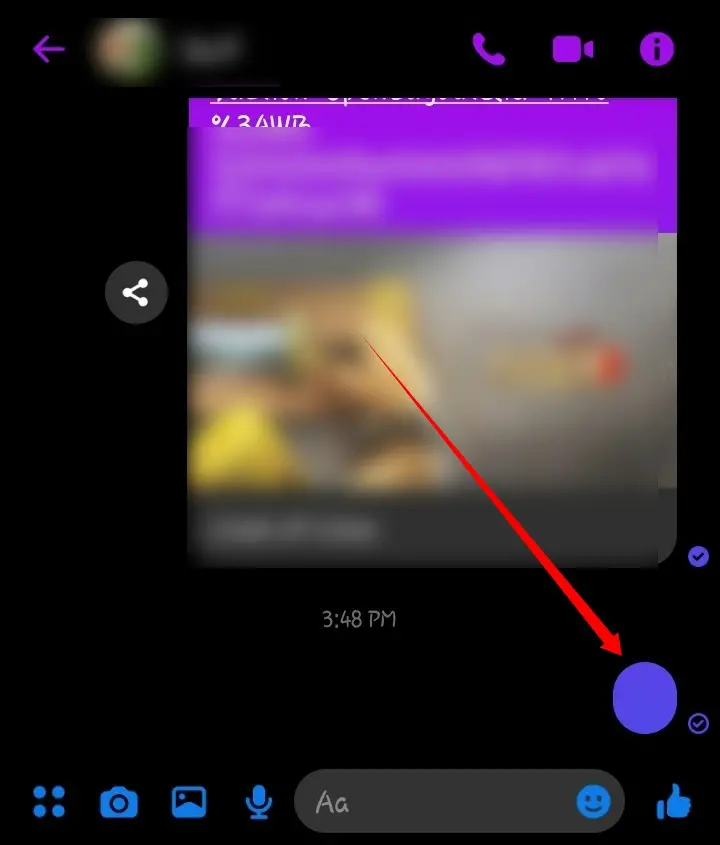
Now you can copy and paste this message and send it as many times as you want. You can also use this blank message to create Facebook posts like this:
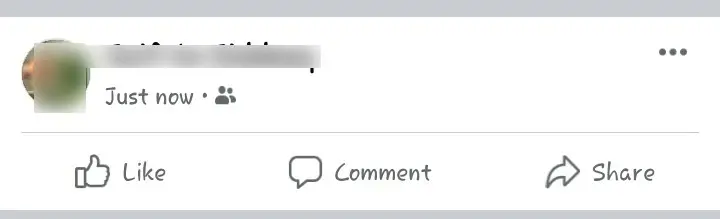
In Instagram
Instagram is mostly a photo-sharing platform. But you can also send Direct messages to your friends and followers.
You can send empty characters as Instagram messages too. To do that, first, go to www.emptycharacter.com.
Scroll down until you see a Copy to clipboard button.

Tap on the button to automatically copy the blank message to your clipboard. It’s now on your clipboard
Now go visit Instagram and open any chat. Press and hold on to the message option until a menu appears. Press Paste. The message box will count it as text even though you are unable to see anything.
Finally, tap Send to send the blank message.
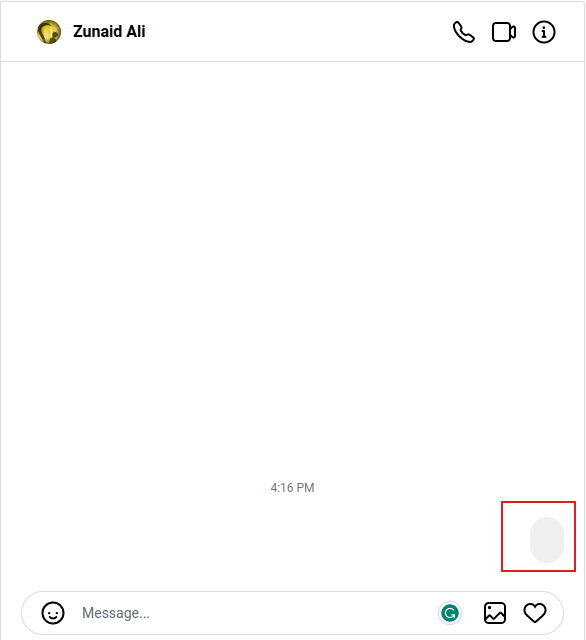
Now you can press on this message to copy it any time and send it on Instagram.
For Discord
There are multiple methods of sending blank messages on Discord. One cool way is to use text formatting.
We format text to make them bold or italic. In Discord, you can make text bold or italic by having specified characters at the beginning and end of each character. So what happens if you put blank spaces between the specified characters?
You guessed it right. It becomes a bold or italic space. But since it’s just a space, it becomes a blank message. We can make the text italics using beginning and ending underscores.
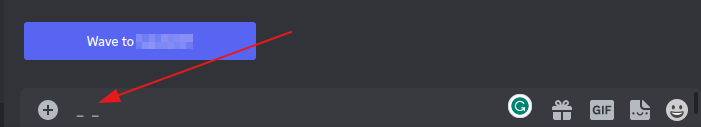
Double asterisks are for making text bold in Discord.
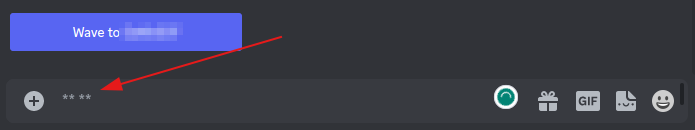
Now try sending a message in any of the above styles and it will become a blank message like this:
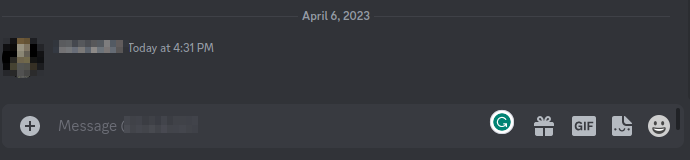
You can also copy-paste a blank character such as [⠀⠀⠀⠀⠀⠀⠀⠀⠀⠀⠀⠀]. Copy the blank area between the brackets and paste it into the message box and hit send.
For Telegram Users
At first, you may think that it’s not possible to send blank messages in Telegram. The developers fix many bugs containing this blank messaging. However, there are still some special characters that can bypass the fix and act as blank characters.
You can try out this character here “ㅤ”. Copy the space between the double quotes. Now open Telegram and select a chat. Paste this into the message box from your clipboard.
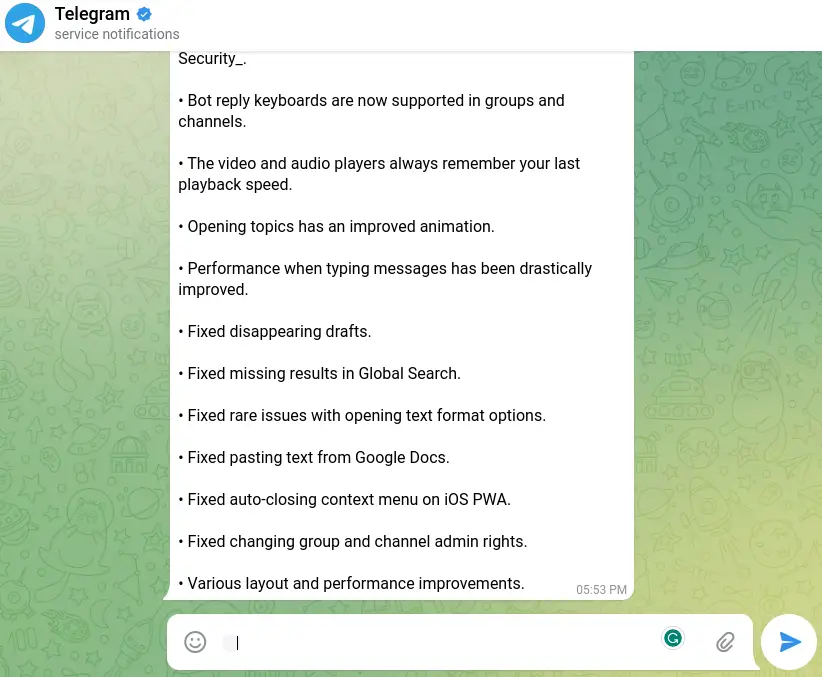
Press the Send button to send the message.
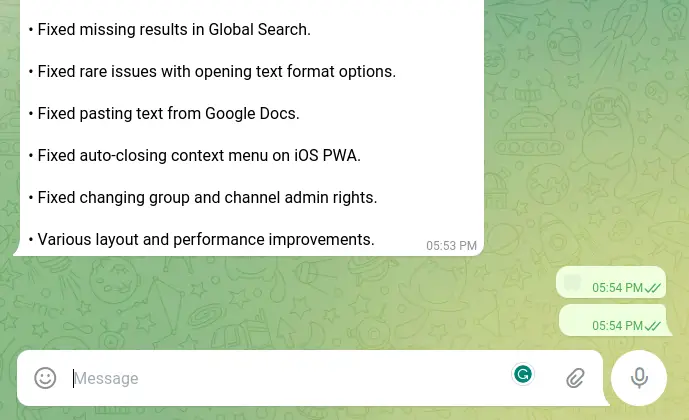
In the Desktop version, you can also try using the “Alt + 0173” combination.
Send Blank Messages on Snapchat
We will end this guide with one more platform—Snapchat. The method is similar to the ones we covered earlier. We copy a blank character and paste it into the message.
First, go to www.compart.com. You should notice Unicode Character “ㅤ” (U+3164) at the top of the screen. And under that, a white box.
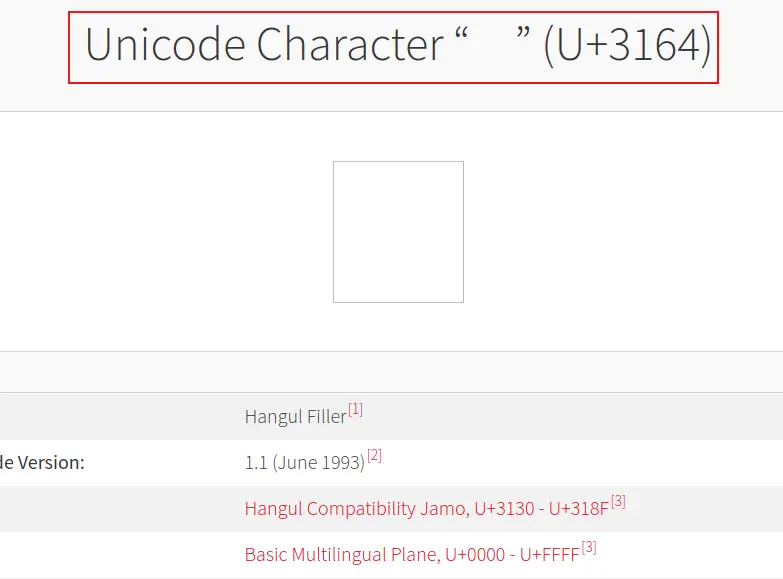
This white box is the character we’re looking for. Copy this to your clipboard.
Now go open Snapchat. Swipe right to open your chats. Tap on any of your chats. Paste the copied character into the chat box and press Send. It will be delivered as a blank message.
Final Thoughts
Sending blank messages is a quick and easy way to prank your friends and family. It’s a harmless joke that can bring a smile to their faces on an otherwise hectic day. Just remember to use this prank sparingly and avoid causing any real harm.
And this guide covers the various methods on how to send blank messages on social platforms and chat apps. So go ahead, give it a try, and see the confused look on your friend’s face when they open a blank message from you.

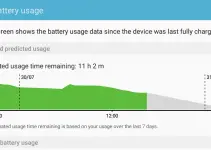
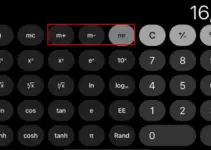

![[Solved] Mac HDMI Sound Not Working on TV While Watching a Movie](https://www.sysprobs.com/wp-content/uploads/2018/08/HDMI-Port-in-MacBook-211x150.jpg)

