This guide is part of our Mac on Windows series. In this article, we will talk about working pre-installed VMware image of Mac OS X Lion 10.7.3. This VMDK file will work on most of the Intel-based desktop or laptop computers with Windows 10/8.1 or Windows 7. Software update to the latest version of Lion OS X is possible.
This pre-installed image was created and uploaded by ZackehSoul. Though he used to be active for while, now we can’t find any trace of him. But the torrent file or the pre-installed image links are available on the internet.
We earlier published a guide about the fresh installation of Lion OS X on VMware, if you prefer to install the OS from scratch, you can try this method. This Mac OS X Lion 10.7.3 pre-installed VMDK VMware image can be downloaded either from a torrent or direct file hosting site. I’m giving the exact download links (as requested by owner) which will open after showing ads. Please note that these methods are only for testing purpose.
How to Use Lion OS X 10.7 VMware Image on Windows 10
1) The download is having a set of required files with VMware disk (VMDK) and configuration (VMX) files. It is compressed by the 7-zip utility and in exe file format. In case, your Windows OS is not extracting the file, you can download the 7-zip utility from the official site here.
Make sure that the destination is having enough disk space to extract the files and use the VM in future.
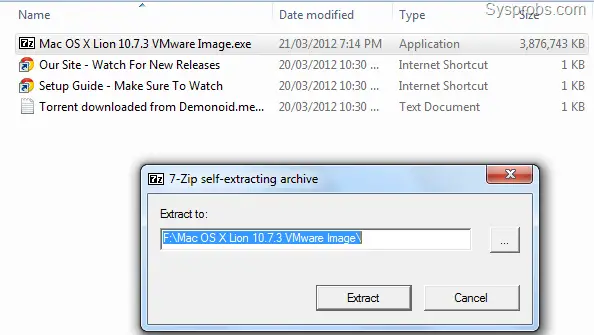
2) We have to unlock the VMware workstation program to host Mac OS X as a guest virtual machine. We need to use ‘VMware unlocker’ for this purpose.
The same download folder is having VMware unlockers for several versions. Incase these patches do not work for the version you have or you want to know more about how to unlock VMware workstation, read this guide about VMware Unlocker on Windows
Once the patch is applied successfully, do check whether ‘Apple Mac OS X’ OS type is appearing under guest Operating Systems.
3) Also, your physical computer must have VT supported processor and it should be enabled on motherboard BIOS.
Read our guide about enabling and checking VT on Intel or AMD computers
If your physical computer is pretty old and not having VT support, then there is a patch available to bypass VT check. So, VMware will not check the VT support for guest Operating systems. You will find VMware Unlocker – Hardware Virtualization Bypasser in this download. Mostly you will not need to use the bypasser since most of the recent computers have the virtualization supported processor.
4) Now open the pre-configured virtual machine file.
Go to ‘File’ on the menu and select Open, browse the Mac OS X Lion.vmx.
You can modify the virtual machine settings before power it on. Increase the number of processors and RAM size based on your physical computer capacity. I increased to two processors and 2GB of RAM. (I did this demonstration in 2012 🙂 )

5) Power on the virtual machine. If all steps are correct (specifically step 2 and 3), you should be seeing the working Lion OS on VMware with your Windows 10 computer.
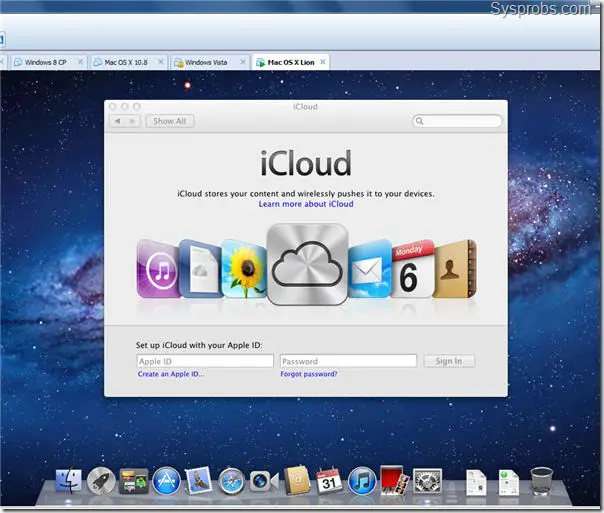
Screen Resolution and Display Improvement
I do not understand the exact reason why the VMware tools is not installed on this image. Anyhow, the darwin.iso file is included in this download. We can use this file to install VMware tools inside the Lion OS X guest machine to get multiple display resolutions and better performance.
I recommend taking a snapshot before proceeding further steps.
Attach the darwin.iso file to CD/DVD drive of working virtual machine. The darwin.iso file is located under VMware Unlocker – Mac OS X Guest\VMware 8.x Series\Tools in extracted location.
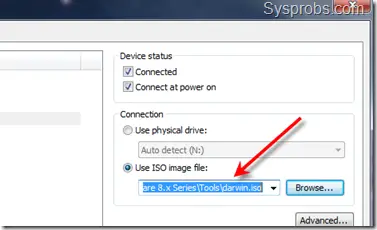
Once it is mounted inside guest OS automatically, execute the ‘install VMware tools’ file.
It will ask for the password, the ‘Lion user’ password is nothing (blank password).

Restart the virtual machine once the installation completed. After reboot, you must be seeing the full/larger screen and several display screen resolutions.
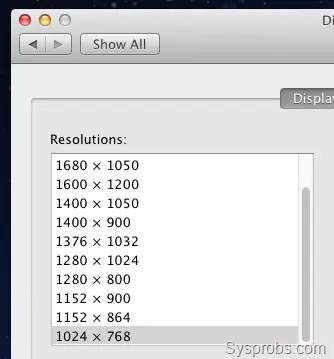
Sound and Network
The sound and network worked out of the box, no additional settings required.
VMware Shared Folder
After the VMware tools installation, we can set up the VMware shared folders to share data between host and guest OS.
Steps are very similar to earlier Mac OS X guests, check our earlier guide.
Note: This guide was originally published and linked to the owner’s site who created the pre-installed Lion OS VMware image torrent file. Since his website is not active anymore, you need to source for the image somewhere. Make sure you download it from reliable sources. Any pre-installed macOS image will have this identical steps to use on Windows 10 host computer.






I’m having a problem, i’ve followed all the steps correctly but when I power on the virtual machine it just sits on the grey apple.
Yeah me too! Any solution?
I am using it with VMWare Workstation 8
I have the same problem.
Any suggestion?
Thanks.
Guys,
I was having same issue. I noticed the script that runs trys to kill vm processes. I thought, maybe for some reason one was still running causing it not to run. CTRL ALT DEL and took a look at the running processes, sure enough vmx64 or some process like that was still running. I ended the process tree and it works fine now.
Great work! Got me up and running with exact steps. (I had to upgrade to VMWare Workstation 8.0.2 though.) Thanks so much!!
Yo tengo mi mac 10.7.0 y quiero actualizarlo a minimo 10.7.3 y no puedo me puedes ayudar este impase la necesito para poder desarrollar aplicaciones para iphone.
Worked like a charm on my laptop with Core i7 with VT enabled. Have had no success with AMD. YMMV.
I’ve downloaded parts 1 and 2 from RapidShare and decompressed with 7-zip. Where can I find the Mac OS X Lion.vmx file? Do I need to download all 8 parts?
thanks
Many many thanks,
Work Great with VMW 8.02
not working… i see just apple logo…
i followed the step right.. VT is enabled.. kindly advice??
Works great for me with VMW 8.0.2 on my old XP box.
Thanks!
I tried updating VMware from 8.0.0 to 8.0.2… and now its working fine..
now it doesn’t stuck up on apple logo..
Thanks a lot !!, I installed on VMware 8.0.1 and it runs ok !! in Windows 7.
But this Mac OS don’t have XCode IDE. I going to install . 😉
All works perfectly except iBooksAuthor.
It seems to work but non content are visible on screen, i suppose a video driver render problem.
Any solution?
Works perfect 😀 thanks a bunch.
Works a treat, and very happy. Only problem I have is after enabling the VMShare (after vmware tools installed), the mount icon on the desktop appears, but then shortly afterwards dissaapears. Anyone else have this problem?
I am running VMWare workstation 8.02, and used the darwin.iso that came with the OSX image.
Wow! very perfect !!
Thank you
I cannot get this to work. I followed the video instructions. Got the file from the torrent. I install Workstation 8.0.2 and it works. When I patch it and try to open the vmx file it does nothing. Then I can’t close Workstation except by killing the process. Restart the computer and try the player and that does nothing and won’t close and says “The virtual machine is busy”
I have tried this on 2 computers, one is very new i7 2600k and WS 8.0.1 and 8.0.2 to the same effect.
Any idea what could be the problem. Thank you
What should be done for this to work ? Virtualization should be enabled or disabled !
Is the auto-resize of screen working? Thanks..
It works almost perfectly.
However I can not change the keyboard layout from ANSI to ISO. KeybordSetupAssistant and SetupAssistant are not working.
Is there any way to change it in this image?
Thanks!
I have problem for recognize the CD Rom what i do help ??
Thumbs up for this tut!!
I got it to work on Win7 X64 with VMWare 8.02.
I only the sounds stutter! Does someone have a fix for that?
Thanks in advance!
Had the same Problem and was able to fix it by only using one CPU with on Core in the VMWare Settings for the OSX Image. (I also changed the RAM to a common value 4096 instead of 3500 but I don’t think that this was the problem)
Edit:
My autofit doesn’t work somebody else having the same problem?
Please guide me
For installing on windows 7 32bit without hardware virtualization technology
I followed step by step guide but nothing happened. It says guest is configured for 64bit is can’t run on
32 bit host
After I edit the virtual machine setting and change is option
“Mac is 10.6 (x64)” to “Mac is 10.7” &saved it and powered on then it ddisplay
http://i1230.photobucket.com/albums/ee487/jotian/MacOSXLionerror.png
Plaza help me
Please guide me
For installing on windows 7 32bit without hardware virtualization technology
Vmware workstation 8.0.1
I followed step by step guide but nothing happened. It says guest is configured for 64bit is can’t run on
32 bit host
After I edit the virtual machine setting and change is option
“Mac is 10.6 (x64)” to “Mac is 10.7” &saved it and powered on then it ddisplay
http://i1230.photobucket.com/albums/ee487/jotian/MacOSXLionerror.png
Plaza help me
Hi Rahul………
I have face same problem……………….in my Dell Inspiron 1545………
My physical computer is not having VT supported processor, This patch is not working Please send me a patch for bypass VT check. So that, VMware will not check the VT on processor for guest Operating system. VMware Unlocker – Hardware Virtualization Bypasser, do not work proberly.Please check this bypass unlocker, (My Dell Inspiron 1545 processor is not Hardware Virtualization Technology supported so Please help me as soon as possible………………….)
Try to download vmware workstation 8.02 i read on allot of forums that that did the trick
Hello, has anybody tried the image with Virtual Box? I get “no bootable medium found” error.
I use VirtualBox 4.1.8 on Win7 64bit.
I ran into the problem where VM says “Cannon connect the virtual device ide1:0 because no corresponding device is available to the host. Do you want to try connect to this virtual device every time?
I say yes, but then it just sits at the apple logo.
Anyone have any suggestions?
you needs to run the un-lock again if update the VMware workstation to 8.03
Thank you, the update seemed to fix the problem and now the VM works. Now on to the next problem “VRAM = 0MB” and for me to install programs like Final Cut Pro, I need to somehow get more then 128MB of VRAM.
can I upgrade 10.7.3 to 10.7.4 via software update? last time I tried updating 10.7.2 to 10.7.3 I can’t get past the gray logo anymore
same results, stuck at bootup logo after updating. I’ll just wait for another vmware image for 10.7.4 🙂
i got it working first try.. the sound stutters.. aside from that perfect and did it in less than 45 min
10.7.4 through Software Update seems to have worked fine for me too – you do have to be very patient as I thought it had hung on the grey Apple boot screen as it sat there for a LONG (approx 25 minutes?) time after the update reboot but after considering hitting the vmware reset button a few times it all came good.
Using VMWare Player 4.0.2 in Win7 64bit on a Core i5-2410M
Dave> I did upgrade to 10.7.4 as well. But every time, I boot up, it seemed to get hung for 25min or so. In your case, did just do this for one time or every time you boot up ?