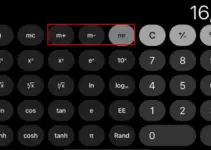If you’re a regular FaceTime user, you may notice that the call rings for a specific amount of time before it gets answered or goes to voicemail.
But have you ever wondered exactly how many times does FaceTime ring? In this article, I’ll help you find all the answers.
Let’s find out!
How Many Times Does FaceTime Ring?
FaceTime will ring about eleven times before it becomes a missed call, and you receive a notification that the person is unavailable.
However, you need to note that: the number of times FaceTime rings is not fixed and depends on a few factors, such as network strength and the person’s availability.
Also, FaceTime sometimes rings fewer times, showing that the person you’re calling is unavailable or experiencing internet issues. If they decline your FaceTime call, it will ring a few times before it ends.

What Does “Unavailable” Mean on FaceTime?
This is a question that many people will need the answer to, especially when they receive that Unavailable message. Worry no more! I’ve compiled all responses to the question.
Let’s explore some potential reasons you might receive this notification.
The Receiver Has Declined Your Call
When you make a call to someone, and they end the call before answering, you will hear a few rings and receive a notification that says “unavailable.”
This usually means the person is busy with something else, like a meeting, and doesn’t want to be interrupted.
I recommend you try calling them again when they are more available to pick up your call.
Unreliable Internet Connection
FaceTime’s “Unavailable” status can also pop up due to poor internet connectivity. In simpler terms, FaceTime will notify you if your internet connection is weak or your call receiver is not on a strong connection.
This can cause inconvenience and lead to missed connections, so ensuring a solid internet connection for seamless video communication is important.
Related: iPhone Slow after the update, check this guide.
The Receiver Is Unavailable
If you’re trying to reach someone through FaceTime and they’re unavailable, just take a deep breath and wait.
FaceTime will still ring a few times before informing you that the person is “unavailable.” This could be because the other person has yet to log into FaceTime or is busy with something else.
So, rather than wasting time making a call that won’t go through, FaceTime immediately lets you know the person is unavailable, saving you from unnecessary hassle.
The Receiver is on Another FaceTime Session
Another reason is that the person you’re calling is on another call. If this is the case, the FaceTime app will not inform you of their current call status.
Instead, the application will display a message that says “unavailable.” This means you may be unable to connect with the person you are trying to call if they’re on another call.
Technical Issues
If the person you’re attempting to reach is experiencing a technical problem with their device, they may be unable to receive FaceTime calls. In this instance, you will receive the notice “Unavailable.”
You’ve been blocked
Last but not least, if your contact has blocked your number, they will not be able to receive FaceTime calls from you. The app will show an “Unavailable” notice.
Read Also: How to get back the missing FaceTime icon on iPhone/iPad
What Happens When Someone Blocks You on FaceTime?

If you try to call someone who has blocked you on FaceTime, they will not receive your call.
Instead, you’ll get a message telling you the person is unavailable. This implies that you are no longer able to call them on FaceTime.
Also, you won’t be able to message the person who blocked you on FaceTime. And in case you try to send one, a message delivery error notice will appear.
I recommend you investigate the potential causes of any FaceTime blocking you may have received if you have any suspicions about it.
You can also try calling or texting the individual since they may be preoccupied with something else or have turned off their device.
If they reply, it might signal that they couldn’t answer your FaceTime call for some other reason and that they haven’t blocked you.
What Happens When You Block Someone on FaceTime?
If you block a number on FaceTime, the blocked person can no longer contact you via FaceTime or send you messages through the app.
Moreover, you will not receive FaceTime notifications from that person and won’t see their calls in your call history.
How Many Times Does FaceTime Ring on Do Not Disturb Mode
When you have enabled the Do Not Disturb mode on your iPhone or iPad, it will silence incoming FaceTime calls, and it will not notify you about the call.
However, the FaceTime call will still ring on the caller’s device, and the caller will not receive any indication that the call is being silenced on your end.
FaceTime calls ring 11 times on the caller’s device before going to voicemail. Typically, it will ring for around 20 to 30 seconds before going to voicemail, although this can vary.
so, knowing how many times FaceTime rings before going to voicemail is key for anyone who wants to make the most of this popular app.
Whether you’re using FaceTime for personal or professional purposes, it’s important to be aware of this feature and take steps to adjust your settings accordingly.