If you are starting your career in network security to pen testing or ethical hacking, Kali Linux is one of the most required OS you need to familiarize. This guide will show you how to use the Kali Linux preinstalled image for VirtualBox.
We will discuss a couple of options for downloading and using the VirtualBox image on your Windows 11 or 10, Linux, or macOS computers. The same image can work on any 64-bit supported platform with the latest VirtualBox version.
What is Kali Linux?
Kali Linux is a Debian-derived Linux distribution designed for digital forensics and penetration testing. It is maintained and funded by Offensive Security Ltd. This project aims to provide users with a secure, easy-to-use platform for exploring the complexities of ethical hacking and network security.
Kali Linux comes preloaded with an extensive list of security tools, such as aircrack-ng, Nmap, Metasploit Framework, Burp Suite, and more. These tools can be used to identify and exploit vulnerabilities in networks and systems so that administrators can patch them before malicious actors do.

About the Below Pre-Installed Image
The below image was created based on Kali Linux 2023.1 version, and all packages are updated as on April 2023. After starting to use the image, whenever you read this guide, you should update the packages to get the latest features and enhancements of the OS and every tool you will be using.
Two Ways to Download the Image
You can download the Kali Linux preinstalled VirtualBox image in two ways.
1) Download from the official website
This image will have the main OS and the tools based on the date the latest Kali Linux was released. You may need to upgrade the system once you start using it. When you try to download from the official website, you have several pre-installed VM images for each platform and multiple ways like direct or torrent download.
2) Download from Sysprobs hosting
We used the same image from the official Kali Linux website, upgraded all the packages, compressed it, and hosted it on our cloud storage for better distribution. This will save time in upgrading the software packages.
System Requirements for Installation
Here are the System requirements to use the latest Kali Linux without lagging.
- 64-bit processor with at least two cores and 2GB of RAM
- A minimum of 25GB of hard drive space is available
- The latest version of VirtualBox is installed and configured correctly.
- An internet connection to download the image file and upgrade software.
How to Use the Kali Linux VirtualBox Pre-Installed Image from Official Website
- Visit the official download page here and download the image for VirtualBox.
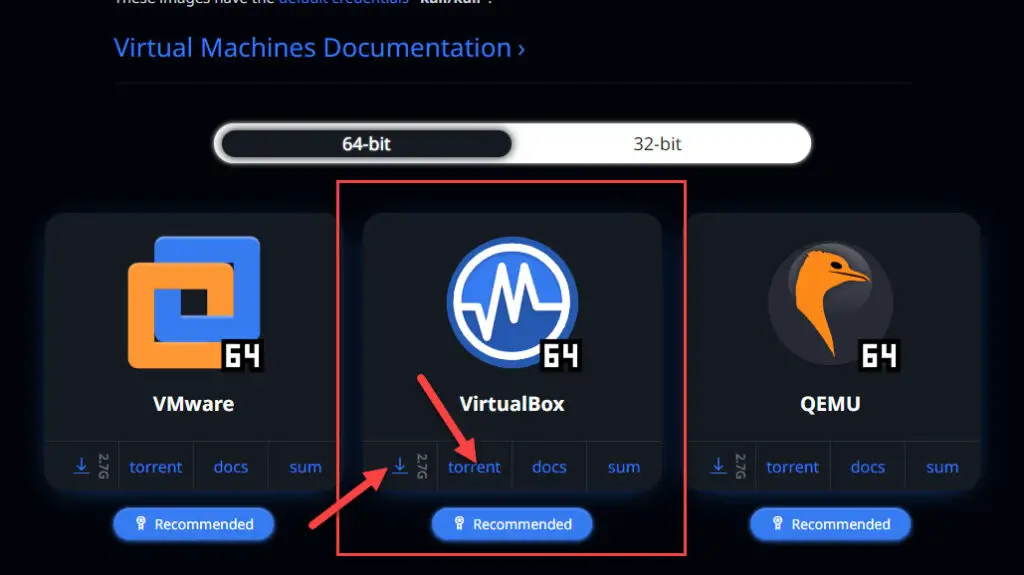
- After extracting the file, you will find two files; one is a .vbox, and the other one is a .vdi disk file.
- Double-click the .vbox file; if you have the VirtualBox application on your computer, it will open the VM. You can power on the VM with the basic hardware configuration. If you want to modify the VM’s configuration, like increasing the RAM or number of processor cores, you can change that too.
- The username and password are kali/kali.
- Importing and running the pre-installed VM on your Windows or macOS computer is straightforward.
- It is better to upgrade the OS and other packages.
- Run the below commands.
sudo apt update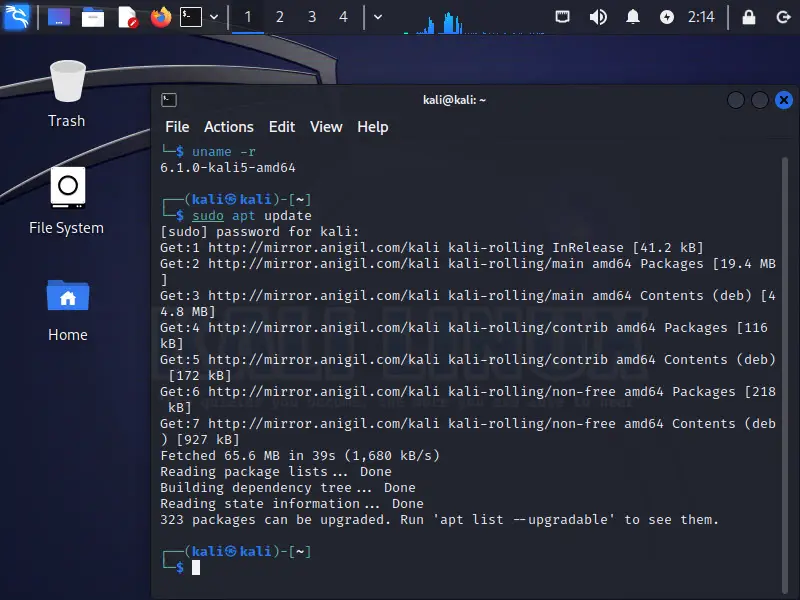
sudo apt full-upgrade -y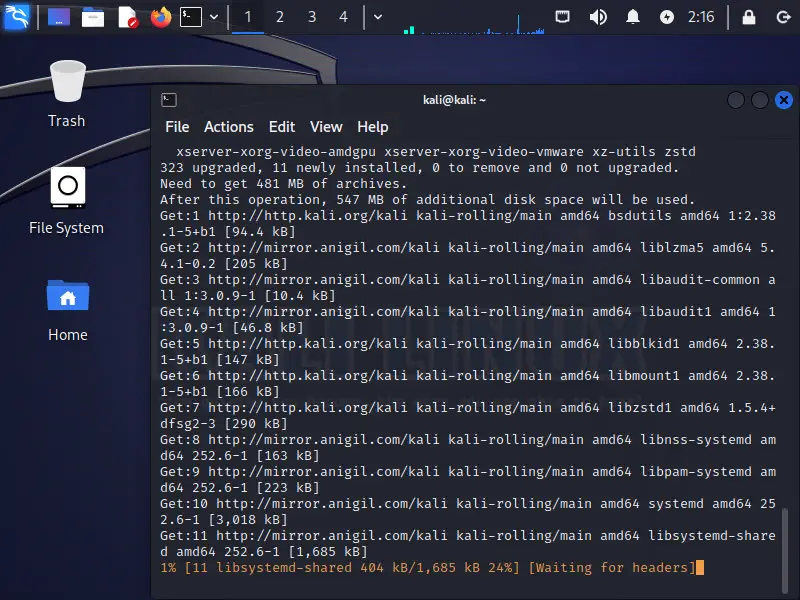
Now you have a fully working Kali Linux based on the preinstalled image.
How to Use Sysprobs Pre-Installed Image of the Latest Kali Linux OS
As mentioned earlier, we used the same official image and upgraded to the latest version. Also, it is proof that the official image works well on Windows Operating Systems like Windows 11/10.
How to Install Kali Linux in Windows 11?
You can download our pre-installed image from here:
Once you extract the file by using the 7Zip program, you will get a single VDI file.
Create a new virtual machine from the VirtualBox with the recommended hardware settings we discussed and attach the VDI file. Do not create a new hard disk.
After attaching the existing VDI file, power on the VM.
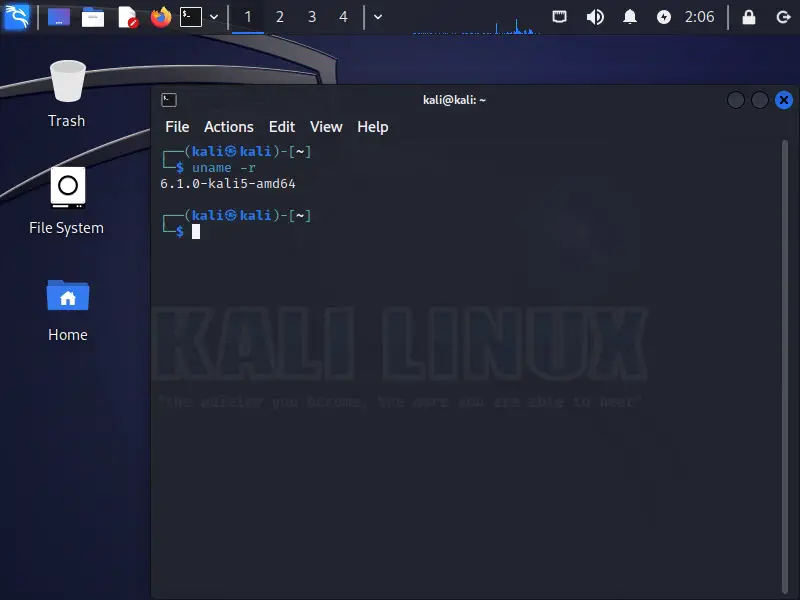
User name and passwords are the same: kali/kali
| Kali Linux 2023.1 | 3.9 GB |
|---|
Username: kali
Password: kali
Platform: 64Bit
OS Update: Installed (as of 01/04/2023)
VB Guest Additions Tools: Not Installed
Minimum VM Config: 2 VCPU, 2GB RAM
Language: US English
Now you have the working Kali Linux VM on your PC. Depending on the virtual machine’s network settings, you can communicate and scan the internal or external network-connected devices with any network scanning or pentesting tools from Kali Linux.
This pre-installed Kali Linux VirtualBox image has all the required top network scanning and security tools. It can be a great starting point for ethical hacking or penetration testing studies/projects.






