Here is a complete and working step by step guide to install Mac OS X 10.7 Lion on VMware with your Windows computer. After several days of research, attempts, and collecting information from different places, I managed to install the Lion OS 10.7 on my Intel computer by using the vanilla kernel.
This method should work on VMware Player also, but I prefer workstation because of the snapshot feature. I don’t think you would face any issues on other types of Intel processors, but make sure that Hardware Virtualization Technology (VT) is enabled. I’m not sure about AMD processors.
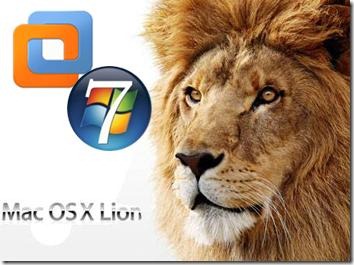
This method is completely for testing and learning purpose only.
Requirments
- Latest VMware workstation
- Lion OS X bootable VMDK file created from original installation medium (DVD or ISO file) – Check this guide and make this bootable image as described.
- Additional Files – It is a zipped file with two sets of required files.
One file to patch the VMware software to support Mac OS X guest virtual machines ( Original Source), and the second one with pre-configured Virtual machine files (Original source) and darwin.iso file to install VMware Tools on the guest VM to get more screen resolutions, improved performance and shared folders feature. - Check the hardware VT of your computer BIOS as shown here.
- Just little bit time to read the complete guide 🙂
Steps to Install Mac 10.7 Lion on VMware–Windows 7 Intel PC
1) Download the bootable files.
Download the required files to unlock the VMware workstation.
Before running the patch, I highly recommend taking a full backup of VMware Workstation/VMplayer programs files (Normally located under C:\Program Files\VMware).
When we execute this, it will modify some VMware binary files and unlock VMware application to support macOS guest versions on Windows host.
Close the VMware program completely, then open the command prompt as administrator and execute the windows.bat file (or, even you can right-click on the windows.bat file and run as administrator)
2) Extract the Lion_107.zip file which you download in additional files set. Make sure that the extracted file location is having enough of disk space to grow.
Open Mac OS X Server 10.6 64-bit.vmx file in VMware workstation or VMPlayer.
Go to the settings of the virtual machine and add a hard disk, select the existing option and browse the Lion OS installer image VMDK file we created in the previous guide.
You can modify the memory size and number of processors based on physical computer hardware resources.
Remove the CD/DVD drive file attached with this pre-configured file.
3) That’s it. Start the virtual machine now. It should boot now. It will boot from 5GB vmdk file we created as bootable installer image.
Select the Language on the first screen and start the installation.
4) Select ‘Macintosh’ disk in the next screen. If you can’t see the disk, then go to ‘Utilities’ and click on ‘Disk Utility’. Create a partition as shown below.
5) I’m sure the installation will end smoothly. Complete the initial configurations and setup at the next boot. You can remove the 5GB installer VMDK file from the virtual machine to avoid any overwriting on this virtual hard disk.
6) Here is the working Mac OS X 10.7 Lion on VMware workstation as a virtual machine on Windows OS Intel-based computer. It’s really nice to use and play around with Apple OS on a normal PC.
Take a Snapshot before doing anything now!
Some Post Installation Checkups and Configurations
1) Network
Network inside Lion OS X virtual machine worked out of the box. I tested the NAT and Bridged network types both worked nicely with my physical internet connection.
2) USB storage Access
USB storage access including Flash disk and external hard disk worked fine in VM.
3) Increase Screen Resolution
You will get only one screen resolution size inside Lion OS virtual machine. Install VMware tools to increase the screen size and get more resolution options. VMware shared folders feature will work after the VMware tools installation.
To Install VMware tools, mount the darwin.iso to DVD/CD drive and run the installation then restart the VM.
Here are the available screen resolutions after VMware tools installation.
4) VMware Shared Folders in Lion OS X guest and Windows 10/7 Host
Go to Settings of the virtual machine and select ‘Shared Folders’ under ‘Options’.
Select ‘Always Enabled’ and add the Folder or Partition from Windows host Operating System. That’s it, now try to open the ‘VMware Shared Folders’ shortcut from the desktop of the guest machine.
You should be able to access the host’s shared folder or partition from Lion OS X virtual machine now.
5) Sound
The sound did not work as expected. I hope it will not create any issues in this test environment, who is going to watch move from the VM? It would work properly if you virtualize the macOS on Apple hardware with VMware Fusion or VirtualBox.
6) Update to latest versions
Since we have used the vanilla kernel without customizing any Mac binaries, this version can be upgraded to the latest versions from the Apple app store. If your physical hardware can handle it, you upgrade to the latest version by following the correct upgrade path.
This demonstration was done in the year 2011 on my Intel Core2duo computer. I do not find any valid reasons why you should try this pretty old macOS on the latest hardware when the Big Sur (macOS 11.0) available on the market.

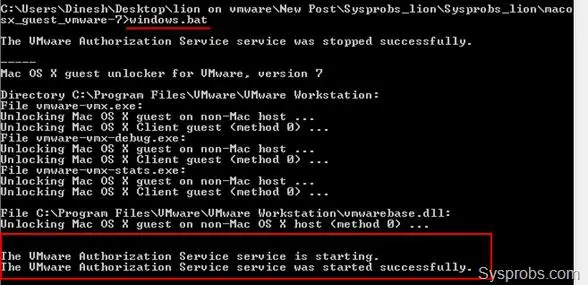
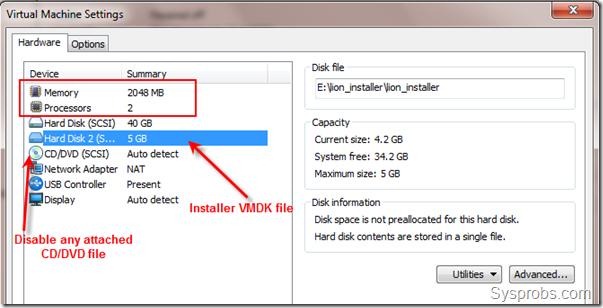
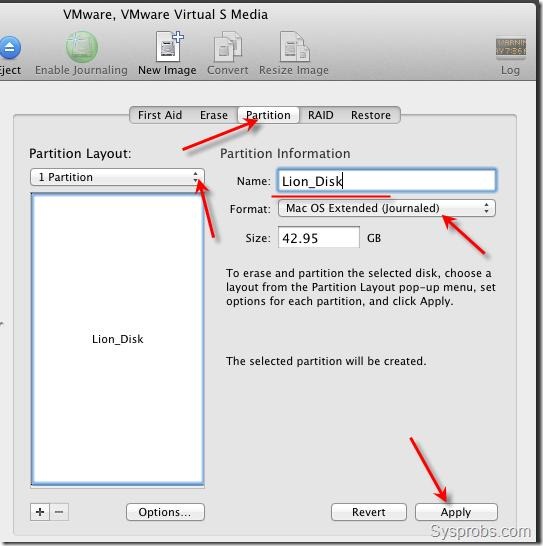
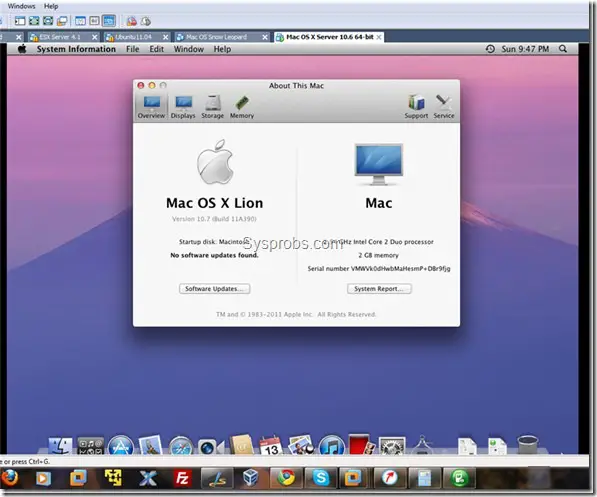

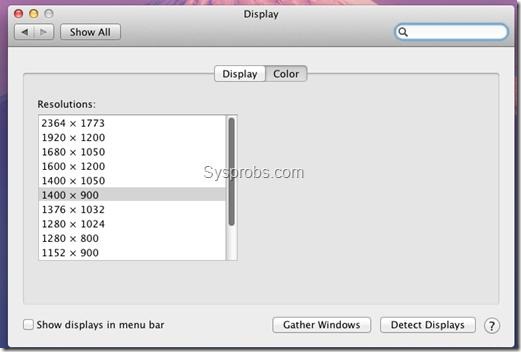






HI , Does Mac Os X Lion able to run on my Intel Dual Core processor ?
by the way , do u know about the minimum or maximum requirement to Intall that Os X Lion on VMware ?
I look forward to ur reply.
Thanks.
I am getting this in cmd (help needed) —-
‘”D:\Mac OS\Sysprobs Lion Files\macosx_guest_vmware-7\windows_32.exe”‘ is not re
cognized as an internal or external command,
operable program or batch file.
—–
The VMware Authorization Service service is starting.
The VMware Authorization Service service was started successfully.
D:\Mac OS\Sysprobs Lion Files\macosx_guest_vmware-7>
well, this is due to the fact that antivirus cleared the file as potentially infected by Artemis variant… so to say – is this patch really secure to install?
Did you notice in the instructions that you need the .bat file, not the .exe one. hope i helped
Has anyone experienced slowness with Lion? It loads up great, but it’s so slow.
I have a E6600/6GB RAM,and plenty of storage space.
It seems that the path for VMWare is only for 32 bit windows, does it work for a 64bit win7?
I am not 64-bit win 7 and it does not work for me 🙁
I mean I am on.. sorry for the typo
Thanks a lot for the reply.. 🙁
I’m on 63 bit Win 7 and it worked for me. Thanks. 🙂
I meant 64-bit Win 7
Hi
You MUST have the VMWare 7.1 installed, to run the patch successfully. NOT the 7.0 (haven’t tried the 8.0.)
Just upgraded from the 7.0 (it didn’t work) to 7.1.5 and patch’ed it without problems.
You MUST run it from a command promt that is in Administratoive mode (right click Command promt and Run as Administrator.)
Also you must change directory in the command promt to where the patch files are.
Should I download the VMWare 7.1.5 with tools or without tools ?
I downloaded VMWare 7.1.5 and tried to run the patch but again I get this message –
‘”D:\Mac OS\Sysprobs Lion Files\macosx_guest_vmware-7\windows_32.exe”‘ is not re
cognized as an internal or external command,
operable program or batch file.
—–
The VMware Authorization Service service is starting.
The VMware Authorization Service service was started successfully.
I need help for this issue… Can somebody help me out ?
I just answered, but my comment is still awaiting moderation, since it contains web-links. Search this threat for previous comments I made ( scroll down and click “« Older Comments” or go to youtube and add watch?v=comp6sIn4-k
My McAfee detects a VIRUS from your method…
Artemis!2962EF1DB9F7 (Virus)
I tried your method but McAfee shows a virus in it..
I also get an error message –
“An error occurred while trying tp rename a file in the destination directory:
MoveFile failed; code 5
Acess is denied”
So I guess, you tried Mac.OS.X.Server.VMware.Patch.0.0.0005alpha?
Internally, this one uses the so called dUP 2 patching engine for patching Workstation 8, which is falsely detected as virus, which it isnt.
Please search google for the following words: “dup kaspersky patch problem, detected as a virus in exe” and click the first hit, which should lead directely to the dUP 2 support forum.
If you still dont trust it, just use Mac.OS.X.Server.VMware.Patch.0.0.0004 which is linked earlier here or in my youtube channel.
Also, you might wanna read all the posts regarding my modification from other users right here…
If you still dont trust it, I cant help you, m8 😉
I dont post links, so you dont have to wait for my post to be moderated…
lol u gotta run as administrator man and also, of course McAfee thinks its a virus… its an unrecognized program. U have to let it through tho lol or ur nvr gunna give it the permissions it needs to run
I tried your method but McAfee shows a virus in it..
I also get an error message –
“An error occurred while trying tp rename a file in the destination directory:
MoveFile failed; code 5
Acess is denied”
My McAfee detects a VIRUS from your method…
Artemis!2962EF1DB9F7 (Virus)
ERROR CODE 5 SOLUTION: Disable User Account Control Settings in the control panel and make sure you open cmd as admin
No matter what I do, the USB Pen drives do not appear on the virtual machine. Is there anything I can do for diagnostics? I have tried 2 USB drives, and 8GB Sandisk and a 1 GB Kingston. I need this to create an USB installer for my desktop.
Check if you’re using a USB 3.0 port. VMware only supports up to USB 2.0.
@ FRiES – I tried your method but McAfee shows a virus in it..
I also get an error message –
“An error occurred while trying tp rename a file in the destination directory:
MoveFile failed; code 5
Acess is denied”
My McAfee detects a VIRUS from your method…
Artemis!2962EF1DB9F7 (Virus)
You are getting these error messages, cos McAfee is blocking my patch. You either have to trust it and disable McAfee or use Mac.OS.X.Server.VMware.Patch.0.0.0004, as I just wrote above.
Your choice….
…and btw: McAfee is a pesky, nervous lil tool. I’m using it myself, but sometimes, its really annoying and overprotective (in case you ever used a keygen or something, you know what I’m talking about ;))
Interesting side note: my McAfee doesnt complain about any of my patches…
I tried Mac.OS.X.Server.VMware.Patch.0.0.0004 only not the alpha one, I will try it again by disabling Mcafee… lets see
Well, thats strange! You are REALLY the first one (to my knowledge), who has such problems. And this patch (and previous versions) has been downloaded about 10,000 times til now…
Ups! Sorry! Have to correct myself…
I’m NOT using McAfee, I’m using Avira Antivir, which I think is even more sensitive about “suspicious” software. But still looks like you have to deactivate your McA…
Thanks a lot buddy I disabled mcafee and tried your patch and it worked.. and I have installed Mac on VM successfully… 🙂
But struggling to make the WI-Fi work on it, how to do that ?
sorry it is working now thanks 🙂
Is sound working for anyone ? I tried “EnsoniqAudio” but it does not work.. 🙁
Sound is working now.. yippie…
I searched in the comments and found this which worked for me –
Damien says:
September 3, 2011 at 9:11 pm
GUYS! This might be a solution to fix sound (that is, you cant get sound to work).
1. Go to VMware start screen and select your Mac VM. You should see a summary of its specs.
2. Go to ‘edit virtual machine settings’
3. Under hardware select add and add sound card
4. I left the settings at auto
5. Might need a restart
6. Remember to install the updated sound driver included in the ‘Post install Files’.
“I have tried several other packages including EnsoniqAudioPCI and AppleAudio kext files, but no luck. If sound works for someone, please share how you did.”
make sure you add the sound card to hardware device under virtual machine setting ” hardware”
Is anyone having trouble getting Lion to boot in VMWare (8 in my case) after installing the 10.7.2 update?
This solution worked for me:
http://www.insanelymac.com/forum/index.php?showtopic=268531&st=100&start=100
That file needs to be decompressed (tar -jxf AppleLSIFusionMPT.kext.tbz2) to /System/Library/Extenstions/ in your Lion HD (I did this by adding my Lion drive to my SL guest, but this should be doable with a Lion or SL install disc as well.)
Worked like a champ, in 10.7.2 now. Thanks for the link.
I haven’t understand this method… Is there only this to do ?
For me it doesn’t work, still freeze on boot…
I double checked the .kext is the right one, but no boot… 😐
May be I’m missing something else
I had to replace also IOPCIFamily.kext with the old one in order to make 10.7.2 to boot….
Hope this helps someone else…
Well, I’ve tried to add the Lion disk to my Snow Leopard VM and delete the AppleLSIFusionMPT.kext via Finder or Terminal, but that won’t work cause I don’t seem to have writing rights.
Any suggestions?
Dual boot is better or virtualization ?
I have successfully installed Mac OS X Lion on VMWare but the performance is not up to the mark. It is laggy.
My Specs –
SONY VAIO
Intel core i3-370M 2.40 GHz
Windows 7 Home Premium (64-bit)
Memory 4GB
Hey i toooo hav the same laptop which u hav
SONY VAIO
Intel core i3-370M 2.40 GHz
Windows 7 Home Premium (64-bit)
Memory 4GB
Full HD 1080,Ati Raedon Premium
Yeah cool !! 😉
are u there in facebook if there please reply keep in touch
This is because VAIOs have VT DISABLED by default!
Does not work, freezes on boot (the loading circle bellow the apple logo).
Tried everything. Any sollution?
I have sound working, but no video. Does anyone have a fix for the video? I can’t vlc player or quicktime to work at all, but I can hear the sound.
I can get youtube to work in Safari, but not Chrome nor Firefox. Any help on this would be great!
Is the sound really working good?, in my case its working but not up to the mark that is not fluent
plz help if you have got any other sound driver working well
Do I still need to patch if I all ready have Snow Leopard running in VMware 8 or is this patch specific to Lion?
Thanks
Could anyone please explain the steps to fix the OS X Lion 10.7.2 for VMWARE in normal human terms?
Marco:
VMWare OSX Lion 10.7.2 Update Instructions
——————————————
If you are like me, when you updated your VMWare installation of Lion to 10.7.2 it started all sorts of problems, including no longer booting at all. If this is the case where you receive a grey screen on boot with an abort logo, and you may notice there is no activity on the HDD LEDs at the bottom of VMWare you simply have to replace some files that are preventing the boot of Lion.
Follow these steps and hopefully you will be back up and running:
1) Change the boot order of your hard drives in VMWare, you should still have the original installation file(vmdk) listed as a Hard Disk device; if not, Add it again to the Virtual Machine.
Edit Virtual Machine Settings
Select your 5GB drive of the Mac OS X Lion.vmdk
Advanced button
Change to device SCSI 0:0 so it will boot to the installer again
You may be prompted to “switch” the drives, that is fine.
2) Turn the machine back on and you should load into the Mac OSX Installer for Lion
3) From the Utilities section choose Terminal and perform the following:
cd /Volumes
ls
-now you should see a couple listings, one for the installer which you can ignore, and the one we want being your Mac HD name-
cd [Name of your Mac HD]/System/Library/Extensions/
rm -r AppleLSIFusionMPT.kext
cp /System/Library/Extensions/AppleLSIFusionMPT.kext/ .
chmod -R 444 AppleLSIFusionMPT.kext
4) Shutdown the installer, edit virtual machine hard drives back to the normal settings with your larger partition being the main boot drive SCSI 0:0
5) Reboot
Thanks to Zenith432 and cruptorix for their intel!
@Shawn,
Thanks a lot for the valuable input.
🙂
Thank you very much! I tried for hours as I fresh new in this kind of codes but now Im in!
Thanks!
For Step 3 I found I had to use:
cp -r /System/Library/Extensions/AppleLSIFusionMPT.kext/ .
(note the addition of the -r option)
Thanks a lot, now I have a VM running 10.7.2 with Sound and VMWare Tools in place.
is anyone else getting a laggy Mac inside the VMWare? Plus a worsened internet wireless receptivity… 2.5mb instead of 3.5mb in my case
Between the two, it kinda keeps lagging to a stop usually.
thanks anyway for a great (and funny) GUI
Thanks for the instructions. I\ve just finished the installation, it’s strange because here full screen it’s working after installing vmware tools :), also the sound it’s working after installing the drivers from here : http://sourceforge.net/projects/vmsvga2/files/Audio/ (i’ve added the soundcard to the vm before installation)
Everything it’s fine, the machine boots even faster that my win7 fresh installed system. Rebooting it’s working as well (i had before a osx leopard that didn’t want to reboot and was booting from only from time to time, mostly remaining stucked at the gray screen with apple logo)
Thanks again
Update:after installing vmsvga2 video drivers the display speed it’s improved, mouse speed it’s like in windows
Someone can upload a VM 10.7.2 just patched ?
Is there a patch for vmware running on 64 bit
urgently need it
I did everything but it is not working or I am missing something. I have i7 2600k and 8 Gb memory. I’m using windows 7 ultimate 64 bit and vmware workstation 7.0 build 203739. I am getting the error “A virtual CPU has entered shutdown state …” in step 3 when I started the virtual machine. How can I make this work?
Sound is working but Video isn’t working either with VLC, Quick time, or even Youtube. pls what should be done?
I seem to have a perfectly running Mac OSX Lion on Vmware except that XCode does not install. I am trying to install XCode 4 and right at the start when it determines compatibility, it says iOS SDK requires Mac OS 10.6.6. It asks me to quit the installer and upgrade to Mac OS X 10.6.6, however system software overview shows Mac OS X 10.7 (11A511) running Darwin 11.0.0 64 bit kernel and Extensions : yes.
In lion you should use Mac app store to install Xcode 4.2
can downloaded mac work without cpu
Hi,
How to unlock VMPlayer to install MacOS?
When I run windows.bat it cannot find proper folder:
d:\Virtual Machines\Sysprobs Lion Files\Temp>windows.bat
The VMware Authorization Service service was stopped successfully.
—–
Mac OS X guest unlocker for VMware, version 7
Unable to change directory to C:\Program Files\VMware\VMware Workstation