About a decade ago, music was composed and produced in special studios equipped with the latest hardware to record at the highest quality possible. But these days, anyone can compose and produce music on laptops. All they have to do is find the right mix of specs and a laptop in their budget.
Here, we summarize the best laptops for music production and recording; we also listed a few laptops that are under 1000$. You will find Windows and Mac OS laptops at the range of prices you are looking for. You can choose between them by looking at their specs and prices to see if they fit your budget.
What is the best laptop for music production under $1000 in 2024?
In 2024, the best laptop for music production under $1000 is the Lenovo IdeaPad 5. It boasts an AMD Ryzen 7 processor, 16GB RAM, and 512GB SSD, providing powerful performance for music software at an affordable price, making it ideal for both beginners and experienced producers.
Selecting the correct laptop is always tricky. It’s a one-time investment because you can’t upgrade or modify the hardware specs later as you like (it’s limited). Always consider using the same laptop for the next 3-5 years to meet the upcoming new Operating Systems and programs you will use. Therefore, allow your budget to expand while purchasing a laptop, and buy the best laptop in the category you are looking for.
Is Windows or Mac for Music Production?
That is a big question that comes into our mind when we research the best laptop for music, video, or graphics editing.
Mac is the clear winner regarding music production in terms of hardware and software. MacBooks are optimized specifically for audio production, and built-in applications like GarageBand and Logic Pro X are widely regarded as some of the best music-production software options available.
However, with those perks comes a hefty price tag. For producers on a budget, Windows laptops offer a more affordable option with the ability to upgrade hardware components as needed.
That being said, if money is no object, investing in a Mac for music production is definitely worth it.
10 Best Laptops For Music Production
1. New Apple MacBook Pro – M2 Chip

The Apple MacBook Pro Laptop with M2 Pro chip is an excellent choice for music production. This laptop comes with a 12-core CPU and a 19-core GPU, making it a powerhouse for performance. With this kind of processing power, you can expect the MacBook Pro to handle even the most demanding audio projects easily.
In addition to its powerful hardware, the MacBook Pro will also feature a 16.2-inch Liquid Retina XDR Display, which offers stunning visuals and accurate color reproduction. This display will be perfect for those needing to work with multiple sound mixing software simultaneously.
The MacBook Pro will also come with 16GB of RAM and 1TB of SSD storage, which means that you’ll have plenty of space to store your music files and applications. The SSD storage will ensure that your laptop boots up quickly and that all your software runs smoothly.
One great feature of this laptop is its compatibility with iPhone/iPad devices. With this feature, you can easily transfer your music files from your iPhone or iPad directly onto your MacBook Pro without any hassle. Moreover, you will find plenty of free and paid apps from the Apple App Store for audio editing and recording; for example, GarageBand is one of them.
Overall, if you’re looking for a professional-grade laptop for music production or beyond, the MacBook Pro is definitely worth considering.
- SUPERCHARGED BY M2 PRO OR M2 MAX — Take on demanding projects with the M2 Pro or M2 Max chip. M2 Pro has 12 CPU cores, 19 GPU cores, and up to 32GB unified memory. M2 Max has 12 CPU cores, up to 38 GPU cores, and up to 96GB unified memory.
2. MSI Pulse GL66

The GL66 by MSI is one of the best gaming machines. It features a huge 15.6-inch FHD display. It can produce quality visual results and fast refresh rates.
Under the hood, it comes with an Intel Core i7 processor chip and a powerful NVIDIA GeForce RTX 3070 graphics card to provide you with exceptional visual quality no matter what you are watching.
It comes with 16 GB RAM and a 512 GB SSD. It means you have plenty of space to save your files and media, which can be accessed quickly.
But one of the best features of this machine is that it comes with a quality sound card that can handle various types of sounds pretty efficiently. In other words, it is an excellent choice for music playing.
As it is a premium-quality gaming machine, you can expect a lot from it in visual and audio performance. It’s a pretty incredible system with quality speakers that can handle highs and lows.
So, if you want a laptop that can provide you with an ultimate gaming experience and allow you to enjoy your music truly, then this is the laptop you need to go for.
This laptop also comes with customized keys to receive your in-game status via keyboard lighting. Moreover, these keyboard lights can dance to your favorite tune, which looks amazing.
- Aspect Ratio:16:9
3. ASUS ROG Strix Scar 15

The ASUS ROG Strix Scar 15 is a powerful gaming laptop that also doubles as a great option for music production and editing. Its 15.6-inch FHD display with a refresh rate of 300Hz provides excellent visual clarity, making it easy to work on multiple tracks simultaneously.
Powered by an Intel Core i9 12900H processor and NVIDIA GeForce RTX 3060 graphics card, this laptop can handle complex audio processing tasks with ease. Its 16GB DDR5 memory and 512GB SSD storage ensure quick access to large audio files and software applications.
One of the standout features of the ASUS ROG Strix Scar 15 is its Per-Key RGB Keyboard, which allows for customization of each key’s lighting color. This feature can come in handy while working in low-light environments or when trying to quickly differentiate between different keys.
Furthermore, this laptop comes with Windows 11 Home pre-installed, providing users with an intuitive interface that simplifies their workflow.
Overall, the ASUS ROG Strix Scar 15 with Windows 11 is an excellent choice for those looking for a high-performance machine capable of handling demanding music production tasks. Its powerful hardware specifications and customizable keyboard make it a top contender in the music production laptop market.
Depending on your budget and hardware requirements, you can customize and select different models while purchasing this laptop. The configuration varies from RAM to SSD.
4. Dell XPS 17 Laptop 9710

The Newest Dell XPS 17 Laptop 9710 is an ideal choice for music production due to its powerful hardware specifications and advanced features. Its Intel i7-11800H processor provides exceptional processing power, which is essential for running demanding music production software smoothly.
Moreover, the laptop comes equipped with a GeForce RTX 3050 graphics card and a large 17″ UHD+ touch display that offers excellent clarity and color accuracy, making it easy to work on intricate audio arrangements.
The laptop’s 32GB RAM and 1TB SSD provide ample storage space for storing large audio files and running multiple applications simultaneously without any lag or slowdown. Additionally, users can choose from various models with up to 64GB RAM and a massive 4TB SSD to meet their budget and system requirements.
One of the standout features of this laptop is its IR camera, fingerprint reader, backlit keyboard, Wi-Fi 6, and Thunderbolt connectivity options. These advanced features make it easier for music producers to work efficiently while maintaining data security.
Also, this laptop is eligible for Windows 11 free support, providing users with access to new features and updates that enhance their workflow.
5. Zenbook 15 by Asus
Whether you are into creating music or drawing, this is a machine that you need to own. The ultra-slim laptop boasts a large 15.6-inch screen that has FHD features. This screen features a NanoEdge bezel that is very thin and gives the laptop a sleek and stylish look.
It also has a Core i7 chip fully backed by 16GB RAM and a 1TB SSD PCIe. Hence, it can handle heavy music-creating software and programs with ease. A GTX GeForce 1650 graphics card is installed in this machine, so you can smoothly create your music video without any pain.
Another feature that sets it apart from other machines on the market is its Innovative Screenpad. This screen pad lets you easily control everything without using the keyboard. All the controls are in one place, waiting for your one tap only. Playing your music back and forth and going through different tunes using this screen pad is a breeze.
The machine comes with Windows 10 Pro version, so all the latest applications and programs are easily accessible. It also has an IR camera to recognize you by face and integrate Windows Hello. Several connectivity options include HDMI, USB Type C, Wi-Fi 6 (802. 11ax), and Bluetooth 5. 0, and an SD card reader is available too.
- Innovative ScreenPad: 5.65-inch interactive touchscreen trackpad that adapts to your needs for smarter control and multitasking
If your budget is tight and you are a beginner in music production, auditor editing, or DJing field, let us list the laptops for 1000$.
Top 5 Best Laptops for Music Production Under 1000 Dollars
6. MacBook Air 13-inch (M2 Chip)

If you are still looking for a Mac laptop, here is another option for around 1000 dollars. It is not as powerful as the MacBook Pro, but people on a tight budget and still want the best laptop for music production can opt for the MacBook Air. MacBook Air is best for people who want light and often travel a lot due to the nature of their job.
It comes with the latest M2 Chip, which boosts performance dramatically. It features a 13.6-inch retina display 10-core GPU. The 8-core CPU, 8GB RAM, and 512GB SSD are worth considering under the budget with macOS, which is favorable for music editing.
MacBook Air’s battery lasts for up to 18 hours, making it ideal for people who don’t have access to a power source all the time. Having a Mac laptop for sound editing will be an added advantage because of suitable pre-installed and app store apps. The 2 Thunderbolt (USB-C) type ports should allow connecting all types of audio mixers and inputs with the MacBook Air.
- STRIKINGLY THIN DESIGN — The redesigned MacBook Air is more portable than ever and weighs just 2.7 pounds. It’s the incredibly capable laptop that lets you work, play or create just about anything — anywhere.
7. Microsoft Surface Pro 8-13″ Touchscreen
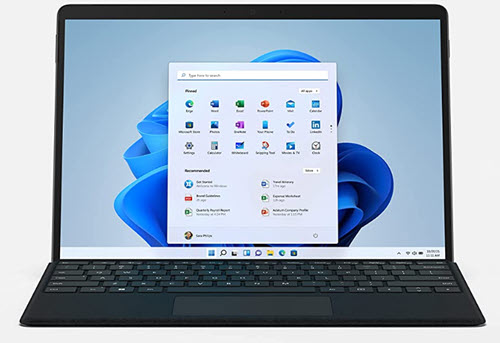
Here is a tablet from Microsoft that can handle the music work decently. It has a decent hardware configuration for a professional tablet and a laptop for music editing.
The i5 processor with 8GB RAM and well-built Windows 11 should easily handle basic music production tasks. The 13-inch touchscreen display offers excellent clarity, color accuracy, and touch sensitivity, making it easy to work on complex audio arrangements.
The tablet has a decent Intel Iris Xe Graphics card that delivers high-quality visuals and enhances the system’s overall performance. The tablet features a built-in kickstand that allows for comfortable viewing angles and can be adjusted to suit the user’s needs.
Moreover, the Microsoft Surface Pro 8 offers excellent portability, making it easy for music producers to work on the go. The tablet is lightweight and compact, making it easy to carry in a backpack or briefcase. With the tablet, you can easily surprise your friends and family with your music and audio mixing talents.
One of the standout features of this tablet is its Surface Pen, which allows for precise input when editing music files. The pen can be used to draw, write, and take notes, making it an essential tool for music producers who want to make quick edits or jot down ideas on the go.
- The power of a laptop with the flexibility of a tablet, and every angle in between, with 13 inch touchscreen, iconic built-in Kickstand, and detachable Keyboard.
8. Acer Swift 3

The Swift 3 by Acer is lighter in your pocket and a portable device you can use. It is one of the best options you can consider for using on the go. It has a 14-inch screen that is Full HD and features an Octa-Core Ryzen 7 processor chip.
Processing and multitasking are really big features of this laptop that you cannot ignore. This laptop comes with an 8 GB LPDDR4X and a 512 GB SSD. It means this machine can deliver a pretty power-packed performance. This laptop has a wifi 6, a backlit keyboard, and Amazon Alexa.
You can also go for different bundles, such as a dock, backpack, mousepad, and mouse bundle. So, you can pick one according to your requirements and needs.
This laptop is a good option for multimedia, personal, or business use. It comes with a display size of 14 inches and an inbuilt Windows 10 that you can later upgrade to Windows 11.
This laptop is equipped with powerful speakers that can produce pretty extraordinary sound. If you are looking for a laptop that you can use to enjoy multimedia, this is a pretty good option.
- Powerful Productivity: AMD Ryzen 7 5700U Octa-Core Processor with Radeon Graphics run your most demanding apps with lightning-fast responsiveness and hyper-efficient battery usage to keep you productive and entertained all day
9. Latest Lenovo ThinkPad E15 Gen 3

The latest Lenovo ThinkPad with AMD Ryzen 7 is another great laptop under budget for AMD fans. Even though it is categorized as a business laptop, it has all the features to become one of the best laptops for music production under 1000$.
The 8-Core AMD processor can beat the performance of the Intel i7 processor, so it should be a great choice for music production. The 16GB DDR4 RAM and 512GB SSD storage provide ample space to store large music files and run multiple applications simultaneously without any lag.
The laptop has a 15.6-inch Full HD IPS display that offers clear visuals and accurate color reproduction, making editing and mixing audio tracks easier.
This laptop also has different hardware options; you can pick between disk and RAM sizes. Free upgrade available to Windows 11. You can easily connect it with other music equipment and peripherals since it comes with most of the required ports like USB-C, USB-A 3.2 Gen, headphone jack, and HDMI.
- Brand New Computer has been resealed to upgrade the Memory or SSD. One-year warranty from the manufacturer. Three-year warranty for upgraded Memory/SSD for Issaquah Highlands Tech customers.
10. Dell Inspiron 15
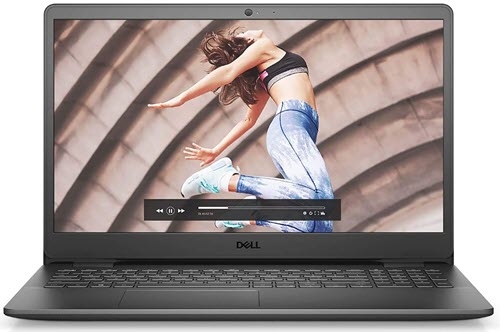
The Inspiron 15 is a pretty powerful laptop by Dell, and it comes with a massive 15.6-inch display that is equipped with FHD capabilities.
This laptop also has an Intel Core i7 processor chip with 16 GB DDR4 RAM and 512 GB SSD. It can handle multitasking pretty well, and you have ample space to save your files and media without any problems.
This laptop might not be the ideal option for gaming. But it certainly is the top choice for multimedia and business and student use. It has an Intel Iris Xe graphics card and shared graphics memory.
So, the laptop does not have too much power in this department. However, it is also not meant for gaming either. This machine is ideally suited for playing music or other tasks on your laptop.
The machine is equipped with solid wifi and Bluetooth; you can use these technologies to share files with other devices. The screen of this laptop is pretty powerful, and it features Anti-glare backlight properties, which makes it pretty unique.
The laptop might not be portable, but it will make you dance and jump to your favorite tunes. It has powerful speakers that can handle bass and treble very well.
These speakers are pretty accurately responsive to all those highs and lows, and they will significantly improve your overall listening experience.
- 【High Speed Ram And Enormous Space】16Gb High-Bandwidth Ram To Smoothly Run Multiple Applications And Browser Tabs All At Once; 512Gb Pcie Nvme M.2 Solid State Drive Allows To Fast Bootup And Data Transfer.
11. Microsoft Surface Laptop 3
If you are a DJ who has to travel around the world playing your beautiful music for crowds, you need to have a lightweight and sturdy machine that is fast and capable. This Microsoft Surface Laptop 3 is merely 2.76 pounds and has a screen size of 13.5 inches. The maximum resolution can be set at 2256 by 1504 pixels. The only colour option this laptop comes in is Platinum, which gives the laptop a sleek and minimalistic look.
The Surface 3 laptop by Microsoft comes with a 13.5-inch touchscreen and a Core i5 chip by Intel. Powered by 8GB memory and a 256GB SSD, this laptop is a good choice for an entry-level. You can upgrade to 16GB RAM and 512GB SSD or a 1TB SSD if you have a rough budget to inject. But the entry-level laptop is good enough to meet most of your needs as a music producer.
It has a very elegant design and is pretty lightweight as well, so carrying it around won’t be a problem for you. With improved performance and speed, it can handle most of the latest music creation programs and software, as the latest processors power it. If you have owned a Surface 2 before, this laptop is two times faster than its predecessor.
Connectivity is not an issue with this laptop, as you can connect it to other displays using USB-C and USB-A. With these ports, you can also connect with other docking stations, and accessory charging becomes simple. It can provide you with a battery time of eleven and a half hours, so you can comfortably create your tunes without recharging it repeatedly.
- Clean, Elegant Design: Thin and light, starting at just 2.79 pounds, Surface Laptop 3 is easy to carry
12) HP Pavilion 17.3 inch IPS FHD Laptop
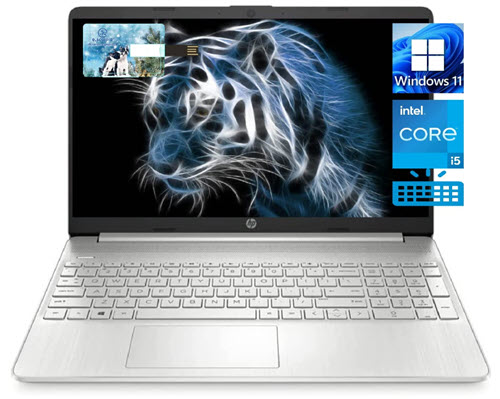
It is just under 1000 dollars, but you will be surprised by the hardware configuration of this 17-inch HP laptop. With the latest 11th-gen processor and 32GB RAM, you can do any heavy music production or composing, and this laptop will handle it like a pro. The Intel Core i5-1135G7 processor can easily beat the performance of an older i7 processor, and Intel Iris Xe graphics back it up.
The laptop has a 17.3-inch Full HD IPS display, which is definitely going to give an advantage here. The 1Tb NVMe M.2 slot storage should be able to store all your music files and projects without running out of space.
One of the best features of this laptop is its long battery life. You can work on your music projects for hours without needing to charge it again. The backlit keyboard makes it easy to work in low light conditions, and the Windows 11 Pro operating system provides a smooth user experience.
The laptop also has several connectivity options like USB Type-C, HDMI, Wi-Fi 5, Bluetooth 5.0, and an SD card reader. Overall, this is a great option as the best laptop for music production is under $1000 for those who need a larger screen and more power for their music production needs.
- 【Display】17.3" diagonal Full HD (1920 x 1080) IPS display with 178-degree wide-viewing angles, anti-glare, 300 nits, 100% sRGB
Factors to Consider:
In this guide, we will highlight some important points for your consideration.
DAW Compatibility
The most important point to remember when buying a machine for music production is the DAW or digital audio workstation you use to create your music. It is software with which you can do all kinds of stuff with your music files. Therefore, you need to check whether your DAW runs on Windows or Mac. Can you easily work on it with a smaller or a larger screen? Will it use more CPU or memory? All these things need to be considered before you finalize your decision.
Operating System
Of course, with DAW compatibility comes the operating system. Choosing an OS is highly subjective. Some people like to work on Mac, while others prefer Windows. You just need to ensure your OS runs the software you use for music generation. Some programs only work on a single OS, while others work on multiple. So, decide according to your preferences and requirements.
Audio plugins
When working with your digital audio workstation, you must also deal with multiple audio plugins. You might already have several plugins in mind that you would prefer.
Therefore, you have to consider them as well. If these plugins are graphics-heavy, you will need a powerful processor with high memory. Some plugins need more power from your system, and the benefit of using them is to get better audio results. If this is your priority, you must choose a machine that can handle such plugins effortlessly.
Music mixing
If you prefer to work with various plugins for better signal chains, you like to work a lot on mixing. Even if you don’t use more plugins to create your music, that’s fine. It’s just a matter of how detailed you want your final product to be and how you like it to sound.
If you like to work with various audio tracks and mix them to create a final tune, you will need better processing power to handle the mixing at an advanced level. Otherwise, an entry-level machine can also work for you if you don’t use too many plugins. It will also allow you to be more vigilant about future projects. If they need your files to have more mixing of different plugins, you will need better processing power.
Working space
The size of the space you use to create your audio matters, too. The machine needs to be able to produce powerful sound or needs to have enough connectivity options. You can explore and create a sound that works well in your space. Are you going to work in a professional studio or inside your bedroom? Choose a machine that goes well with the space you are working in.
Find out more about the hardware requirements to have music production software on a laptop in the video below.
So there you have it, a small review of the best laptops for music production/recording ranging from Windows 11/10 to macOS. Though you can find plenty of laptops on Amazon with high specifications and the latest hardware, they are going to cost more. We have combined and selected a range of models for all kinds of budgets you are looking for.
Making this list involved reading the reviews on the internet, personalized user experiences, and also some knowledge about the exclusive features available on each laptop. So, go ahead and pick one for yourself.












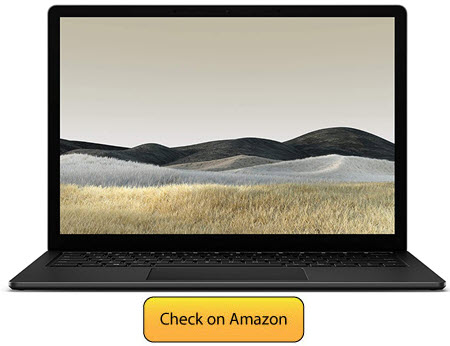






![[Top List] Best Laptops For FL Studio in 2024](https://www.sysprobs.com/wp-content/uploads/2017/09/best-laptop-for-fl-studio-211x150.jpg)

Hey Dinesh,
Which Laptop out of the list mentioned here provides good battery backup and has low heating issues?
Can we go with APPLE Laptops?
I’m a music producer and recently needed to buy a laptop for performance purposes. I picked up an ASUS X550ZA on newegg.com as an open box deal for $365 (reg. $525). It has a 2.5ghz quad-core AMD A10-7400P and 8GB of RAM and 1TB HD, better specs than the ASUS laptop listed above. So far I’ve had zero problems, it runs both music apps and games wonderfully, and the frame stays extremely cool even under the most extreme stress – becoming warm, but never uncomfortably so. In contrast to metal-bodied laptops with poorer ventilation such as the macbook pro (which I have also owned, and can cause first degree burns if you aren’t careful – not to mention this laptop has comparable if not superior specs to the late 2011 MBP I bought for $1800 when it was new). I still use a 2x quad-core xeon mac pro tower for production, but ever since some serious problems with apple’s customer service effectively stealing from me (logicboard replaced under applecare with an inferior model whose serial # matched the defective logicboard which had been removed from an older laptop I had brought in a year and a half earlier, RAM upgrade I paid for and installed myself was removed) I have been shying away from apple products in general. The core audio chipset is nearly the only advantage anymore, and any serious music producer is willing to invest in a decent external soundcard and audio interface anyway (especially if they’re saving hundreds of dollars by not paying apple’s markup).
I picked up a Apple MBP and returned it after 1 day use. Getting very hot pluss noisy cooling.
Hello Phytophile,
I need your advice because I have the money to invest in good solid equipment for recording and had been willing to purchase Mac until now.
Have you found any limitations in using the ASUS X550ZA and if so how have you compensated? How much RAM did you install, 1T or more? Are you using Pro-Tools and if not what is your choice of preference? Do you have a website – sorry for all the questions I just need guidance cause there’s nothing worse than spending hard earned money on something you think you can count on only to find its not what you thought it was.
Thanks for all your help
Resto
Basically, if you have to use it that’s fine but you should know that the workload is of mixing and mastering is high not the production if you are gonna use it for abelton or fl studio that’s okay but being a musician you should know that when it comes to pro tools or Cubase they need plenty of space to work with 8 GB R.A.M is enough but make sure you get 1TB SSD not HDD cause if you don’t do it so you have to face a bit lag.
There are Lenovo laptops out there that will blow that MacBook Pro out of the water. I know. I own one.
@Toxikrat
Hey there. Could you recommend a Lenovo laptop? I want to run Bitwig and maybe Traktor as well. Thanks!
@Toxikrat
Hiii…What Asus laptop will u recommend me???
I make music with FL Studio with lots of Vsts other than the once that are preloaded in FL.
Thanx In Advance…
Hello,
I have a low budget for music production for now until I can build a better income. But what is the cheapest and most reliable laptop that I can get with at least 8 GB DDR3?
Thank you
I want to do a pre recording for a radio program. Any advice on laptop and software to start with. Best quality and affordable. Thanks
Glad to see you didn’t recommend any Acer laptops – the computers themselves are alright, but Acer’s laptop keyboards are JUNK! And since you can’t just use a third party keyboard with a laptop, that’s a pretty good reason to stay away from them imo.
He did recommend an Acer, and you can use a third party keyboard with any laptop.
keyboard being about the very last thing I’d be concerned with when looking for a laptop for music production. and who told you that you can’t plug a 3rd party keyboard in?
I hv 40000 rupee. So which laptop is best in this price for music production??
Who cares about the processor? It will be quite hard to use up any of these. Why is there no word about I/O? Especially USB. Extra Keyboard / external Soundcard and a synth and you already need 3 USB Ports. Not every machine has this. Instead you show me 1366×768 displays. How do you plan to fit your DAW + 450 extra windows in there? That will be quite inconvenient. Maybe these are ok for some recording on the go but then you really cover a lot of different usecases here. Dunno.
I am a dj,I have been in the music business for over 20 and for the last 5 years I have been reading almost every where when someone says or ask about a good pc,laptop on any OS with a good sound card or just good quality sound and most of computer or high tech experts metion or change the subject to the video card, retina etc whatever else related with graphics, and I still dont get why metion the display ,if I don’t find any relation between a good sound card with the graphics,could someone explain that THE RELATION BETWEEN A GOOD SOUND QUALITY PC,LAPTOP ETC WITH THE VIDEO CARD OR GRAPHICS thanks
Psd I personal disagree with the idea that you ,yes you computer expert always mention the display or video card
Graphics cards are not just for processing graphics. They are exceptionally useful for a variety of applications – I use them for neural networking in my research, which is nothing to do with video, and I use cards that have no graphical output ports (Tesla K80s). They are very useful for mass-parallelisation, on large numbers of cores, which has applications in certain areas of sound production.
Next is the fact that integrated graphics will consume some of your CPU time, so that your sound processing will take longer and can introduce lags if you’re trying to play live whilst making heavy use of multiple DAW interfaces.
And finally, the display is important for the user. Those interfaces can get very messy, especially you’re in the final brushing up stages. You want a large screen and high resolution if you’re not going to want some of your controls hidden five windows back from the front.
I can’t believe lenovo isn’t mentioned here, much better than mac hardware and better options for SSDs
what about them laptops by Razer? How do they compare to the rest?
Maybe I missed it but I don’t see this article mention the importance of a PCI expresscard slot if your interface is firewire. The only other option if it doesn’t have one is if the laptop has a thunderbolt port, then you have to use a thunderbolt to firewire adaptor for it to work.
can’t see how anything with an i5 can possibly be considered the #1 laptop for music production in 2017. I can already hear the stuttering after I add a third VST track.
Thankyou